Instagram is not just a photo-sharing app, it offers amazing messaging features that make texting much more fun. Instagram allows its users to change chat themes, pin important chats, send one-view pictures, and more. However, the most popular feature is still the one-view pictures. After all, this feature ensures greater privacy when you’re chatting with someone. But, if you don’t know how to send disappearing photos on Instagram, read this.
Table of Contents
Here’s How To Send Disappearing Photos On Instagram | Read This To Find Out 2 Ways Of Sending One-View Photos!
Now, you may wonder why or how is learning how to send disappearing photo Instagram important. Well, even though you may not want to part with your chats at any cost, not all messages are meant to stay saved in our chats forever. They should not be screenshotted and saved in the gallery either. So, if you want to send a picture or video to someone and have it disappear right after they have opened it, you need to know how to send disappearing photos on Instagram.
And because Instagram deeply cares about the privacy and safety of its users, it gives you different options to send disappearing video as well! Cool, right?! So, if you want to know how to send disappearing photo on Instagram, make sure to read this article till the end
How To Send Disappearing Photos On Instagram Using The Disappearing Messages Feature?
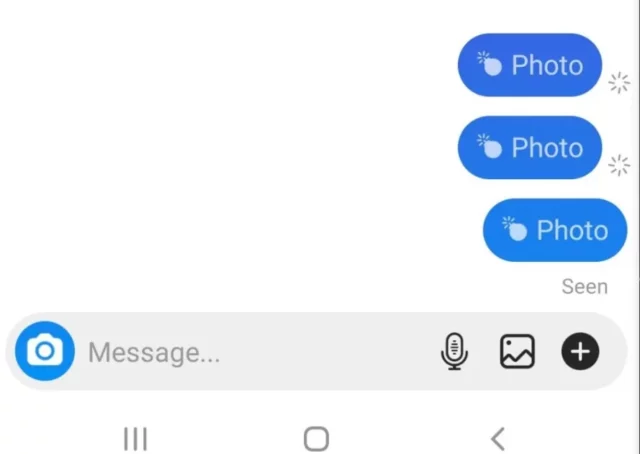
Instagram has an in-built disappearing message feature that makes sending one-view pictures and videos easy. When you use this feature to send something, the image or video will automatically disappear after the person has opened it. Furthermore, this feature also lets you know if the other person takes a screenshot of something you’ve sent.
If you want to know how to send bomb photos on Instagram using this feature, follow these steps:
- Open Instagram.
- Tap on the paper plane icon/ messenger icon at the top right of the screen.
- In the DM section, locate the username of the person you wish to send a disappearing message to.
- Then, tap on the camera icon next to their username. Alternatively, you can tap on the username to open the chat and then tap on the camera icon. It will be present at the bottom left of the screen.
- Once the camera opens, take a photo or a video, you also have the option to upload something from your gallery.
- Add text, crazy filters, and story stickers, if you want to.
- At the bottom of the screen, you’ll see three options– View Once, Allow Replay, and Keep in Chat.
- If you want to send a photo or video that can only be viewed once and will delete immediately upon closing the chat, use this.
- If you want to give the other person the option to replay the photo or the video at least once, tap on Allow Replay.
- Choose one of the two options and send the message.
And, that’s it! Also, note that, once you’ve sent the message, you won’t be able to view it again. All you will get to see is a Photo/ Video written with a bomb symbol next to it. The disappearing message feature works in both personal and group chats. You just have to ensure that you’re following the person you’re chatting with.
How To Send Disappearing Photos On Instagram Using Vanish Mode?

There’s no doubt that the above-mentioned method lets you send a disappearing photo with great ease. But, what if you want to send more of such pictures? Repeating the steps will become quite time-consuming and hamper the flow of the conversation. So, Instagram came up with a wonderful solution.
It introduced the Vanish mode. The name is quite self-explanatory, right? Once you turn this mode on, you don’t have to bother sending disappearing photos and videos. You can send them normally as you do and everything will disappear once the other person views it and/ or exits the chat. In short, messages– photos, texts, and videos self-destruct upon closing the chat in the Vanish mode.
Here’s how to send a disappearing photo on Instagram in Vanish mode:
- Open Instagram.
- Tap on the paper plane/ messenger icon at the top right of the screen.
- Locate the chat of the person you want to send disappearing messages to.
- Once you open the chat, swipe up from the bottom of the screen and you’ll hear a soft sound or feel a vibration. The screen will turn black (in case you use light mode) and a dotted line will appear. Below the line, you’ll see “You turned on Vanish Mode”.
- You can test it by sending a simple text, photo, or video. After you close the window and reopen it, you will find the message that you sent has disappeared.
Also, in case you’re feeling a bit more cautious, you can use both ways together, i.e. you can send disappearing messages in Vanish Mode. In case you want to return to the normal mode, swipe up from the bottom of the screen one more time and then release. You’ll hear a sound or feel a vibration and the normal chat theme will reappear.
Final Words
Alright, people! This was how to send disappearing photos on Instagram! In this article, I walked you through two different ways of sending disappearing messages. You can either turn on the vanish mode or use the inbuilt disappearing messages feature. So, feel free to use whichever method you feel the most comfortable with! Also, if you know of any other way of sending one-view photos and videos, share it with everyone in the comments!
Does Instagram vanish mode show screenshots?
Only use vanish mode with people you trust. For example, it’s possible for someone to: Take a screenshot or screen recording of a message in vanish mode before it disappears. You’ll receive a notification if this happens.
Can I screenshot disappearing photos?
Whether you’re screenshotting (or screen recording) a story, a post, or even a reel, Instagram does not notify the other user that you have screenshotted their content. But, when you screenshot a disappearing photo or video sent to you via direct message, Instagram does notify the sender of the message.
Is Instagram Vanish mode safe?
Vanishing messages cannot be copied, saved, or forwarded. Instagram has many features to secure privacy of its users. One of the safety tools available on the platform is vanish mode. With this mode on, users can send one other disappearing messages, photographs, videos, and other content via direct messages.
Why do people use vanish mode?
Users can enable it after they swipe up from the bottom of a conversation. A chat in vanish mode is temporary, containing disappearing messages meant to self-destruct on command. Its purpose is to help people send messages they want to keep away from their usual chats.


