Are you bored with the way your profile picture looks? Do you think you will appreciate a bit of change? I’m sure you will. So, don’t worry, Instagram got you. This user-friendly social media app has come up with (yet another) update that will help you change your normal and boring profile picture into a dynamic one. But, to make that happen, you’ll have to read this article and understand how to set up Instagram dynamic profile picture.
Table of Contents
Here’s How To Set Up Instagram Dynamic Profile Picture | Read This To Make Your Profile More Fun!
Also, I hope you’re not thinking that setting up a dynamic profile picture is going to be hard because of the number of steps involved. Because nothing could be further from the truth! This latest feature of Instagram is quite user-friendly! Plus, the steps mentioned in this article are going to be relatively easy to follow! So, if you want to know how to set up dynamic profile picture in a few simple steps, read this article till the end!
How To Set Up Instagram Dynamic Profile Picture
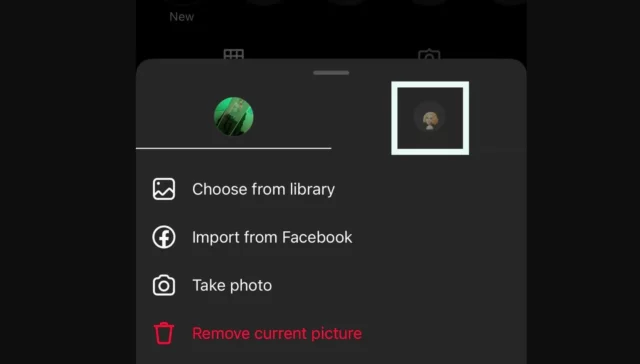
Recently, Instagram announced the dynamic profile picture feature to let users have fun with their profiles and also enjoy the best of both worlds. Because earlier, users had to choose between having a digital avatar of themselves and an original picture. Needless to say, it was tough to choose.
But now, users can have both an image and an avatar as their profile icons. When someone visits an Instagram account with a dynamic profile picture, they will observe that the profile picture flips to display both the digital avatar and the original picture.
Sounds interesting, right? If you want to know how to set up Instagram dynamic profile picture for your account, follow these steps:
- Open Instagram on your Android or iOS device.
- Tap on your profile icon at the bottom right corner of the screen.
- Tap and hold your profile picture.
- A pop-up will appear on the screen. From there, swipe to the right to open the avatar section. You will have to set up an avatar to use the dynamic profile picture.
- Then, tap the “Add to profile picture button”.
And, that’s it! Your avatar will now appear in your profile picture. You too will be able to see the switch between your avatar and your original picture in your profile section.
How To Set An Instagram Avatar
As I said above, you will need to set up a digital avatar to be able to make use of the dynamic profile picture in the first place. And to do that, follow these steps:
- Open Instagram.
- Tap on your profile icon at the bottom right.
- Tap on the Edit Profile option located below your Instagram bio.
- Here, you’ll find the Create avatar option.
- With the different kinds of hairstyles, face shapes, accessories, etc. options given, you’ll be able to make a digital representation of yourself.
- After you’re satisfied with what you’ve created, tap “Done”.
- Then, tap on “Save changes” to save your avatar.
Final Words
Alright, people! In this article, I walked you through a step-by-step guide on how to set up Instagram dynamic profile picture! So, I hope you will be able to make use of this article to give your Instagram profile a tiny makeover! Although the steps are relatively simple to follow, it’s okay if you have got any doubts regarding them. Just drop your doubts in the comments below and I’ll be happy to help you further!
Can we use GIF as Instagram profile?
As of now, Instagram doesn’t give you the option to use GIF as your profile pictures. But, there are still workarounds that you can make use of if you want to upload GIFs to your Instagram profile. For example, you can make a video and add GIFs to it and then upload it on Instagram.
How do you add GIPHY to Instagram?
If you want to add GIPHY to Instagram, open the app, and then tap on the plus icon located in the upper right corner of the screen. From the drop down menu that appears, choose Story. Or, you can simply swipe right from the main home feed to open the story section. Next, tap on Create. In the upper right corner of the screen, you’ll have a sticker icon. From there, choose GIF. Now, you can select any GIF of your choice.
Why does Instagram DP rotate?
To display both the original profile picture and the digital avatar of a person, Instagram introduced a “flip” feature. It lets users display both of them one after the other. Instagram announced the launch of this feature via a tweet in January 2023.
How to do 3D effect on Instagram?
If you want to make your 3D story, then you can use several kinds of photo editing apps. For example, you can try doing this using LucidPix app. Open the app> login using your Apple, Google, or Facebook ID. Then, tap on the camera button in the bottom right of the screen. There, you will have two options: 3D Photo and 3D frame. Choose either to get your job done.


