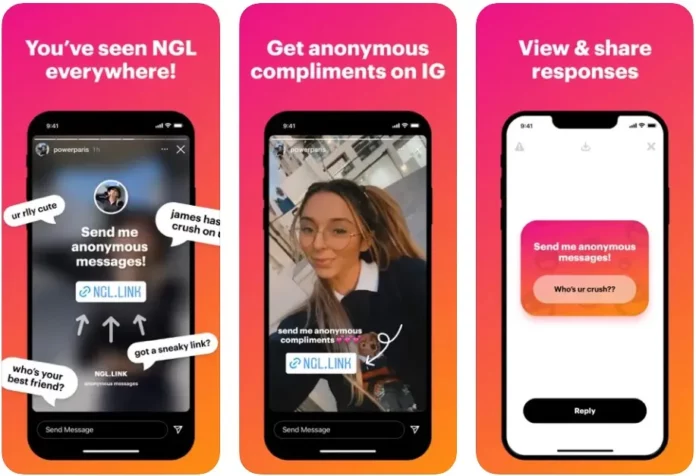Did you just post a birthday countdown? Then your friends must have posted a lot of questions about it. Why not sit today and share your responses? Don’t worry, I am there to help you out. So, don’t delay checking out how to share responses on Instagram.
Sharing responses on Instagram is one of the most interesting things users like doing these days. After all, it offers you scope to respond with any word or emoji of your choice (unless it’s offensive). Also, timely responses make others feel that they matter to you. Let’s not disappoint your friends and move ahead to learn how to share responses on Instagram!
If you are ready to learn how to share responses on Instagram, here’s plenty of information for you. Note down all the essential tips to respond to on your favorite social media platform!
Table of Contents
How To Share Responses On Instagram? Respond Today!
If you are on Instagram, you should make sure you respond to questions on your story to stay active among other users. Through this, you make your identity and get recognition. Also, you get to develop a cordial relationship with your friends. So, let’s start figuring out how to share responses on Instagram!
How To Share Responses On Instagram?
Here are the steps that are going to help you to learn how to share responses on Instagram:
- Start by launching your app and logging in to your account.
- Now, go to the left side of your screen and tap on the Your Story icon.
- Next, you need to look at the Seen by icon and tap on it.
- Check all the responses on your story and click on the Reply icon. Click on “Share response” at the same time.
- Now, you can either click pictures or upload one from your gallery.
- After this, apply stickers. Also, you can consider adding emojis, GIFs, or writing something.
- When you are done adding all the finishing touches to your story, click on the “Send To” button to share it.
This way, your response will get published in the form of a story.
How To Respond To Multiple Questions On Instagram?
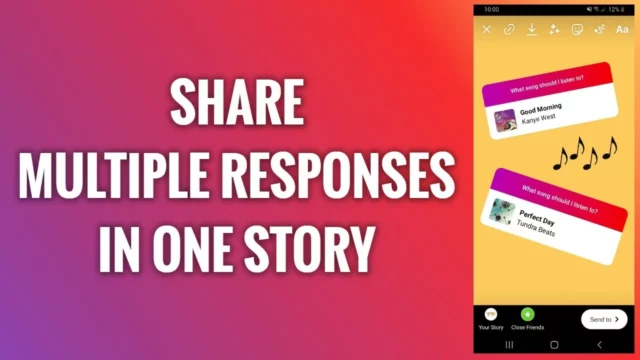
If you wish to respond to multiple questions at the same time on Instagram, I would not suggest making separate Instagram stories for all. Rather, you can opt for one story to respond to multiple questions. These are the steps to follow:
- After you have created a story as mentioned above, save it to your gallery.
- Now, come back to the responses section, choose another response, and tap on the Reply icon.
- Locate and click on the “Share Response” option.
- Right now, you need to upload the picture you have just saved to your gallery. Also, you can apply stickers and emojis on the same.
Lastly, you need to share this story with all the responses. This way, you get to learn how to share multiple responses on Instagram.
How To Add Multiple Responses To Your To Instagram Story?
For those who are looking forward to adding multiple responses to their Instagram story, here are the steps they need to follow:
- Swipe to go to your Instagram story question box.
- Now, have a look at all the questions by clicking on “See all”
- Next, choose from any of the responses to share it.
- But before you move to the final step, consider designing your response and press the save button.
- At last, click on the “x” button and exit the story.
- Now, move to another response to add the story.
- Upload the response you saved to your gallery.
- It’s time to select a position for your other response.
- Keep on doing the same with the rest of the responses.
So, these are the steps to learn how to post multiple responses on Instagram story.
How To Add Multiple Videos To One Instagram Story?
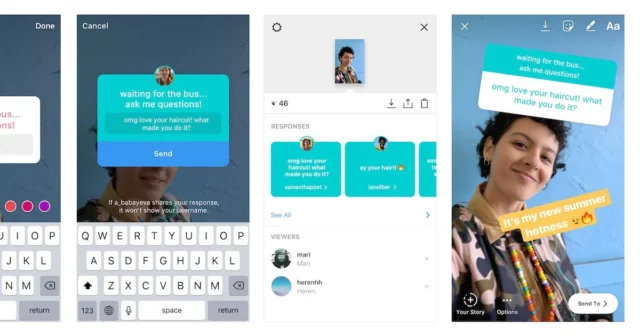
You’ll be glad to know that adding multiple videos to one Instagram story is one of the most convenient features. After all, it saves a lot of time for the users. So, let’s move to learn how to post multiple videos on Instagram story:
- Open the Instagram app and hit on the plus sign at the left side of your screen to start with the story.
- Now look for an appropriate video from the drop-down menu.
- Next, tap on the videos you wish to select for your story and click on the arrow at the bottom.
- It’s time to edit your story with the help of stickers. But in case your editing goes wrong, you can highlight it to put it in the trash.
- Click on the “Share” button and your videos will get shared.
How To Post Two Videos On Instagram Story?
Do you know if it’s possible to post two videos on Instagram story? Yes, it’s possible! Go through these steps to learn about it!
- Go to the Instagram app, click on the plus sign, and choose Post.
- Now, choose the first video you want to post.
- After this, click on the two overlapping square buttons and start selecting multiple videos.
- You can choose as many videos as you want and you even tap on small circles to change their positions.
- Next, tap on “text” to write something or add filters.
- Finally, click on Next and tap Share.
Final Words
Have you thoroughly checked how to share responses on Instagram? I would suggest checking the entire once again because there are chances you might have missed out something. After this, you can start responding on Instagram, and don’t forget to share your experience with us.
To make you learn more about Instagram, we have recently published articles on how to fix Instagram music not working and trending songs for Instagram reels. Do check them!
Can You Answer A Question After 24 Hours?
If you have archived the Instagram story, you will be able to answer questions even after 24 hours. But your followers cannot view your story after 24 hours.
Does Instagram Tell You When Someone Answers Your Question?
If someone has answered your question, it’s going to appear in the notification section. As a result, you can easily learn about the same.