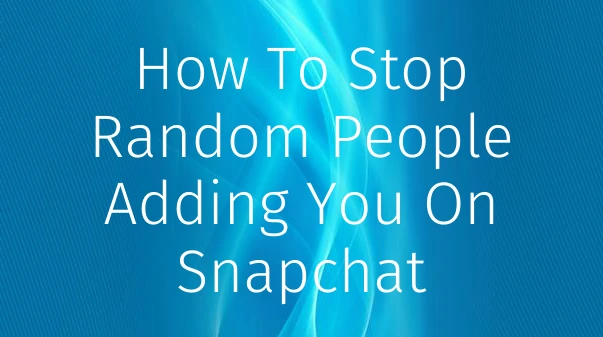Snapchat makes one connect with their families and friends. Also, some people prefer to connect with new friends on Snapchat. But it is not always good to connect with unknown people on Snapchat and so many keep their profiles private. Still, many scammers contact some Snapchat accounts for fraudulent reasons. So, if you want to know how to stop people from adding you on Snapchat, then read this article completely.
Snapchat is well-known for its highly protective features. But like any other social media platform are roaming around Snapchat to lure people and steal the information they want. Snapchat will ban the account if they found any malicious activities or if the account is reported by many people. But still, it is necessary to keep yourself away from those fraudulent accounts.
Because those accounts will achieve their target even before Snapchat found them and ban them. This is why it is essential for Snapchat users to be careful with the application. So, keep reading to learn the methods on how to stop people from adding you on Snapchat.
Table of Contents
How To Stop People From Adding You On Snapchat? Everything You Need To Know!

Everyone will complain about the scams. But if you are aware of these activities, then you can easily avoid the risks. Usually, scammers on the internet will reach you to get your information or your money. One of the most heard issues is that clicking links will lead to losing money from your account. This is why you should not tap any links if you receive them from strangers.
There are so many ways that scammers or spammers will try to reach you and so be cautious when you are added by an unknown person on Snapchat. But you have some options to stop unknown people from adding you. Read the below ways how to stop people from adding you on Snapchat.
# 1 Method – Stop People From Adding You Via Search | How To Stop People From Adding You On Snapchat?

It is not easy for you to find the scammer’s username and block them before they reach you. Because you may not able to find out the ids. Also, if you find some username through your friends and block it, they can still reach you using another account. This is why it is crucial for you to change your privacy settings to prevent people from adding you. Here are the steps that you need to follow to stop people from reaching you via search on Snapchat.
Step 1: Launch Snapchat and log in with your details
Step 2: You could see the profile icon at the top-left corner of the screen.
Step 3: Now, on the profile page, choose the settings option.
Step 4: With the list of options, scroll down to find the Privacy Control option.
Step 5: Under this section, you need to choose the Contact Me option.
Step 6: You have to change the option to Friend, by turning the toggle next to this option.
Step 7: Hit Ok to confirm your changes. Now, only your friends can contact your username and not even your contacts on your phone.
# 2 Method – Disable Your Phone Number On Snapchat | How To Stop People From Adding You On Snapchat?
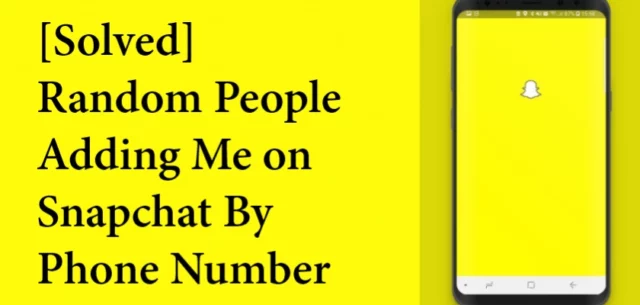
Snapchat allows people to access usernames via phone numbers. It can be the best option when your contact members want to find your account. But scammers follow the same technique as they try some random numbers on Snapchat and will add people on Snapchat. This is why you need to turn off the phone number on Snapchat. Here are the steps to disable the phone number on Snapchat.
Step 1: Open the Snapchat application on your device.
Step 2: At the top-left corner of the screen, click on the bitmoji to switch to a profile page.
Step 3: Choose the setting options that you can find in the upper-right corner of the screen.
Step 4: Scroll down to find the Mobile Number option and click on it to make the changes.
Step 5: Now, you have to turn off the toggle next to Let others find me using my mobile numbers option.
# 3 Method – Stop People Adding You Via Quick Add | How To Stop People From Adding You On Snapchat?

Snapchat makes the user’s task easier by showing friend suggestions so that they can easily find mutual friends and add them via the quick add option. But this is also an easy method for unknown people to find your account easily and add you on Snapchat. So, you have to disable the quick add option to stop people from accessing your account. Follow the below steps to turn off the quick add option.
Step 1: Log into the Snapchat application.
Step 2: Visit your profile page by clicking on the profile image.
Step 3: Choose settings options and then tap on the Privacy controls option.
Step 4: Now, you can see so many options. From that list, you need to click on the See me in Quick Add option.
Step 5: A new screen appears and there you can find the option toggle off the Quick Add option.
Final Words
Well, the above are the methods on how to stop people from adding you on Snapchat that you should know. With the help of these methods, you could easily reduce the unknown requests which prevents you from scamming. But disabling these options will also stop your genuine friends from accessing you. So, it is good to add all your friends before you choose to control these options on Snapchat.
If you find this article helpful, then you may also have to check out other useful articles on Viebly!
Why There Are So Many Friend Requests On Snapchat?
If you get unknown requests repeatedly on Snapchat, then they are bot accounts. If you add them back, then it is easy for the accounts to get all the details they want. Also, they could easily find your friends’ accounts.
Should You Accept Unknown Requests On Snapchat?
If you are getting unknown requests, first you need to check their background before you add them. You can check whether you both have mutual friends. If you could not find any details, then it is not good to accept unknown requests on Snapchat.