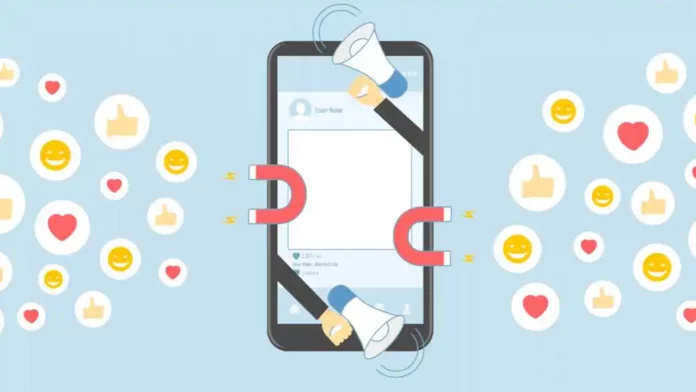Instagram is one of the best social media apps when it comes to marketing. The app allows brands to create amazing advertisement campaigns for their followers to further expand their reach. However, sometimes the ads can be annoying for certain users. Such users must want to know how to stop sponsored ads on Instagram.
The app Instagram tries to provide users with a personalized experience to users with its explore options, as well as with sponsored posts. However, sometimes users keep on seeing ads that they do not want to see. So how to stop sponsored ads on Instagram?
We will be discussing steps on how to stop sponsored ads on Instagram so that users can have a better Instagram feed. This will also allow users to view ads from brands that they are interested in viewing.
Table of Contents
Stop Sponsored Ads On Instagram!
Instagram allows creators to start ad campaigns so that they can expand their brand reach. However, sometimes it gets irritating for users to view ads that are not relevant to them. So they should know how to stop sponsored ads on Instagram.
You can also learn how to get Instagram on Chromebook, or how to find when an IG account was first made. However, for now, let’s see how to stop sponsored ads on Instagram.
Why Remove Sponsored Ads On Instagram?
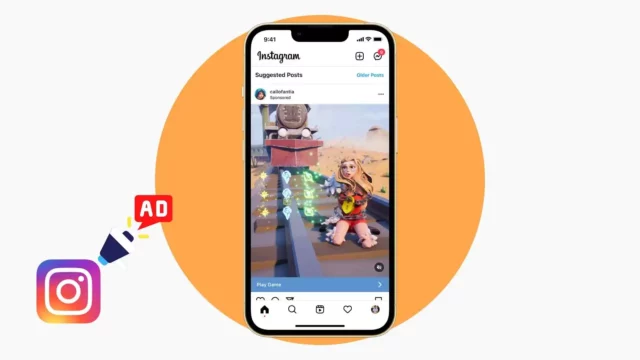
Instagram ads are usually quite helpful for users. They can get introduced to new products and services that they might be interested to know about. However, not all sponsored ads are relevant, and it can be irritating and frustrating to see ads from brands that you do not wish to associate with.
Removing sponsored ads from Instagram makes it easier for users to have a better feed. This also allows them to see content that they want to view, and it is less frustrating when you have a completely personalized feed. It is also a given that having fewer sponsored ads means you will have to scroll less, and you can interact with the posts from people you actually follow.
So without any delay, let’s learn how to stop sponsored ads on Instagram so that you can have a more customized ad experience on the app.
How To Stop Sponsored Ads On Instagram?

You might be wondering how to stop sponsored ads on Instagram so that your IG feed is not always full of sponsored content. If you are not a fan of such ads, you can follow the methods given below on how to stop sponsored ads on Instagram
#Hide Instagram Ads
If you want to remove sponsored ads from Instagram, you can simply scroll your Instagram feed until you find a sponsored ad. To remove the sponsored ad from your account, you can tap on the three dots provided above the post.
Once you tap on the three dots, you will be able to see a menu. All you have to do is tap on the Hide Ad option. Instagram will prompt you to ask for a reason, and you can select any of the provided reasons for not liking the Ad.
#Report The Instagram Ad
If you find an advertisement offensive, then you can follow these steps on how to stop sponsored ads on Instagram. Tap on the three dots above the Instagram ad that you want to report, once you find it on your feed.
Select the Report Ad option from the menu that appears, and find the proper reasons. Instagram will remove the selected ad from your feed, and any future sponsored ads from the same brand as well. But you must also keep in mind that this might harm the brand if you falsely report a sponsored ad, so do not report an ad without reason.
#Block Brand Accounts
If you are irritated to see a specific brand again and again on the sponsored feed. You can also choose to block the brand account.
To do so you have to go to the brand page and tap on the three dots in the top-right corner of the profile. You can select the Block option from the menu, and you will not see any sponsored post from the specific brand ever again.
However, if you want to stop sponsored ads on Instagram from multiple brands, you will have to block all of the pages which might be quite time-consuming. So you can block the brands you do not want to associate with.
Final Words
This was all about how to stop sponsored ads on Instagram. We hope you will be able to enjoy an ad-free Instagram feed by following the steps on how to stop sponsored ads on Instagram.
If you want to learn how to get a general chat on Instagram, or how to link Instagram to LinkedIn you can find more reads by us. You can also get answers related to shared photos on Instagram, and other issues that you might want to resolve. Stay tuned with us for a hassle-free social media experience.
Can I change my Instagram algorithm?
If you are seeing posts on your Instagram feed that you do not want to see, all you have to do is individually remove such posts. You can also manually change your Reels and Explore page as well by removing the content that you do not want to see.
What is Instagram Ad Manager?
Instagram Ad manager allows creators to create Ad campaigns through their posts and stories so that they can expand their reach. However, you need to have a Business account to start an ad campaign on Instagram as well as a Facebook page.
How do I stop Instagram suggestions?
If you want to turn off Instagram friend suggestions, you can do so by going to your Settings. All you have to do is go to Edit Profile and turn off the Similar Account Suggestions for your account.
How do I hide Instagram ads in 30 days?
To turn off any Suggested posts on your Instagram feed, all you have to do is find a suggested post on your feed. Once you see a suggested post, simply tap on the X sign above the post, and tap on the Post Hidden option. You will be able to snooze all suggested posts for 30 days.
How do I turn off suggested posts on Instagram?
If you want to remove suggested posts from your profile, you can tap on the three dots provided above the post. Simply tap on the Not Interested button and you will not be suggested posts from the same account. If you continue to do that for more posts, Instagram will simply remove any suggested posts that fall under the same category from your feed.
Why is my Instagram feed full of ads?
If you interact with a lot of brand posts, it is highly likely that you will see more and more ads on your Instagram feed. If you have followed brands that have ad campaigns, you will also see ad campaigns from similar brands as well. It can be said that the more you interact and engage with sponsored ads, the more likely it is for these ads to be on your Instagram feed.