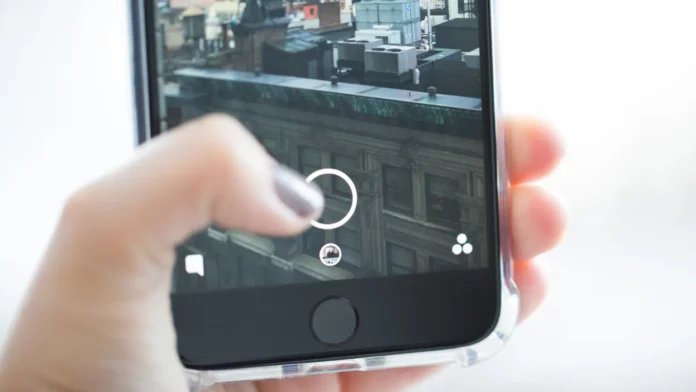I heard you’ve been having a hard time recording videos on Snapchat with your tripod. And I have also heard that this inability severely restricts your creativity. All this has led me to the sad realization that you, my friend, don’t know how to take a video on Snapchat without holding the button. How could I sit back and watch you fumble with your phone in desperate, yet failed, attempts to shoot a video? So, I wrote this article, and it will change your Snapchat game forever. Yes, I’m courteous.
Snapchat manages to amaze (and bamboozle) its users every single time. This social media app keeps coming out with new updates and features. Right, when you think you’re well versed with its cool features, it releases something else, and we’re back to googling tutorials. For example, Halloween is around the corner, and of course, Snapchat released a lot of Halloween-themed stuff. But, did you ever understand how to get Halloween costumes for your Bitmoji or virtually try them out? I bet not.
Anyways, this article is not about that. It’s about how to take a video on Snapchat without holding the button. For this, you open Snapchat, start recording, and then slide your fingers to the left towards the lock icon. This way, you won’t have to keep your fingers on the record button, and Snapchat will still record the video. You can also set a timer if you want to avoid losing a few seconds of recording.
I’m sure you need more information on the topic. Don’t worry, though. I’ll be happy to share my wisdom some more. And, by the end of this tutorial on how to take a video on Snapchat without holding the button, you will have become a pro at shooting videos hands-free. So, keep scrolling!
Table of Contents
Here’s How To Take A Video On Snapchat Without Holding The Button | Simple Steps To Record Hands-Free!
Is it just me, or does everyone else here think that using your hands for everything is too overrated? You shouldn’t have to use your hands to record videos on Snapchat if there are better alternatives in sight. I mean, knowing how to take a video on Snapchat without holding the button is surely going to make your life easier and let your hands rest for a while, so keep reading.
Oh, and you may not be aware, but Snapchat has more such can-make-life easy features. Read our other articles, like how to get Snapchat on PC without emulator, how to disable cameos, how to use ultra wide camera on Snapchat iPhone 14, etc., to be well acquainted with them.
Steps To Take A Video On Snapchat Without Holding The Button
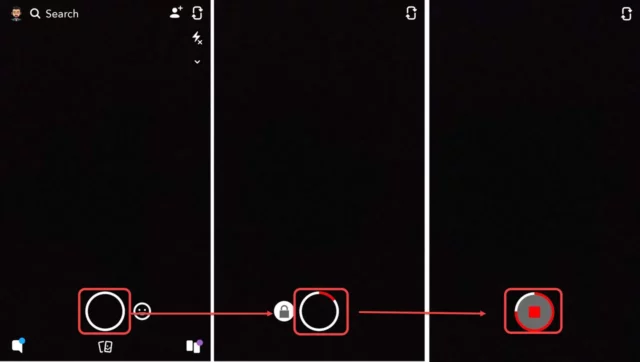
Okay, the wait is over. I’m finally going to tell you how to take a video on Snapchat without holding the button. The steps given below will be the same for both Android and iOS users. But before you start, make sure you’re using the latest version of Snapchat.
- Open Snapchat.
- Locate the record/ shutter button. It’s present in the lower half of the screen.
- Start recording.
- Slide your finger to the left, where the lock icon is located.
- Tap on it.
- Now, Snapchat will record even after you’ve released the button.
That’s how you take a video on Snapchat without holding the button. The downside of this is that you will lose a few seconds of recording, but I assure you it will be okay. However, if you still want a better alternative, the next section of this article is especially for you.
Steps To Take A Video On Snapchat Using A Timer

If you’re not okay with losing a few seconds of your precious recording, Snapchat’s timer option is going to be your savior. This means you can simply set a timer before recording! Follow the below-mentioned steps to do so:
- Open Snapchat.
- Locate the “+” icon on the right side of your screen. It is one of the many options that appear in a vertical line.
- Tap on the “+” icon.
- From there, select the “Timer” option.
- Tap on the timer button.
- Adjust the slider to choose how many seconds of the countdown you need.
- Then, tap on the “Set Timer” option.
- Tap on the “Record” button.
And that’s it!
Also, please note that the above-mentioned steps are going to be the same for both iOS and Android devices.
How To Record Hands-Free On Snapchat For More Than 10 Seconds
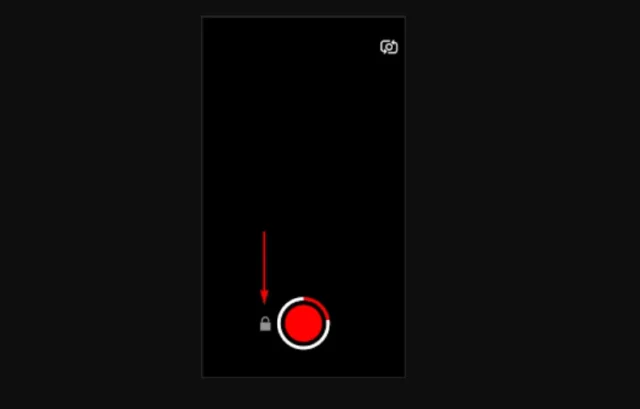
Now, if you’re wondering how to record hands-free on Snapchat for more than 10 seconds, I happen to have the answer to that too. And it’s very simple. If you want to record a longer video, say of up to 60 seconds, just keep pressing the round shutter button even after the 10 seconds are up. The app will record one snap after another. By the end, you’ll have a long series of snaps that you can preview before sharing.
Final Words
Alright, people! This was how to take a video on Snapchat without holding the button. So, did we become a pro at filming content hands-free or not?? Let me know in the comments down below! If you’ve got any additional questions on the subject or anything even remotely related to Snapchat, feel free to ask, and I’ll be glad to help!
How Can I Record My Snapchat Story Without Them Knowing 2022?
To unlock your Snapchat story without anyone finding out, unlock your android device, and swipe down from the top of your screen. Tap on the screen record button. Then, open Snapchat and open the snap you want to record.
How Do You Secretly Screenshot A Snapchat Story?
Open Snapchat and head to the snap. But don’t open the Snap, let it stay as ‘New Snap.’ Let Snapchat run in the background. From your phone’s settings, turn on Airplane mode. Then, go to the Snap you were going to open and take a screenshot.
Who Has The Longest Streak On Snapchat?
As of 2022, best friends Hannah and Lauren have had the longest streak on Snapchat till now. In August 2022, they submitted their Snapchat streak of 2663 days.
Does Snapchat Show Half Swipe?
As of 2022, the Half Swipe feature doesn’t work on Snapchat anymore. That’s why you won’t be able to try the Hald Swipe feature to view a message on the app.
What Happens After 1000 Streak On Snapchat?
After finishing the 1000 streak on Snapchat with the person, you hold the 1000-day streak.