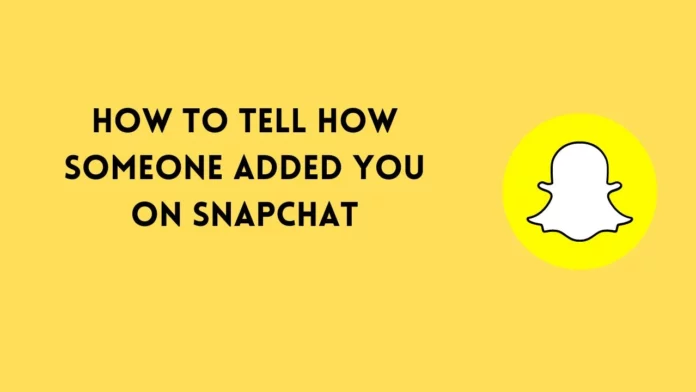Snapchat is a simple app. You have friends whom you snap and text and you get to have streaks and scores as a reward. There are plenty of other features to play around with and at the core is the need to be connected with friends. Today, we will tell you how to tell how someone added you on Snapchat. So that you know how to approach each friend you make!
Snapchat is the preferred mode of social media for most people nowadays. We have new features like AR filters, story spotlights, and others being baked into it. Snapchat even announced it’s a creator-centric Snapchat plus feature. The paid subscription gives you access to tons of other features for a small monthly fee.
One question remains and that is, when someone adds you, how to tell how someone added you on Snapchat? To find out you need to go to your friend’s section in Snapchat. You will see a request from people who have added you. Under their username you will the way they have done that. Options usually include adding through Quick Add, by username, by search, or by snapcodes.
Snapchat allows users to crosspost their snapcodes on other platforms like Instagram and more. This eases the process of making friends on Snapchat. While you can disable features like Quick Add on Snapchat, people can still add you in other ways. In case someone creepy added you, then you can block them out with ease too. So you don’t have to worry about annoying people adding you!
Table of Contents
How To Tell How Someone Added You On Snapchat? All The Methods You Need To Know!
Knowing how to see how someone added you on Snapchat is important so you can get a little context of them. Since people on Snapchat prefer to keep fancy usernames, it might sometimes get confusing to know who is who. Therefore, it is important to know the origin of the friend request.
This doesn’t work in the reverse order though. Meaning when you add someone from their friend request, the other person will only receive a notification saying that you accepted their friend request. So now how to tell how someone added you on Snapchat? Let’s look at it in a little more detail.
Checking The Tag In The Add Friend Section

The easiest and the only way to tell how someone added you to Snapchat is by checking their username in the Add Friend section. The section gives you a selection of people whom you can add. It also shows you the request of those who added you.
To open the who added you screen on Snapchat, follow the steps mentioned below!
- Open the Snapchat app on your iPhone or Android phone. The home screen of the app with the camera will open.
- If you have received a friend request you will be able to see a yellow dot trying to get your attention. The yellow dot will be over the Add Friends icon on the home screen.
- Tapping on it will take you to your Friends section and there you will be able to see who added you and from where.
- To add them back, just tap on Accept and you can start chatting and snapping with them. Otherwise, leave the request as is and it will remain pending. Alternatively, you can also hit on the little x icon to delete the Friend Request from your list.
That’s it! That is all there is to know on how to tell how someone added you on Snapchat. Now let’s check out the places from where the person might have found you to add you!
When Someone Adds You From Quick Add

The easiest and quickest way to make friends on Snapchat is to use the Quick Add feature. You can add new friends from the Snap Map feature, but that’s a lengthy procedure. So quick add is the most preferred and the most used.
Quick Add on Snapchat shows you the mutual friends that you might share with other people. It also shows you friends based on your location and sometimes your interests. This is a nice way to meet friends of friends and add them to your circle!
When Someone Adds You By Your Username
When someone adds you from your username, you will easily be able to know. Their friend request will show a little notification that says “by Search”. This means the person either searched for your username or got lucky with your name.
It is likely that only people who know you will be adding you through this method. If you have asked someone to add you and given them your username, this is how their friend request will come.
When Someone Adds You By Your Snapcode
Another way that has become the most common way of making friends is by sharing snapcodes. Snapcodes are QR codes that are very specific to Snapchat. Scanning the code automatically adds the other person to your friend list and sends a friend request to them. If you have given out your Snapcode to the public then your follow request or add request notification will show “by Snapcode”.
This is more useful when you’re trying to be a Snapchat creator and trying to increase your following. Do note that Snapchat encourages not divulging your personal information and intimate pictures with strangers to protect your privacy.
How To Find Someone You Unadded On Snapchat | How To Tell How Someone Added You On Snapchat

If you have unadded someone on Snapchat and want to find them again, then you will have to search for them. The search option on the home screen of the Snapchat app is the search icon. There you will be able to search for pages, people, filters, and more. If you remember the username or the name of the person you unadded then search here.
If you send them an Add Request, they will be able to know that you specifically searched for them! You can also find someone you unadded on Snapchat if you have their Snapcode. If the person is in your mutual friend list, it is not likely that you will see them in your Quick Add options again.
Final Words
So, there you have it, folks! All that you need to know about how to tell how someone added you on Snapchat! It’s a slippery slope so make sure you don’t come off as a creep. Once you have enough friends, get back to sending people GMS snaps as well as GNS snaps. Don’t let anyone stop you from getting the highest snap score ever!
Can you tell on Snapchat who added who?
Yes, you will receive a notification when someone adds you and will be able to see how they added you as well.
How did someone add me on Snapchat by phone number?
If someone added you by your phone number then that means someone chose to sync their contacts with Snapchat and by doing so it showed them every one of their contacts who had an account under a phone number that matched one in their contacts. They then chose to add you.
Can random people add me on Snapchat?
Yes, random people can add you on Snapchat if you pop up in their Quick Add or if you share your story publicly.