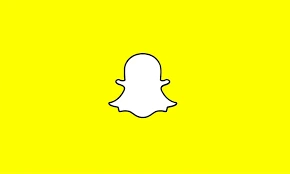Everyone loves Snapchat, right? It helps one to connect with all their close friends, share all activities with quick snaps, and also allows the users to play Snapchat story games. There are excellent features on Snapchat compared to other social media platforms, but still, there are a few miss out features on Snapchat. One of them is that Snapchat does not tell you if someone added you back on Snapchat. So, how to tell if someone added you back on Snapchat? To know the ways to find out, read the below article.
Snapchat privacy options are both advantages and disadvantages for the users. There are some advantages it helps one to change their setting for stories as who can see it, options to hide someone, and many more. But the disadvantages include it does not let one know other best friends list or notify when someone added you back on Snapchat.
So, how to tell if someone added you back on Snapchat? There are no straightforward options or procedures to know if someone added you back on Snapchat. But there are other ways that help you to find out if you’ve added back to their friends list. Keep reading to find out the steps!
Table of Contents
How To Tell If Someone Added You Back On Snapchat? Steps To Be Followed!

If you give a request to any of them on Snapchat, they get notified and if they are interested will add you back. If they added you, then you can access their profile, and see their stories, snap score, and all the activities. But if they didn’t accept your request or removed you from the friend list, then you could not see their stories or any information on their profile. This is why you need to learn how to tell if someone added you back on Snapchat.
There can be so many reasons that the person may not add you back to their friend list. They may not recognize you, failed to notice your request, or simply don’t want to be friends with you. But knowing that the person didn’t add you back may be frustrating for you.
There is also another scenario in which they may remove you to not continue Snapchatting with you. It can be anything, but you want to know the steps on how to tell if someone added you back on Snapchat.
# Method 1 – Using The Friend List | How To Tell If Someone Added You Back On Snapchat?

There are a few methods to try, but using the friend list to find the person who added you back on Snapchat is simple. Follow the steps to find the person using your friend list.
Step 1: Open the Snapchat application and click on the profile icon that is at the upper-left corner of the screen.
Step 2: You will find many options on the screen, so scroll down to find the My Friends option.
Step 3: Your friend list will be opened and you can search for the person’s name if they are on your friend list.
Step 4: If you don’t find their profile name on your friend list, then you are not added back.
So, the above are the simple steps on how to tell if someone added you back on Snapchat and what you should do to find the person.
# Method 2 – Using The Snap Score

Checking your Snap score is another procedure to find whether the person added you back or not. Snap score is nothing but it calculates how many snaps you share and receive from friends. But the best aspect is that the snap score can be seen only if both people follow each other on Snapchat. It means you need to add them and they should add you back to their friend list. Here are the steps on how to tell if someone added you back on Snapchat.
Step 1: Open Snapchat and either switch to your chat screen or profile page to find the username.
Step 2: Tap on their profile icon and it will take you to their profile page.
Step 3: On the profile page, you could find all their details including their Snap score.
Step 4: Check out whether you can see the Snap score. If you can’t see the score, then they haven’t added you back on Snapchat.
# Method 3 – Using The Privacy Settings

You might have heard about the privacy setting options Locked down on Snapchat. By enabling this feature, one can get messages only from the people on their friend list. It is also an easy way for you to identify whether they added you back or not on Snapchat.
You can send a message to them, and wait for a day, if you don’t find any response then you can confirm that you’re not added back. But this method works only when the person changed their privacy settings to lock down.
Final Words
Well, I hope that your doubts about how to tell if someone added you back on Snapchat were cleared. While there are no direct options to find, you can try the above-mentioned methods for the best results. If you found the person has not added you back, then you can ask them to add or you can just leave it. If this article was helpful in any way, then do share your experience in the comments. Also, check out other interesting articles related to Snapchat on Viebly.
Does Snapchat Let You Know When A Friend Request Is Declined?
Friend requests on Snapchat expire after 48 hours and you won’t receive a notification if they are declined. You can try sending them the friend request again in the hopes that they will accept this time.
What Does Snapchat’s Added With A Check Mark Mean?
Indicating that you have not yet opened a snap that the user has sent you.
Why Can’t See Your Friends Snap Score?
This problem appears to arise frequently. Log out and then log back in if you are certain that you are friends with someone. The minor error is typically fixed by taking this action. Perhaps it would be best to clear the cache first.