Are you aware of ways on how to translate comments on Instagram? Instagram has a lot of features that are not very well-known among users. Do you know that you can translate comments from other languages in your preferred language on the social media app? If not, then you have come to the right place as we will tell you how to translate comments on Instagram.
There are a lot of features on the app Instagram that are not very known among users. So if you are also new to Instagram and do not know how to translate comments on Instagram, then you can check out the steps with us. Even though the feature seems not that important, it will help you have better interaction with people in your comments section.
We will be mentioning steps on how to translate comments on Instagram so that you can read comments on Instagram easily. If you don’t know how to search Instagram stories and how to link Whatsapp to your Instagram business account, you can check out more content from us.
Table of Contents
How To Translate Comments On Instagram?
Do you not know how to translate comments on Instagram? Well, then why don’t you take a look at these steps on how to translate comments on Instagram? If you want to know how to time Instagram posts and how to make IG videos load faster, you can also learn that with us.
But without any further delay, we will be taking a look at how to translate comments on Instagram so that you can understand comments on Instagram from other languages as well.
How To Translate Comments On Instagram On PC!
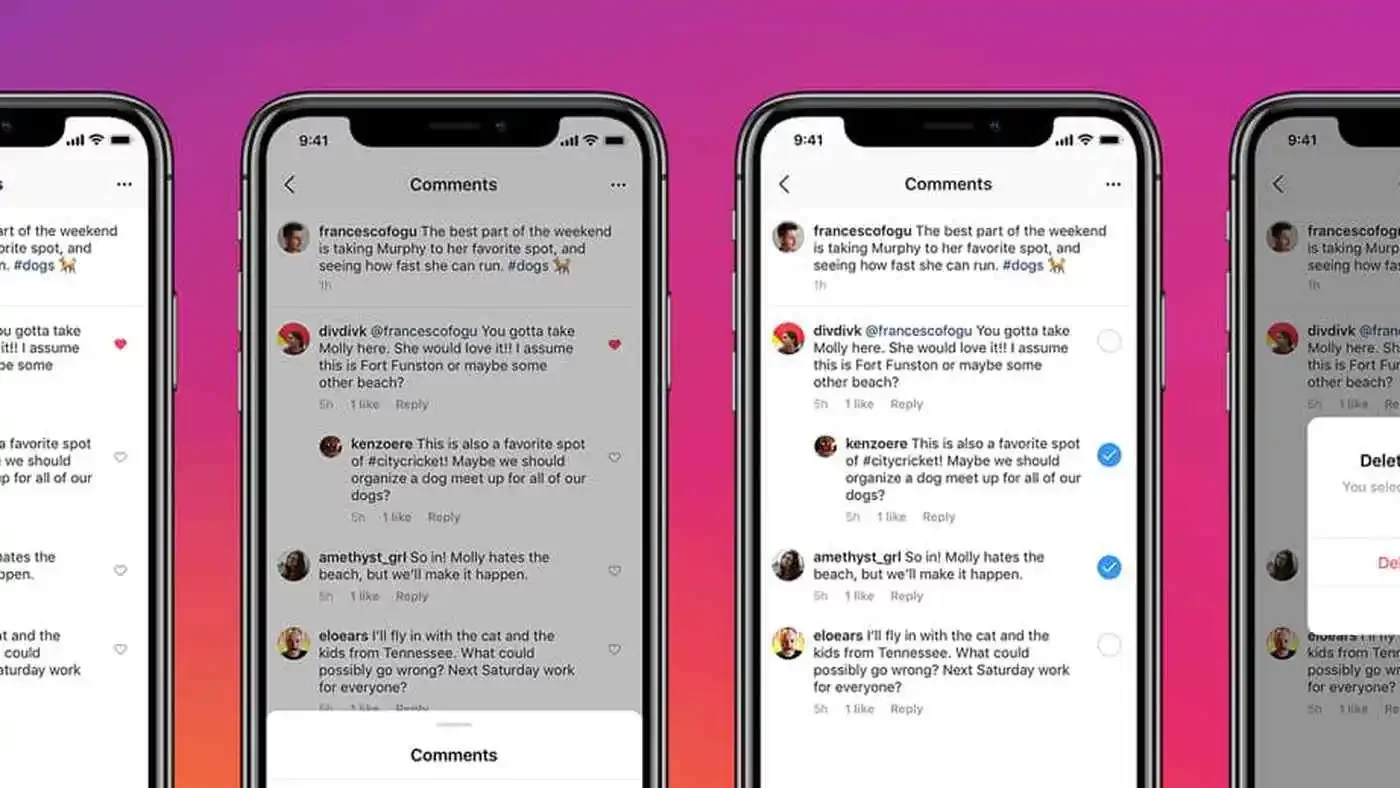
If you are curious to know how to translate comments on Instagram, then you can check out the steps mentioned below on how to translate comments on Instagram with the help of your PC.
- Open the Instagram website on your PC. Keep in mind that the steps mentioned below do not work for the Instagram app version for PC or Tablet.
- Once you are on the Instagram website on your web browser, log in to your account.
- Now you can start scrolling your feed until you find a post that is available in some other language.
- You can then go to the comments section and find comments that you want to translate.
- You can simply tap on the See Translation text provided below the comment, and the comment will be translated into the language that you are using on Instagram.
- You should also keep in mind that if comments are in the language that you are also using on Instagram, then you will not be able to translate them.
- It is also notable that you can not mass translate comments, and you will have to translate each comment individually.
How To Translate Comments On Instagram On Your Phone!
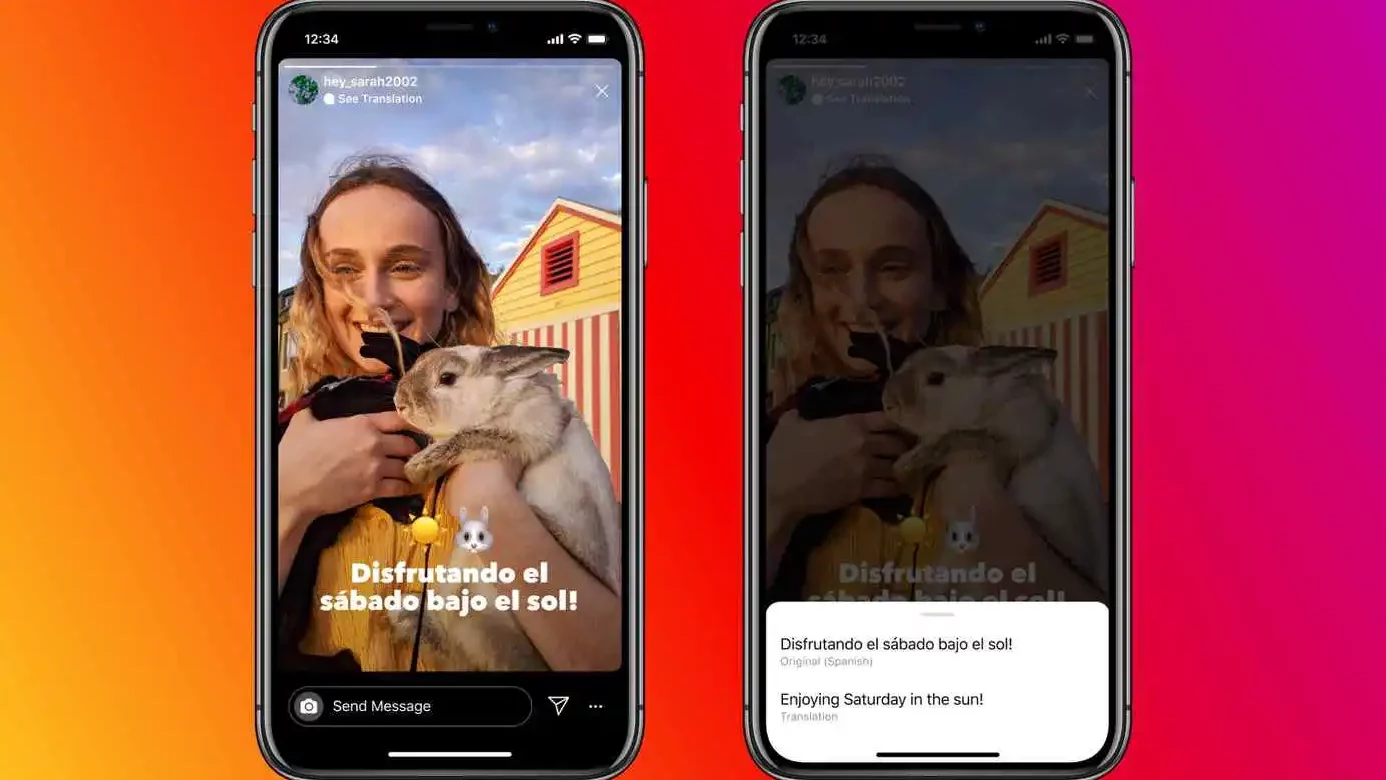
Now that you know how to translate comments on Instagram with the help of your PC. Why don’t you also learn how to translate comments on Instagram if you are using the app on your phone?
If you are using Instagram on your phone and want to know how to translate comments on Instagram then you can follow the steps mentioned below.
- Open the Instagram app on your phone.
- You can now scroll through your Instagram feed, and find the post whose comments you want to translate.
- Find the comment that is in a language that you do not understand.
- You will be able to see a small text below the comment.
Simply tap on the See translation text that is written beneath the comment, and you will be able to see the translated version of the comment. - Notably, the comment will be translated to the language that you are currently using on Instagram
- You will not be able to translate comments on Instagram that are already in the language that you are using on Instagram at the moment.
Final Words
This was all about how to translate comments on Instagram so that you can read comments on Instagram from other languages as well. If you are wondering how to screenshot Instagram highlights and how to view cleared search history on Instagram you can find out more reads by us.
We have also covered the best features on Instagram that will help you use the app better and some tricks to start a conversation on Instagram DMs with your crush. You can also learn more about the app if you stay tuned with us, as we will try to resolve all your Instagram queries for you.
Can someone tell if you look at their Instagram comments?
No, users can not tell if you view comments on their posts. As long as you do not reply to the comment or you do not interact with it the original commenter will not know that you have seen their comment. Similarly, if you are looking at comments from someone else’s posts they will not know that you have looked at the comments as long as you do not interact with them.
Can you delete an Instagram comment without them knowing?
Yes, you can delete comments on Instagram without notifying anyone. If you delete someone’s comment on your post then the commenter will not get notified until they check the comment. If you delete your comment from someone’s post they will not be notified as well.
How many posts can you comment on Instagram without being banned?
If you have a well-established account you will be able to comment on up to 200 to 250 posts each day without getting an activity ban. However, you should make sure that all your comments do not have similar content and that you are not mass commenting on someone’s post.
How do I turn on auto-translate on Instagram?
There are ways you can turn on auto-translate on Instagram. All you have to do is go t your Instagram chat settings and turn on the Translate Messages under the More Actions section. However, his feature is only available for Instagram DMs at the moment.
Why is translate not working on Instagram?
If you are facing issues with the translate feature on Instagram it might be because Instagram does not support the language that you want to translate. Not all languages on Instagram can be translated and sometimes the meaning of the text is also lost in translation.


