Are you trying to share a beautiful video on Snapchat stories, but it failed to do that? It might be because your video exceeds the Snapchat stories’ seconds limit. You can post only videos that are only within 10 seconds on Snapchat stories. Therefore, it is significant to trim your Snapchat stories accordingly to share only the interesting part of the video. Follow this article to learn how to trim a video on Snapchat.
Not only Snapchat all the social media platforms allow its users to post stories for only a few seconds. So, if one wants to post engaging stories on Snapchat, then one should be well-versed in how to trim video on Snapchat. It is possible to trim both recorded and pre-recorded videos on Snapchat. Because Snapchat is well-known for its all tools and editing features. All you need to do is learn how to trim video on snap using the tools.
If you learn and use the steps properly next time, then you can post a beautiful video as you expected on your Snapchat story. By doing so, you can easily increase the views on Snapchat. Now, check out the below steps on how to trim a video on Snapchat.
Table of Contents
How To Trim A Video On Snapchat? All The Steps You Need To Know!

There are sometimes that we’ve posted a story and only later we will realize that the essential part of the video was not uploaded. This is because your video is too long and so you need to reduce the video length. But with Snapchat, you have the option to trim a video more specifically which is not available on other platforms.
With the help of the edit feature, you’ll be able to choose the start and end parts of the video. So, you can decide the content that you want to post on the Snapchat story. So, how to trim a video on Snapchat? Below explained the different ways and you can try the method according to your needs.
#1 Trim A Pre-Recorded Video On Snapchat | How To Trim Video On Snap?

We all use Snapchat to share the present moments with our friends and followers. So, if you want to record and share a video, then you need to learn how to trim a Snapchat video. If you are not aware of this, then it can be hard for you to post an interesting video. Here are a few steps to trim a pre-recorded video on Snapchat.
- Open the Snapchat application and head to the camera screen.
- Now create a video using the Snapchat camera.
- Once you’re done recording the video, then tap the trim icon that you’ll find at the bottom of the screen.
- The slider will appear on your video, and you have to choose the beginning and final part of the video to post on the story.
- Make sure that is entertaining to watch. After completing the trimming part, check it once again and you can tap Send To option to post the story on Snapchat.
#2 Trim A Recorded Video On Snapchat | How To Trim Snapchat Video?
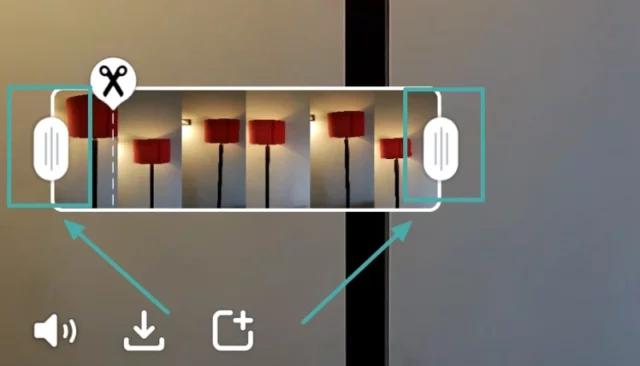
You may prefer to share some videos that you have taken before on Snapchat stories. It is also easy to trim a recorded video on Snapchat with the help of edit features on the platform. Follow the below steps on how to trim a snap video.
- Open the Snapchat application on your device and log in with your details.
- To upload your recorded video on Snapchat, you have to click the button present next to the record option.
- Now, choose the video from your phone that you want to edit and post it on the story.
- Once you’ve successfully uploaded the video on Snapchat, then click on the three dots option in the upper-right corner.
- You will find a list of options and choose the Edit Video option. Now, a Slider will appear on the video screen. Select the video part you want by pulling the slider.
- That’s all, now choose to Send To option to post your video.
#3 Trim A Snapchat Video Using Third-Party Applications| How To Trim Snap Video?
How to trim a video on Snapchat? If you don’t prefer to use the Snapchat edit features to trim the video, then you have the option to trim a video using third-party applications.
The advantage of using third-party applications is that they will help you to edit more professionally with their amazing features. If you search for trimming applications, then you could find so many options, but choose the one by checking its features carefully.
Final Words
Well, the above are all the methods on how to trim a video on Snapchat. By utilizing these methods, you can ensure that you’ll not miss out on any interesting part of your video. It takes only a few minutes to trim a video and post it on Snapchat stories. Now, surprise your Snapchat friends with your video-trimming skills.
If you’re interested to learn more about Snapchat, then check out the articles on how to do SFS on Snapchat, how to download Snapchat on apple watch, and other details.
Can A Video Be Cropped On Snapchat?
Yes. For video editing, Snapchat provides a cropping tool.
How Can I Upload A Lengthy Snapchat Video Without Cutting It?
You can upload a long video in segments, one after another, if you want to upload it in its entirety. Make the video into smaller pieces using the “Split tool,” and then upload the pieces one at a time in the order you want them to appear.
What Is The Maximum Length Of A Snapchat Video?
A single clip in a Snapchat video can last up to 60 seconds. However, you can record numerous Snap clips or send them one after the other to create a longer Snapchat video.


