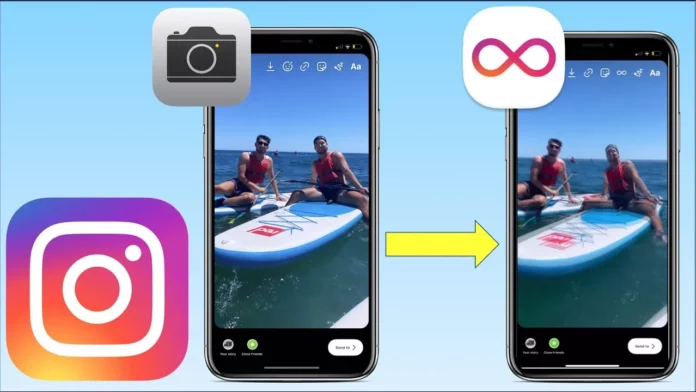Who says you can only post static pictures and reels on Instagram? Because hey, there’s always scope to experiment and post newer stuff! For example, boomerangs made out of live photos. Sounds weird, right? But, it’s quite trendy on social media right now. And so, if you want to stay on trend as well, then you must learn how to turn live photo into boomerang on Instagram! Since this article is going to be all about it, make sure that you scroll to the bottom!
Table of Contents
Here’s How To Turn Live Photo Into Boomerang On Instagram | Learn 3 Easy Ways Here!
Now, I’m sure you know how to make a boomerang or post a live photo on Instagram. The real oddity here is boomerangs being made out of boomerangs. Because I don’t think you’d ever heard of something as such. But, combining these two famous things can very well produce marvelous results, okay?
And so, conveniently enough, you’ve got three different options for turning live photos into boomerangs. You can use the bounce feature of your iPhone, share the live photo as a boomerang directly, or turn the live photo into a GIF so that it looks like a boomerang, Simple, right? But, if you want to know how to turn live photo into boomerang using all these methods in detail, keep scrolling!
How To Turn Live Photo Into Boomerang Directly?
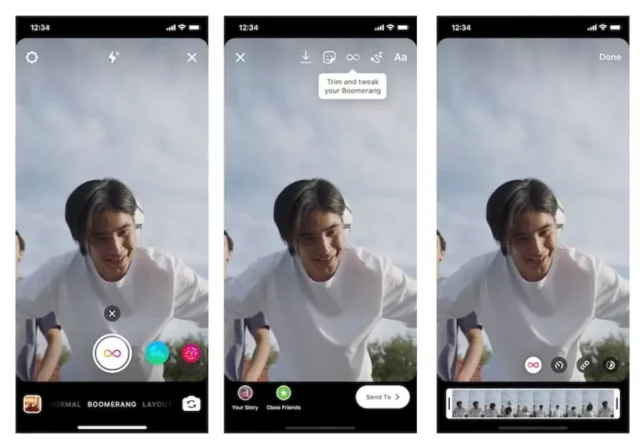
Now, as I mentioned above, there are three different ways of turning a live photo into a boomerang. But, before looking at the other two, let’s see the most direct way of doing so. In this method, all you have to do is to upload your live photo as a boomerang.
The steps for the same are as follows:
- Open Instagram.
- Tap the plus icon located at the bottom of the screen and choose ‘Story’ from there. Or, swipe right from the main home screen to enter the story section.
- Now, from the left sidebar, tap the infinity icon for Boomerangs.
- Tap the small square gallery icon located at the bottom left of the screen.
- Choose your live photo from the gallery.
- Once the Live photo is uploaded, tap the infinity icon at the top of the screen.
- Now, you can experiment with other Boomerang modes like Duo, Echo, Slow-mo, etc.
- You can also trim your Boomerang’s length if you want.
- Once you’ve finished, tap ‘Done’.
- To save your boomerang, tap the download icon at the top right.
- To share it as a story, tap “Your Story” located at the bottom left of the screen.
How To Turn Live Photo Into Boomerang On Instagram Using The Bounce Feature?
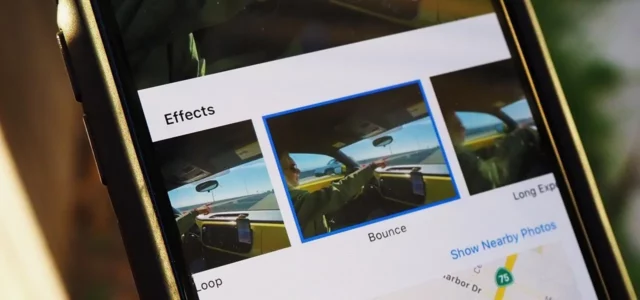
Apart from using Instagram stories’ features, you also have the option to turn live photos into boomerangs using the Bounce feature present in the Photos app of an iPhone. Follow these steps to do the same:
- Open the Photos App on your iPhone
- Open the Camera roll from here
- Locate the live photo you wish to convert
- Swipe up from the photo
- Select “Bounce” from the range of options that appear on the screen. Now, you live photo will be converted into a boomerang.
And, done! Wasn’t that simple? Also note that, if you want to upload your boomerang to Instagram, you will have to convert it into a video file.
How To Turn Live Photo Into Boomerang Using Third-Party Tools?
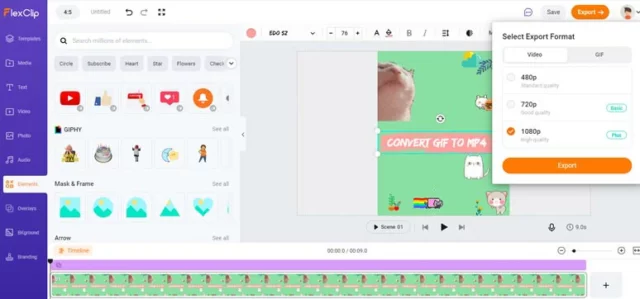
Did you know that you can convert a live photo into GIF using third-party GIF conversion tools and that will make the photo look like a boomerang? I don’t think you knew this. But, that’s okay. Just follow these steps to do it:
- Open the Photos app on your iPhone
- Locate the Live Photo
- Apply the Bounce effect on your photo using the steps mentioned above.
- Now, save the live video to your phone or on any computer.
- Open a web browser of your choice
- Go to FlexClip
- Tap “Start from scratch”
- Upload your video from wherever you’ve saved it to the empty canvas
- You can edit the video– ass text, change speed, etc. if you want.
- When you’re done making the changes, tap “Export”.
- Now, export the video as a GIF.
And, done! Although you now have a GIF at hand, please know that it can be easily passed as an actual boomerang!
Final Words
Okay, everyone! This is how to turn live photo into boomerang! In this article, I walked you through three different methods of turning live photos into boomerangs. So, use whichever method seems the most convenient to you and create unique boomerangs! But, in case you get stuck at any point while following this tutorial, please feel free to ask for help in the comments!
How do I change a live photo to bounce?
If you want to change a live photo to Bounce, then open the Photos app on your iPhone and locate the live photo you wish to make these changes to. Tap the Live Photos icon located at the top of the screen. From the options given, choose “Bounce”.
What app makes live Photos move?
If you want to make the Live Photos on your iPhone move then you can use the various third-party editing tools for this purpose. For example, YouCam Perfect has several animation tools that make this possible. The app is free to use and is available on both Android and iOS devices.
What app turns live Photos into videos?
There are various apps that can help you turn Live Photos into videos. However, please note that, since there’s no direct way of doing so, you will have to rely on third-party tools like Live STudio for the same.
Why does my live photo not move?
If your Live photo isn’t moving, then it is likely that the live was turned off for some reason, What you can do instead is edit the photo you have and select “Live” from the menu that appears in between. After doing this, your Live video will start working again.
How do you turn a live photo into a video on Instagram?
If you want to turn a live photo into a video on Instagram then first upload the live photo as a story on Instagram and then, tap the Download icon located at the top right of the screen to choose to download it as a video.