Instagram may be a social media platform that helps you in staying connected with people by posting stories, chatting, watching movies together, etc. But sometimes, you just want to enjoy a (doom) scroll through those trendy reels in silence and jam to those viral songs in utmost peace. In short, you don’t want people to know that you’re active on Instagram. If this is you, read this to know how to turn off active status on Instagram.
Table of Contents
Here’s How To Turn Off Active Status On Instagram | 2 Quick Ways To Scroll Through The App In Silence!
Although the idea of learning how to turn active status off on Instagram and then finally getting around to do so sounds very charming, I’m sure you’ve got several doubts about the same. For example, what will happen when you turn off active status on Instagram? Well, the answer to this is mentioned in this article as well.
So, if you do not only want to know how to turn off active status on Instagram but also the aftermath of doing so, make sure to read this article till the end!
What Happens When You Turn Off Activity Status On Instagram?
By default, your Instagram active status is always on. People who follow you can see it and take it as a sign that you’re online. Plus, people who message you can also see when you’re last active on Instagram. Thankfully, Instagram provides you with an option to turn it off. So, if you’d like more privacy and don’t want to be pressured into attending to message requests, you can read how to turn off active status on Instagram and get rid of the feature for good.
However, there’s a downside to doing this as well. Because disabling the active status will prevent you from seeing other people’s active status as well. Yes, it’s a two-way road. Plus, the setting applies to all the devices you’re using Instagram on. If you disable the active status for your phone, it will be off for your laptop and tablet as well. But, if this doesn’t bother you, then keep reading to know how to turn off active status on Instagram.
How To Turn Off Active Status On Instagram From The App?
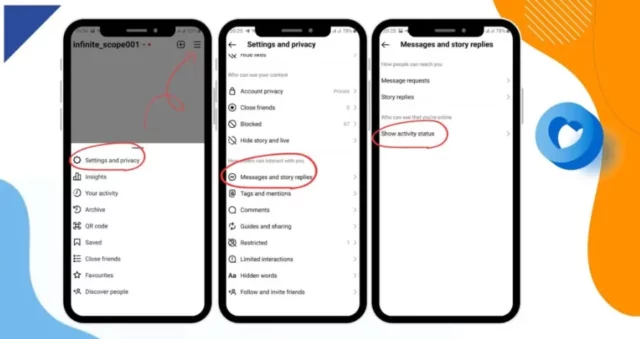
People who use the Instagram app on their mobile devices or tablets can get rid of that annoying green circle in a few simple tips as well. To do so, they have to follow the below-mentioned steps to understand how to turn off the active status on Instagram:
- Open Instagram.
- Tap on your profile picture at the bottom right corner.
- Then, tap on the three horizontal lines at the top right.
- From the options that appear, choose Settings and Privacy.
- In the Settings menu, scroll down to the “How others can interact with you” section.
- Under this section, you will have the “Message and story replies” option. Tap on it.
- From here, tap on the “Show activity status” option present under the “Who can see you’re online” heading.
- Toggle the Show Activity Status option to turn it off.
And, that’s how to turn off your active on Instagram!
How To Turn Off Active Status On Instagram Using A Web Browser?
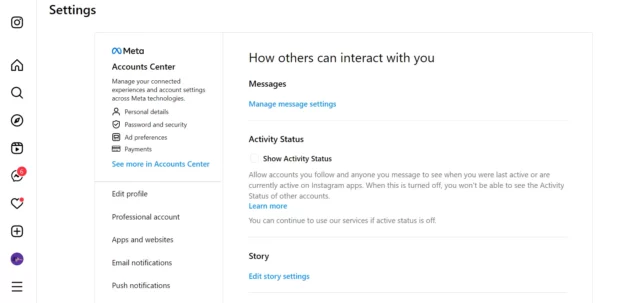
If you’re someone who prefers using Instagram on a PC or a web browser on the phone, you also have the option of doing this from your web browser by visiting the Settings section and unchecking the checkbox there. Pretty simple, right?
But, if you want to know how to turn off active on Instagram using a web browser in detail, follow the below-mentioned steps:
- Open a web browser of your choice.
- Go to Instagram.com
- Enter your login credentials to access your Instagram account.
- Once logged in, tap the three-line icon located at the bottom of the sidebar on the left.
- A menu will appear on the screen. Select ‘Settings’ from it.
- Scroll through this page and tap on the “How others can interact with you” section.
- Here, you will have the “Show Activity Status” option under the Activity Status section. Uncheck it the check box.
And, that’s it! The change that you’ve just made will be auto-saved and your active status will be disabled!
Final Words
Okay, people! This was how to turn off active status on Instagram! In this article, I’ve informed you of two different ways of disabling your active status. So, you can use whichever method suits your needs the best and get yourself a little more privacy and peace on the app! Happy scrolling! Also, if you’ve got a friend who’s having a hard time on the app just because they can’t disable their active status, please share this post with them! Knowing how to turn off active status on Instagram will be greatly beneficial for them as well!
What happens when you turn off the activity status on Instagram?
Once you turn off your activity status, accounts that you follow or that you have messaged will no longer be able to see your online status You also won’t be able to see theirs. The Show when you’re active together toggle will automatically turn off when hiding your online status.
How do I hide my activity status from certain people?
Open Instagram, and tap on the profile icon at the bottom right. The, tap on the three horizontal lines at the top right. Scroll down to the “Privacy and Security” section and tap on “Activity Status.” 4. Toggle off the “Show Activity Status” option. Now, your active status will be hidden from everyone on Instagram, including people you don’t want to receive messages from.
Why someone is not showing online on Instagram?
Perhaps the most straightforward reason for not seeing someone’s activity status is that they don’t want you or anyone else to see it. This means the user disabled the “Last Active” setting, and there is no way to bypass this.
Does the green dot on Instagram mean they are chatting with someone?
A list of friends you often direct message pops up: if a friend has a green dot next to her name, that means she’s also on Instagram, so you could expect an instant reply. The ability to see when your Instagram friends are online was already present on the app.


