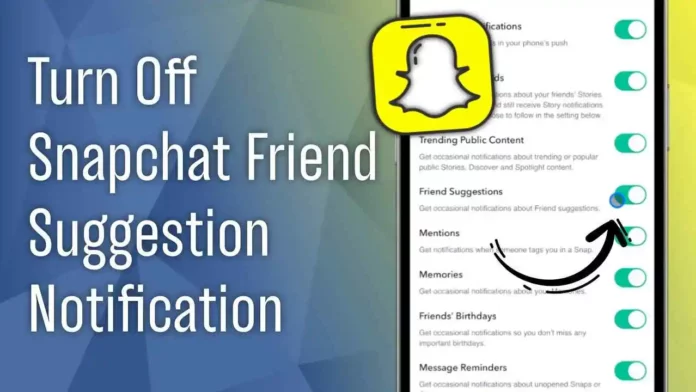Do you know how to turn off friend suggestions on Snapchat? Snapchat is quite well known among its users for the various exciting features that the social media app provides. Snapchat provides multiple ways for users to find new friends with the help of the Quick Add feature or by providing friend suggestions to them. However, what if you don’t want to get these suggestion notifications from the social media app?
If you want to turn off friend suggestions on Snapchat, you can follow the steps mentioned below. I have provided some quick and easy steps that you can follow to turn off friend suggestions on your Snapchat account. Here’s all you need to know whether you have an Android phone or an iPhone.
Table of Contents
Turn Off Friend Suggestions On Snapchat!
Before I expand more on how to turn off friend suggestions on Snapchat, let me tell you a little about the feature. Snapchat friend suggestions are a way for users on Snapchat to find new accounts they might be interested in. Snapchat usually suggests people that are friends of the people who are already on your friend list.
Other than suggesting people from your friends lists, Snapchat also suggests new users who live in the same region as you or those who are subscribed to the people you are. It is undeniable that the feature is quite helpful for users who want to add new friends to their Snapchat. However, some users do not find the feature useful as they do not want to add strangers to their Snapchat. In such a case, they want to turn off friend suggestions on Snapchat.
Other than friend suggestions, Snapchat users sometimes want to remove Snapchat AI from their accounts. Additionally, newer users of Snapchat must also learn about other exciting features of Snapchat, like Snap Scores and Snapchat Solar System. But first, let me tell you the steps you need to follow to turn off friend suggestions for your Snapchat account.
How To Turn Off Friend Suggestions On iPhone?
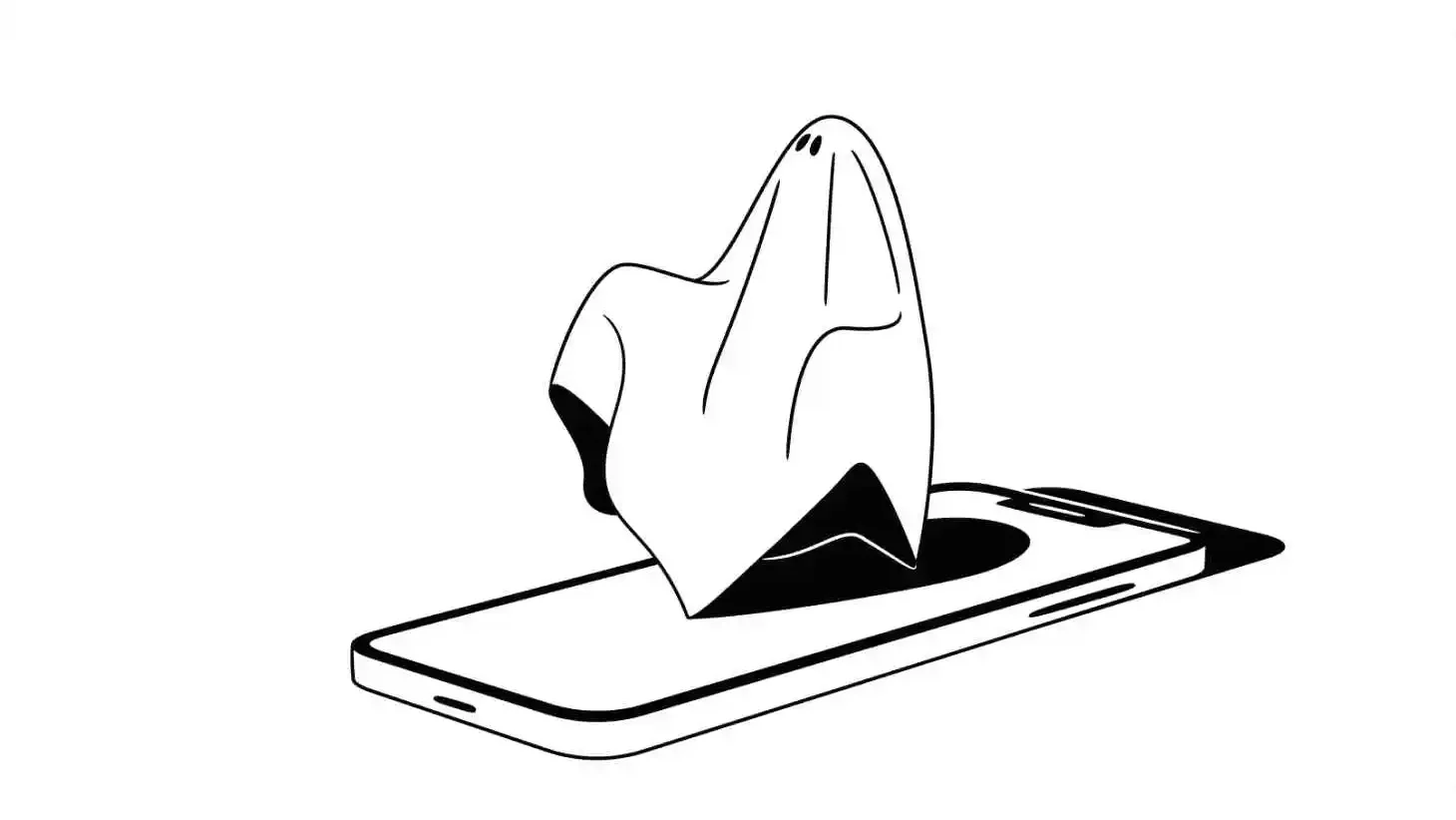
If you are wondering how to turn off friend suggestions on Snapchat, then you have reached the right place. If you own an iPhone, you can follow the steps below to turn off friend suggestions for your Snapchat account. Do keep in mind that the steps to do the same on an Android device are a bit different, so you should scroll down to turn off friend suggestions if you use Snapchat on an Android device.
Let’s see how to turn off friend suggestions on Snapchat for iPhone users.
- Open Snapchat on your iPhone and tap on the profile icon in the screen’s top left corner.
- Once you are on the Profile page of your Snapchat account, simply tap on the Settings icon in the top right corner of the screen.
- You will be redirected to the Settings page of your Snapchat account.
- Find the Notifications option from the Settings page and tap on it.
- From the Notifications page, you can turn certain notifications for your Snapchat account on or off.
- Look for the Friend Suggestions option, and turn off the toggle beside it.
- Remember that if the toggle is not green in color, your friend suggestions are already turned off.
- You can also turn on your Snapchat friend suggestions by following the steps again whenever you want to.
This is it! You are done turning off your friend suggestions, and now you will stop receiving notifications for potential friends that you can add on Snapchat. Remember that you can also remove yourself from the Quick Add list if you do not appear in other people’s suggestions.
How To Turn Off Friend Suggestions On Android?
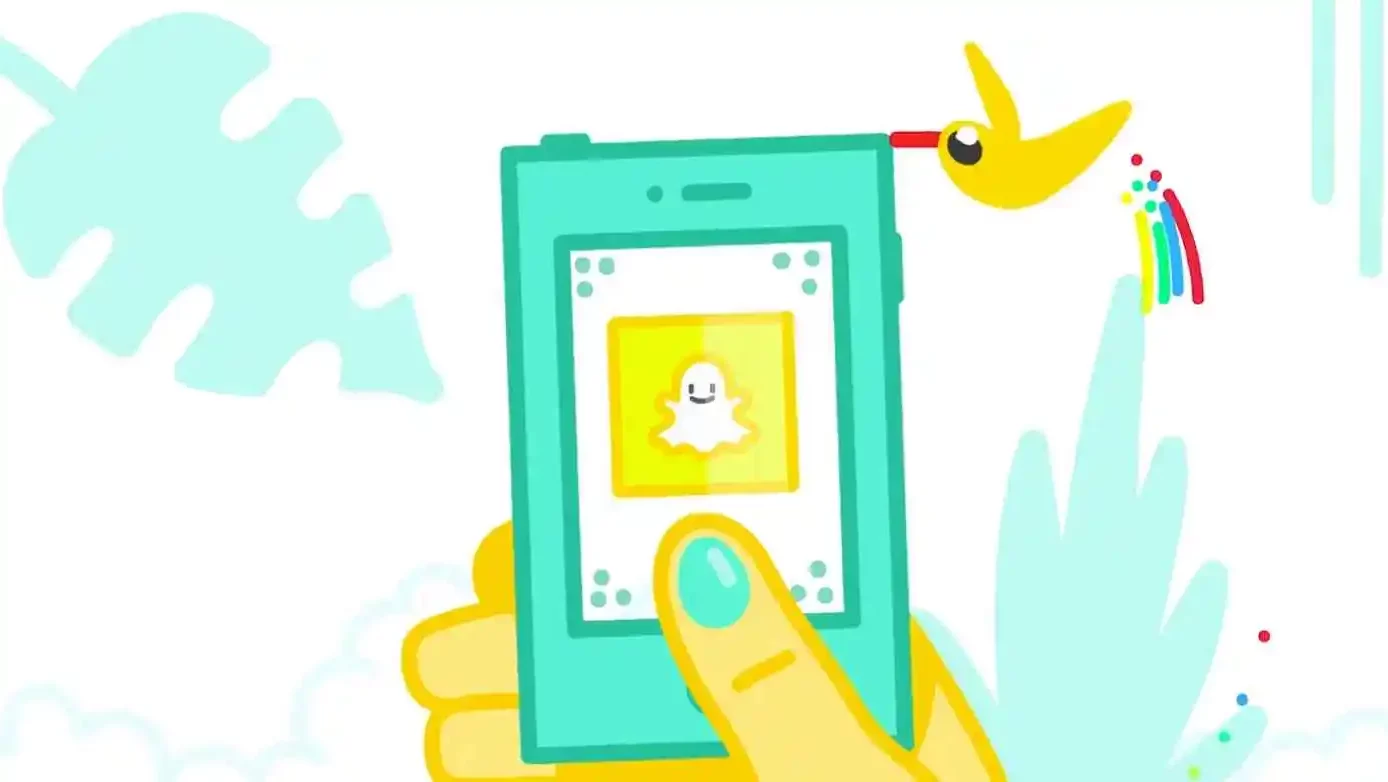
Now that you know the steps to turn off friend suggestions on Snapchat on an iPhone, here are steps to do the same in case you have an Android phone. The steps to turn off friend suggestions on Snapchat for Android devices are somewhat different than that for iPhones.
Here’s how to turn off friend suggestions on Snapchat in case you have an Android device.
- First, open the Snapchat app on your Android phone to turn off friend suggestions.
- Once you are on the Snapchat home page, tap on the profile icon to access your profile page.
- From the Profile page on your Snapchat, find the settings icon in the top right corner of the screen and tap on it.
- Find the Notifications option from your Settings page.
- You can find the Friend Suggestions column on the notifications settings page.
- Uncheck the checkbox if you do not wish to receive friend suggestions notifications.
- You can always come back and recheck the checkbox to continue receiving friend suggestions for your Snapchat account.
Final Words
I have explained the steps to turn off friend suggestions on Snapchat. I hope you can turn off friend suggestions whether you have an iPhone or an Android device. If you are unaware of the latest features like Snapchat Cameo stories or Snapchat Spotlight available on the app Snapchat, you can stay tuned with me to learn more about them.
Can You Turn Off Friend Suggestions On Snapchat?
Yes, Snapchat users can turn off friend suggestions on Snapchat easily. The steps to do the same are not very difficult, and both iPhone and Android users can easily follow them to turn off friend suggestions on Snapchat.
Who Appears On Snapchat Friends’ Suggestions?
People who are friends with people on your friend list on Snapchat are more likely to appear on your friend suggestions. Similarly, if you interact with users that are not added to your Snapchat list, chances are that they will also be a part of your friend suggestions.
Does Snapchat Suggest Friends Based On Location?
Yes, you can receive friend suggestions on Snapchat based on your location if you provide location access to the social media app. However, remember that these suggestions are not very common, and Snapchat usually focuses more on suggesting people you might know based on your interactions with people.