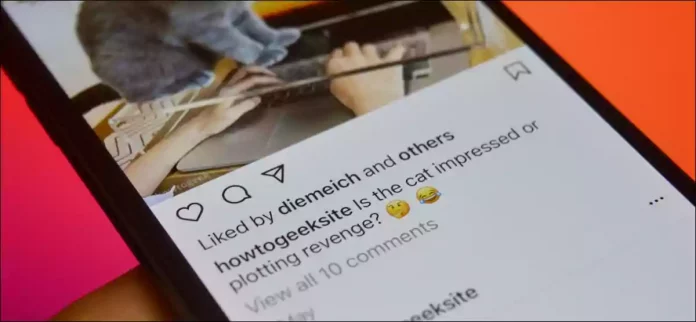Are you the one who is concerned about the likes you get on Instagram posts and feel bad when the number doesn’t meet the expectation? If yes, then I have a way out from this problem, turn off/ hide the likes on entertaining IG posts. However, if you don’t know about this feature, I will teach you the easiest way on how to turn off likes on Instagram.
Instagram continuously adds new features to its application, and one such, worth noting feature that it added in its latest update is turning off the likes on posts. Now what it does is that it hides the number of likes and view counts on your IG posts and can even hide the number of likes on others posts on your homepage.
There are three ways to activate turn-off likes on Instagram. So, while uploading a new post, manually select the post on which you want to turn off the likes, and lastly, from the profile setting option. While uploading a new post, there is an option called advanced setting, and there, you will see the “hide like and view count.”
The elaborated steps on how to turn off likes on Instagram on your and others’ profiles through different ways are given in this article; to know about that, you need to read the article.
Table of Contents
How To Turn Off Likes On Instagram? Escape The Numbers!
Before you head forward and learn the steps, let me tell you that this option is not available if you use Instagram on a web browser. The feature is only limited to the Instagram app, and you need to download the app to disable like counts.
How To Turn Off The Number Of Likes On Instagram? While Uploading A New Post
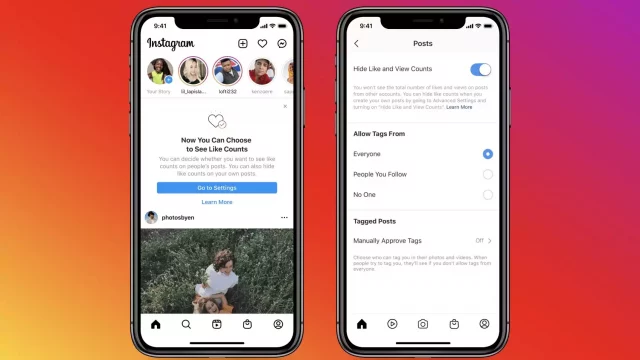
Definitely, privacy can be the major reason for turning off likes on Instagram posts, therefore one way through which you can hide like count is while uploading a new post. The steps that you need to follow are:
- Select the image that you want to post on Instagram by touching the plus button on the top right corner of the screen
- After that, apply the filters (if you want to), and then a new white screen will open up that says New post.
- Here click on the Advanced setting option; once you do that, the very first option will be Hide like and View counts on this post.
Once you turn on this option, your new uploaded photo will not show the like counts. If you want to see how many people liked your photo, click on “others” below the heart button.
How To Turn Off Number Of Likes By Manually Selecting The Post?
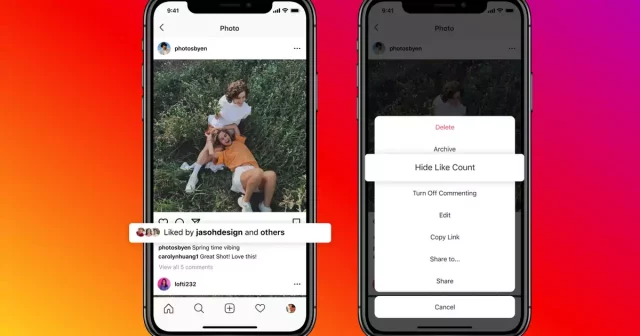
If you want to hide the like count on a selected photo that you uploaded a long time ago, go to the profile option and then follow these steps:
- Once you open your profile, scroll, and find the image, you want to hide the likes.
- Select the image, and on the top of it, you will find three dots.
- When you click on these dots, a bottom half screen menu will open, which has the option of hiding like count.
This will automatically hide the number of likes on that particular post. You can reset the setting by following the same steps as mentioned above, but this time, the only difference will be that the hide option will be replaced by an unhide-like count opinion.
How To Turn Off Number Of Likes From Profile Setting Menu?
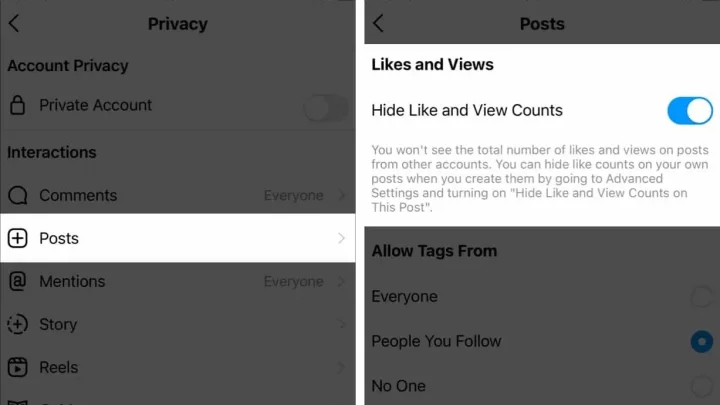
Instagram also has the feature to hide the like counts on other’s posts, which can be activated from the profile setting option.
- Click on the profile button (on the bottom right of the screen)
- Now here, you will see three lines on the top right; once you select that, the first option you see will be Settings.
- Now, click on Privacy> Posts > Hide Like and View Count.
This will make all the posts on the home page with no like counts, but you can check their like counts by clicking on others just below the heart button.
Final Words
Whether you are an iOS or Android user, the steps are the same to activate the turn-off like the count option on your profile or for the other’s profile. Also, I am very keen to know your reason for why you want to hide your like counts; feel free to tell us in the comments.