Instagram has a lot of interesting features like Instagram Reels and IG stories that allow creators to interact with their audience. However, the social media app can also get annoying for viewers if they keep on getting notifications for each specific post uploaded by others. So do you know how to turn off reel notifications on Instagram?
The app Instagram makes for an interesting platform to consume content. There is a multitude of brands and creators that allows users to explore all sorts of products as well as other content online. However, if you get irritated by a plethora of notifications from the app you might want to know how to turn off reel notifications on Instagram.
We will be exploring steps on how to turn off reel notifications on Instagram so that you do not keep on getting notifications all day.
Table of Contents
Turn Off Reel Notifications On Instagram!
If you watch a lot of reels, you will want to know how to turn off reel notifications on Instagram. If you create a lot of Instagram reels, you might also want to know how to make money through IG reels or how to hack the reels algorithm on IG.
But before you go on checking how to do various things to create amazing Instagram reels, let’s take a look at these steps on how to turn off reel notifications on Instagram.
How To Turn Off Reel Notifications On Instagram?
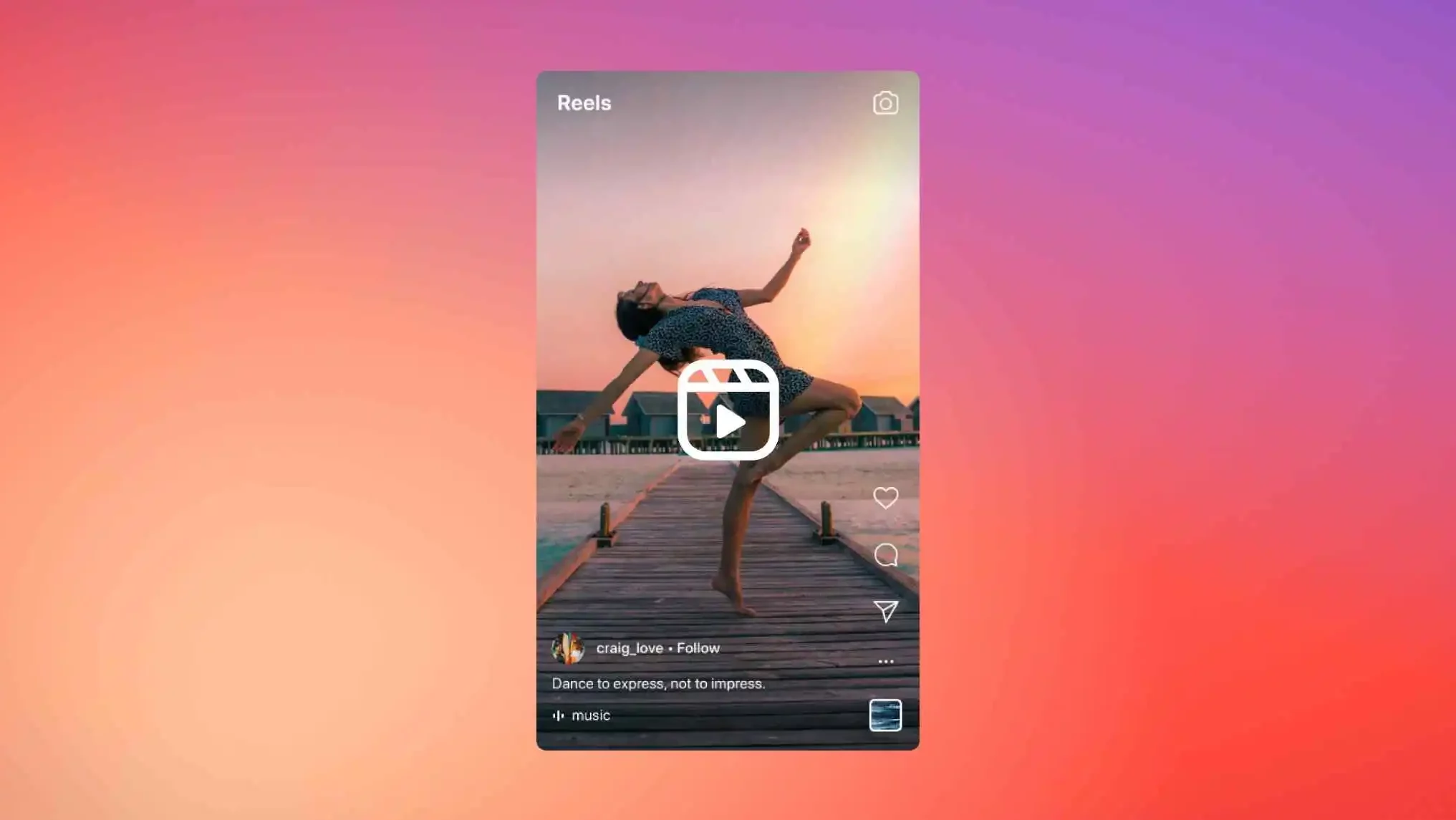
We will be discussing the steps on how to turn off reel notifications on Instagram for all users. With the help of these steps on how to turn off reel notifications on Instagram, you will not get any reel notifications on your phone.
- Open the Instagram app on your phone.
- Once you open Instagram, you can go to the Profile section by tapping on the profile icon on the bottom right corner of the screen.
- On the profile page, locate the three horizontal lines on the top right corner of the screen and tap on them.
- You will be able to see a menu after tapping on the three horizontal lines.
- Select the Settings option from the menu.
- Go to the Notifications section from the Settings page.
- To turn off reel notifications on Instagram, simply go to the Live and Reels section.
- You can then turn off notifications for all reels by selecting the off option under the Recently Uploaded Reels column.
Once you have followed all the above-mentioned steps on how to turn off reel notifications on Instagram, you will not get any notifications for reels.
How To Turn Off Reel Notifications On Instagram For Select People?

Even though you know how to turn off reel notifications on Instagram, what if you want to know how to turn off reel notifications on Instagram for select creators only? You can follow the steps mentioned below on how to turn off reel notifications on Instagram for specific users to stop getting notifications from particular creators.
- Open the Instagram app on your phone.
- Go to the Explore page on Instagram.
- Find the name of the user whose reel notifications you want to turn off.
- Type in the username of the person on Explore page and go to their profile.
- Once you are on the profile page of the specific user, you will be to turn off the reel notifications from that account.
- To do so, tap on the Bell icon provided in the top right corner of the screen.
- You will be able to turn off the notifications for reels from the menu. You can also turn on or turn off notifications for other forms of posts like stories, posts, videos, and live videos as well.
With the help of the steps mentioned above, you can remove any unwanted notifications from any number of users.
Final Words
This was all about how to turn off reel notifications on Instagram so that you are not bombarded with a lot of notifications. You can also learn how to rearrange clips on IG reels and how to save reels to camera roll.
Besides that, you can also check out trending songs on IG reels, or viral music you can use on reels to create content. So stay tuned with us to explore the best ways to optimize your Instagram account, and learn various things to better your Instagram experience.
Are all Instagram reels public?
If your Instagram account is private then you need not worry about your reels being public. However, if your account is public then your reels will also be visible to accounts that do not follow you. It is also notable that people can not use audio from private reels as well.
Does Instagram notify you when you watch a reel?
If you have liked or commented on an IG reel then the original creator will get a notification. However, if you only watched a reel then the original creator will not know about it. The IG Reel does not allow users to track who has watched their reel.
How do I keep my reel private?
If you do not want to share your reels with people other than your followers on Instagram then you will need to have a private account. If you have a private account even if someone shares your reel it will only be visible to people who follow you.
How do you control your reels on Instagram?
If you want to know where you can edit your reels, all you have to do is tap the Plus button on the top righter corner of the homepage and choose Reels. You will then be able to edit or record your video clips so that you can create an interesting reel for your viewers.
Can I watch someone’s Instagram video without them knowing?
Instagram does not allow creators to check who has watched their posts. Similarly f you watch someone’s videos and do not interact with them then they will not know that you have watched their video. Users only get viewing notifications for their Instagram stories.
Does rewatching a reel count as a view?
Yes, if you rewatch a reel it will be counted as a view. Similarly, if you watch a reel on a loop each loop will count as an individual view. Even if you rewatch someone’s reel through stories it will still count as a view.


