Are you trying to cure your shopping addiction? Oh hey, I’m proud of you! I know it can be pretty hard to do so because these days more and more businesses are turning to social media to promote and sell their products. With this, Instagram isn’t temptation free either. A quick calming scroll on Instagram can escalate to a shopping rendezvous real soon. But, if you learn how to turn off shopping notifications on Instagram, you can save yourself.
Also, if you’re a small business owner, then please understand that by telling people how to turn off shopping notifications on Instagram I don’t mean to harm your sales. In fact, I wish you gain more followers, sell more products on DMs, post high-quality uploads by scheduling them, have high engagement, and also pop-up on explore pages!
It’s just that sometimes, people can get a little overboard with their shopping and need to draw some boundaries. And, understanding how to turn off shopping notifications on Instagram plays a significant role in that.
Table of Contents
Here’s How To Turn Off Shopping Notifications On Instagram | Get Rid Of Your Shopping Addiction Using These Methods!
Instagram introduced a separate shopping tab to help users discover new brands, small businesses, products, and more. And, the best part is, all of this is highly personalised! For example, if you’re into coffee mugs, that is what you’re going to see more of. If someone is into dainty jewlery, follow shops that sell it, they are going to get notifications related to that.
And, there are three kinds of notifications that someone can get. For example, you may get notified when the shop that you follow adds a new collection to their shop, announces an upcoming product, or when there’s a new sale or offer going on.
Yeah, Instagram won’t mind sending you on a shopping spree. But, I will. That’s why I’ve decided to tell you how to turn off shopping notifications on Instagram and turn off all the above-mentioned types of annoying notifications.
How To Turn Off Shopping Notifications On Instagram From The Shopping Tab?
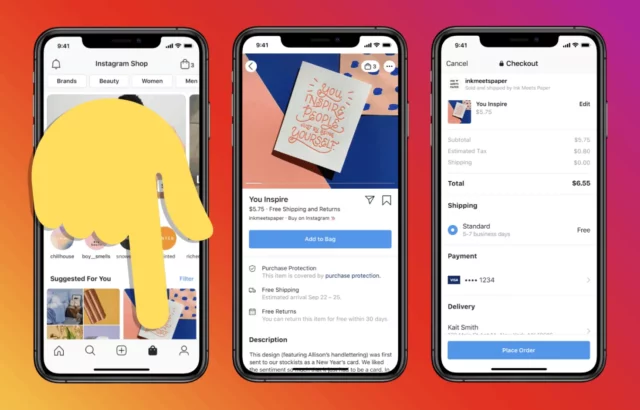
In this method, we will use the shopping bag icon located at the bottom of the home screen.
So, if you want to know how to turn off shopping notifications on Instagram from the shopping tab, just follow these steps:
- Open Instagram.
- Tap on the shopping bag icon located at the bottom of the main home feed.
- From there, tap on the bell icon located at the top right.
- Then, tap on the settings icon (represented by a gear) at the top right.
- Tap the toggle icon located next to the ‘Accounts You Follow’ option to turn off the notifications.
How To Turn Off Shopping Notifications On Instagram From App Settings?
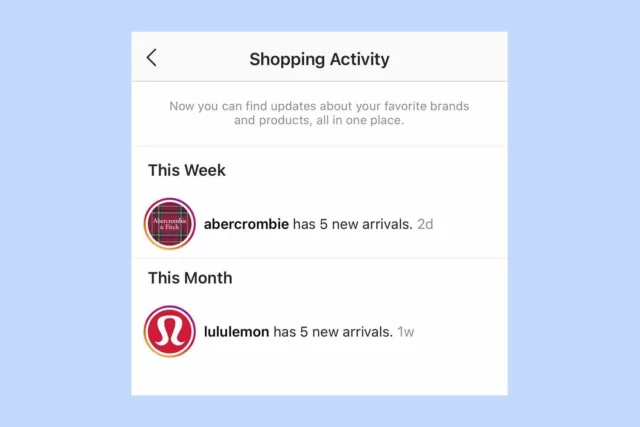
There’s one more way to turn off shopping notifications on Instagram. And, in this method, we’ll go to the app settings. If you’re interested in using this method, follow the below-mentioned steps:
- Open Instagram.
- Tap on your profile picture located in the bottom right of the main home screen.
- Then, tap on the three horizontal bars located at the top right.
- From the range of options that appear, choose ‘Settings’.
- When Settings open, locate the Notifications option and tap on it.
- Then, tap on the ‘Shopping’ option.
- Tap on the toggle located next to the ‘Accounts You Follow’ option to turn the shopping notifications off.
And, that’s it! You won’t get Shopping notifications anymore!
How To Turn Off Shopping Notifications On Instagram Using A Web Browser?
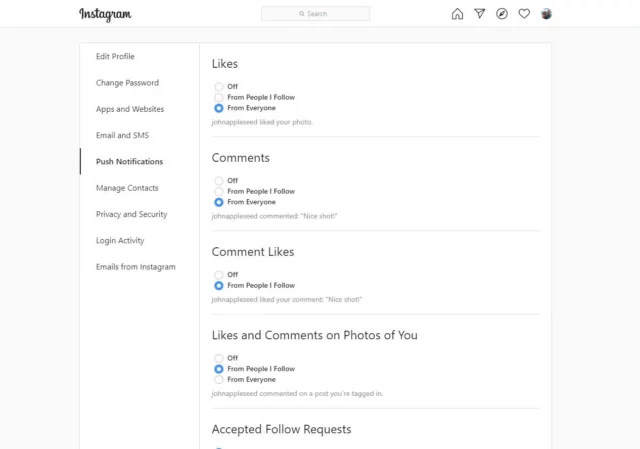
If you’re someone who likes to use a PC to edit, schedule, and post on Instagram, then you can follow the below-mentioned steps to turn off shopping notifications. Umm, here’s a little catch.
This method will work not only for shopping notifications but for other kinds of notifications as well.
But hey, it’s good for you, right? Instagram won’t be there to disturb you anymore!
- Open a web browser of your choice.
- Go to Instagram.com
- Click on Sign In.
- Enter your login credentials to access your account.
- Then, click on your profile picture located at the top right of your screen.
- From the drop-down menu that will appear, click on ‘Settings’.
- When the Settings page opens, locate the Push Notifications option. It will be located in the left navigation.
- Click on it.
- A long list of options will appear on the next screen. Options like Likes, Comments, Firsts Posts and Stories, Support Requests, Live Videos, etc be present on the list.
- Choose on or off for the options that you don’t want to receive a notification.
- You may also get an option to turn off notifications ‘From People I follow’, or ‘From Everyone’
Choose whatever option suits your need and get rid of annoying Instagram notifications!
Final Words
So, this was how to turn off shopping notifications on Instagram! In this article, I’ve mentioned three ways using which you can get rid of your shopping addiction! Feel free to use whichever method suits you the best!
Also, if you know someone who is trying to limit the amount of shopping they do on the app, please share this article with them! By understanding how to turn off shopping notifications on Instagram, they will be able to cure their shopping addiction too!
What Is The Difference Between Notifications And Push Notifications?
The primary difference between notification and push notifications is that, notifications are created from an application on the device that wishes to show the user some app-related information, updates, etc.
Are Instagram Notifications Automatically On?
Yes, Instagram post notifications are automatically activated when you turn them on for a specific account that you follow.
Why Do I Keep Getting Notifications From Instagram?
You keep getting notifications from Instagram to ensure that you don’t miss out on Stories and posts from the people that you follow.
What Are The Different Kinds Of Instagram Notifications?
Instagram sends you notifications when someone likes or comments on your posts, mentions in you some comment, starts following you, or tags you in a photo.


