Do you keep a check on your Instagram followers as well? Do you constantly keep checking who follows you back and who doesn’t? If yes, then chances are that you like to keep your Instagram account clutter-free. And you’d also prefer to remove inactive accounts as well. But, for that, you need to know how to unfollow inactive accounts on Instagram. So, read this article till the end!
You might be wondering why you should go through the pains of de-cluttering your following list and unfollowing all inactive accounts. Well, if you’ve got a public account or you’re an influencer with tons of followers, you might get judged for the people you follow. And, you don’t want to be caught following dead accounts, do you?
On top of that, any brand that’s willing to collaborate with you is likely to go through your following list to get an idea of the credibility of your account. And, dead accounts are not going to cast a good impression on social media. So, these are some reasons why you need to know how to unfollow inactive accounts on Instagram. So, keep scrolling!
Table of Contents
Here’s How To Unfollow Inactive Accounts On Instagram | Follow These Methods To Remove Dead Accounts!
Sometimes, the dead or ghost accounts that you see in your following list are actually bots and spammers. They don’t even like or comment on your engaging posts and transition reels. These accounts are totally dead. So, there’s no point in following them.
So, understand how to unfollow inactive accounts on Instagram and get rid of all such accounts. Don’t follow them just because you think following more people will increase your follower count as well. This follow-for-follow game never did anyone much good.
How To Identify An Inactive Account?
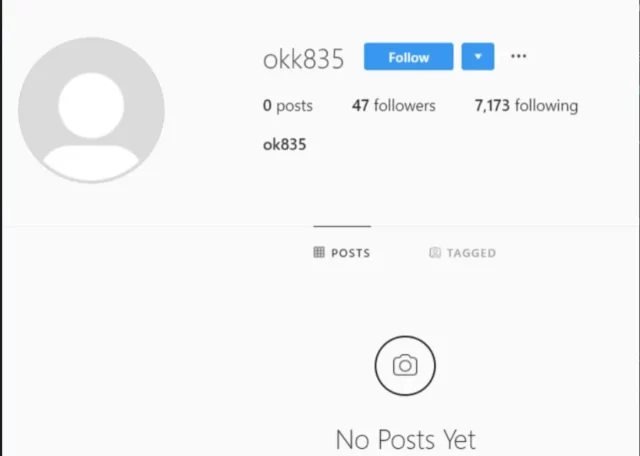
Oh well, before we dive into how to unfollow inactive accounts on Instagram, it will be better if you understand how to identify an inactive account. Because, what if you mistake an anonymous account for an inactive one and unfollow it? God forbid.
So, here’s how to identify an inactive account:
- Usually, inactive accounts, especially bots and fake accounts, do not have profile pictures. And, in case they do have one it’s not their own.
- They have fake usernames with numbers and ununderstandable letters.
- They have either never posted or their last post is dated back centuries ago.
How To Unfollow Inactive Accounts On Instagram Manually?
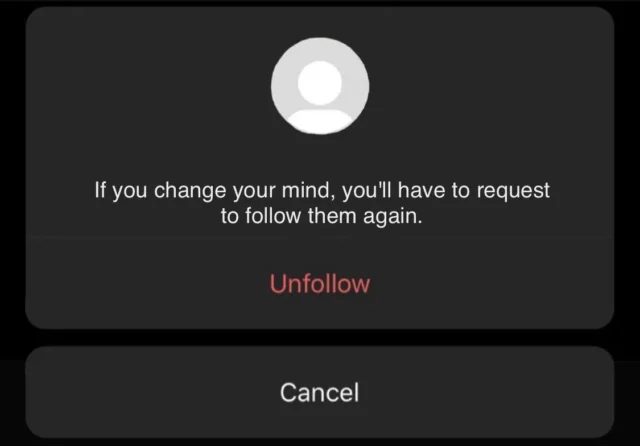
Now that you know how to identify one, follow the below-mentioned steps to unfollow inactive accounts on Instagram manually.
- Open Instagram.
- Tap on the profile icon at the bottom right of your screen.
- Tap on the numbers that say “following”
- A list of the people you follow will appear on the screen.
- Scroll through the list to locate dead accounts.
- Use the above-mentioned tips for identifying such accounts.
- Tap on the ‘Unfollow’ option and it’s done.
This method is going to be a bit time taking and tiring, but will still get the job done effectively.
How To Unfollow Inactive Accounts On Instagram Using Third-Party Apps?
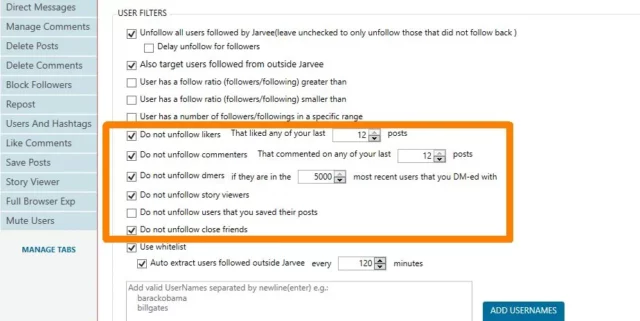
If you don’t want to spend a hell lot of time following inactive accounts manually, you can make use of third-party apps. This method will be ideal if you’ve got a long following list. Because going through the list otherwise is going to be virtually impossible.
Although these apps save time and human labour, they are not exactly the safest options out there. A lot of them are unauthorized and can put your data privacy in jeopardy. There’s also the potential threat of Instagram banning your account.
Some of the most recommended and highly rated apps on Google Play Store are :
- Unfollow Users
- Followers & Unfollowers
- Crowdfire: Social Media Manager.
However, use these apps at your own risk and be super careful with them.
Final Words
So, this is how to unfollow inactive accounts on Instagram! In this article, I’ve listed two methods using which you can get rid of inactive or ghost accounts. If you don’t mind spending a few minutes, you can unfollow inactive accounts manually or you can get it done within seconds using some third-party app. You can use whichever method you like best.
Also, make sure to share this article with people who too want to know how to unfollow inactive accounts on Instagram. Help other people get rid of dead accounts and de-clutter Instagram as well!
How Do You Get Rid Of Ghost On Instagram?
To get rid of ghost followers on Instagram, you can block them. Or you can go through your followers and following list to remove them manually. You can also set your Instagram account to private to avoid ghost accounts from following.
Does Removing Ghost Followers Help?
Yes, there are several benefits of removing ghost followers. The biggest benefit is that your Instagram engagement goes up. And, this way your content also gets seen, and yoor chances of popping up on the explore page increase.
Can You Have A Secret Instagram Account?
Yes, you can. All you need is to change all the details on your account, including your name, emails, and profile, and remove all associated links. However, it’s recommended to create a new account instead.


