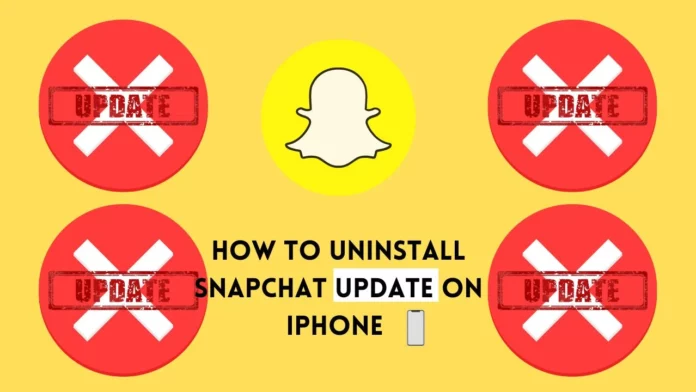Snapchat is by far the smoothest, slickest, and simplest photo-sharing social media app out there. Getting your friends on board on Snapchat is easy and you can even grow your audience and monetize your content. But sometimes things don’t go right and in that case how to uninstall Snapchat update on iPhone? Well, let’s find out if there is a way!
There are times when you might get sick of using the app and need a break. In those times you can easily delete your Snapchat account or even block Snapchat on your iPhone. If someone you know is spamming you on the app you can even just block them on Snapchat. In case the app is glitching out, then it’s a whole other ball game.
So, how to uninstall Snapchat update on iPhone? In case you want to uninstall the current update of the iPhone and downgrade to a previous version that is not possible. However, you can uninstall the current version of the app, install it again and then disable future updates. Downloading apps from third-party sources on iPhones isn’t possible without jailbreaking your iPhone!
Downgrading your app doesn’t have anything with the kind of account you have. So if you were wondering will having a Snapchat+ account help to downgrade, then the answer is no. There might be tons of perks to having a Snapchat+ account, but this is unfortunately not one of them.
Table of Contents
How To Uninstall Snapchat Update On iPhone? Is There A Way?

Another thing that is essential to know about Snapchat updates is that there can be glitches sometimes. Your app may start malfunctioning due to not being updated for long and conversely, it might happen with a new update.
There are various errors that occur due to bugs in the code and Snapchat knows that. In case your app is glitching, there are a variety of things you can do before you end up uninstalling the update on your iPhone. These options are
- Force Closing your Snapchat App
- Restarting your Snapchat App
- Clearing the cache of your Snapchat App
- Restarting your iPhone
- Waiting for a new update
Things To Do Before You Uninstall A Snapchat Update

While there is no way to directly uninstall a Snapchat update on your iPhone and install a previous version. But you can surely uninstall your Snapchat and redownload it again. Doing this sometimes irons out the bugs. Before you take the plunge, make sure you back up your data.
Backing up is important if you have saved your pictures with filters on Snapchat. All you need to do is open your Snapchat app, go to the gallery option and navigate to memories. There make sure all the images and videos have been synced. If that is the case then, you’re good to go!
Jailbreak Your iPhone To Download A Previous Update Of Snapchat | How To Uninstall Snapchat Update On iPhone
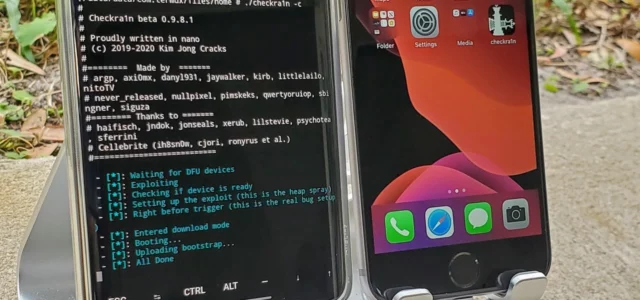
Due to strict rules by Apple, uploading apps from unknown sources isn’t something that you can easily do on Apple. Apps downloaded from anywhere beyond the app store can contain malware and virus. This in turn will harm your device as well as your data. So to make sure that you don’t end up losing your data we don’t condone jailbreaking your iPhone.
In case you are really focused on downgrading to an older version of the app then go ahead and jailbreak your iPhone. Once you are done with the exhausting process and want to download an older version of Snapchat then head over to app marketplaces for iPhone.
The best marketplaces for jailbroken apps for iPhones are tenorshare, tweakbox, and idownload. Note that though the app marketplace is highly reviewed and revered, we still don’t recommend downloading apps like this. The whole process puts your data at risk and makes you vulnerable to hackers.
Android on the other hand has a comprehensively easier way to downgrade to an older version of the app. Though the process is again filled with security pitfalls, it doesn’t require you to root your phone and put your data encryption at risk!
Final Words
So, there you have it, folks! We hope now you know how to uninstall Snapchat update on iPhone! It’s 2022 and Apple still hasn’t come out with a reliable way to do it for iPads or iPhones. Unless you are a developer, this feature isn’t required for most casual Snapchat app users anyway.
If you have any other Snapchat-related issues, then feel free to let us know in the comments down below! We will try our best to get you all the help you need! Also, don’t forget to check out our other articles that cover how to create a private story on Snapchat! Or if you’re interested in making new friends, then check out how to find friends on Snap Map!
Can I uninstall the Snapchat app on my iPhone?
Of course, you can uninstall the Snapchat app and any other app you don’t need on your iPhone!
Can I uninstall the current update of Snapchat and download the old one?
No, downgrading to a previous app isn’t possible on Apple. Though you can uninstall the current version of Snapchat and wait for a new update if you are experiencing certain glitches!
Is jailbreaking your iPhone safe?
No, jailbreaking voids your iPhone’s warranty and puts your data and device at risk!