We all know the multitude of benefits associated with linking your Facebook and Instagram accounts. Despite this, the harmful effects of having them linked are hard to ignore. For example, what if you want to limit your Facebook activity on Instagram and vice versa? What if you want to keep both accounts separate and not have your Facebook posts show up on your IG feed? If so is the case, you need to know how to unlink Facebook and Instagram accounts!
Also, unlinking Instagram and Facebook might seem pretty challenging, but it’s not! Instagram and Facebook are pretty user-friendly social media platforms and provide you with plenty of features to make your time on the apps more pleasant. Naturally, they understand why you may not want to have the two accounts together. So, you can learn how to unlink Facebook and Instagram have your two accounts break up with each other!
Table of Contents
Here’s How To Unlink Facebook And Instagram | Do It Quickly Using These 2 Hacks!
Oh, and if it is only about limiting interaction between your two accounts on these platforms, then you don’t necessarily have to unlink them. Instagram provides you with several customization options and so does Facebook. If you make use of these options, what you post on Instagram will not show up on Facebook automatically.
Despite this, if you have made up your mind and want to know how to unlink Facebook and Instagram, just keep reading and I will provide you with two smart ways of doing so!
How To Unlink Facebook And Instagram From The Instagram App?
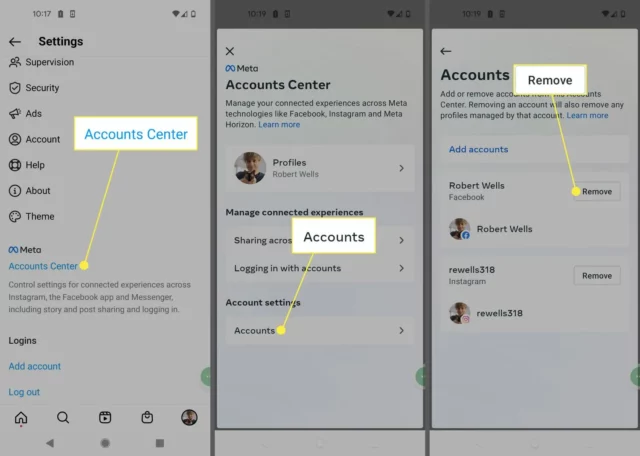
Instagram provides you with plenty of options that let you control how you use the app or control your interactions. So, you can unlink your Facebook and Instagram from the Instagram app itself.
However, before you start with the procedure, make sure that you convert your business account to a private one.
- Open Instagram.
- Tap on your profile icon at the bottom right corner of the screen.
- From there, tap on the hamburger icon located at the top right corner of the screen.
- Then, choose the Settings option.
- In settings, keep scrolling till you find the Accounts Center in blue.
- Then, tap on the Accounts option.
- Now, select the account that you want to remove and tap on the Remove option.
- A confirmation message will appear on the screen. From there, choose continue.
- If both your Facebook and Instagram accounts have the same password, then you will have to change the password to one of the two accounts.
And, that’s it! Your Facebook and Instagram accounts will no longer be linked to each other!
How To Unlink Facebook And Instagram From The Facebook App?
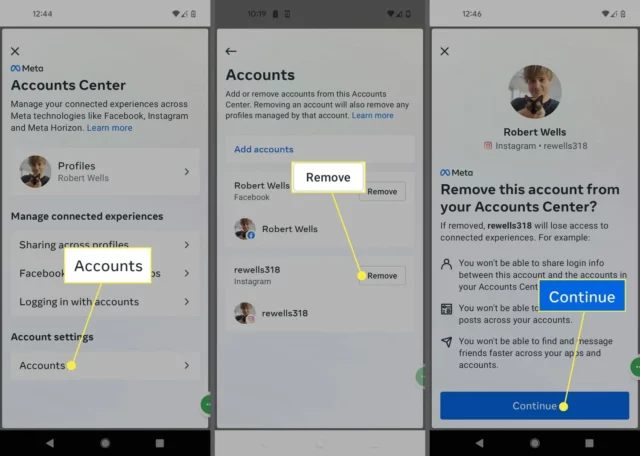
If you want to unlink Facebook and Instagram using the Facebook app, follow the below-mentioned steps:
- Open Facebook.
- Tap on the three-line menu icon at the top right.
- From there, tap on the Settings icon (represented by a gear)
- Keep scrolling till you locate the Accounts Center at the bottom.
- Select the account that you wish to unlink
- Tap on Remove.
- A confirmation message will appear on your screen, from there, tap Continue.
- If both your Facebook and Instagram accounts have the same password, then you will have to change one of the two.
And, that’s it! You’ve now successfully unlinked your two accounts from the Facebook app!
Final Words
Alright, people! This was how to unlink Facebook and Instagram! In this article, I walked you through two ways of doing so. You have the option to unlink your account on the two platforms either using the Facebook app or the Instagram app. So, feel free to use whichever option that suits your needs the best! Also, if you happen to have any doubts, please drop them in the comments below and I’ll get back to you ASAP!
Which is more popular Facebook or Instagram?
It’s also worth noting that Facebook has a larger user base than Instagram. As it stands, Facebook roughly has 2.96 billion monthly active users while Instagram only has 2 billion monthly active users.


