Whether it’s posting on Instagram from Google photos or anything else, you can perform a lot of stuff with Instagram posts. Right now, the platform is offering an opportunity to its users to unreport a post. Are you ready to have in-depth knowledge of how to unreport a post on Instagram?
Many times, we often end up reporting a post accidentally. What should be done in such a situation? Is there something you should worry about? Although you can’t undo your action, but there are a few workarounds that can help you out. Keep your eyes on how to unreport a post on Instagram.
In case you have reported a wrong post and want to undo your action on the social media platform, here is a solution for you. Note down all the relevant points to learn how to unreport a post on Instagram.
Table of Contents
How To Unreport A Post On Instagram? Undo Your Action With These Easy Steps!
You can unhide posts on Instagram easily but the process to unreport a post is quite different. So, if you want to learn about it, it’s the right time to learn how to unreport a post on Instagram!
How Can You See Reported Posts On Instagram?
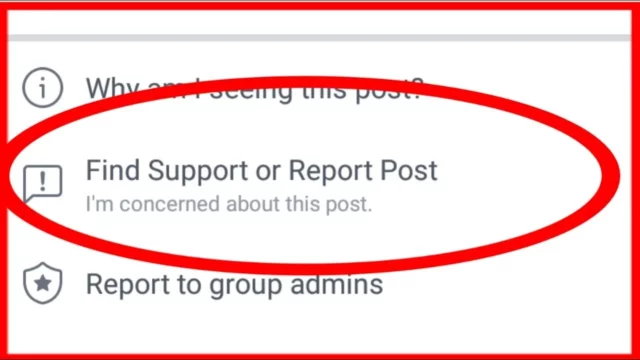
If you are finding the previous post you reported on Instagram, here’s how you can find it.
Option 1: Through Instagram
For those who are using the Instagram app, here are the steps:
- Open the Instagram app on your device.
- Up next, go to the profile icon and click on it.
- After landing on your profile page, click on the three lines at the top of it.
- Now, click on settings.
- In the setting section, click on the ‘Help’ option.
- Next, click on the support requests located under the Help menu.
- After this, you need to click on reports to view all the posts you have reported up till now.
Option 2: Through Web Browser
In case you are planning to use a web browser, here are the helpful steps:
- Go to the official website of Instagram.
- Up next, login to your account by entering your credentials.
- Then, click on the profile image on the right side of the screen.
- Next, you need to click on settings located in the dropdown menu.
- It’s time to locate the Help option within the left pane.
- After landing on the new page, go to the Support Requests option.
- Now, click on Reports to check the posts you have reported in the previous months.
How To Undo A Reported Comment On Instagram?

Just like you can change the order of posts on Instagram, you can undo a reported comment as well. For this, you need to get in touch with Instagram.
The direct way to undo a reported comment is to seek help from the social media platform. In order to do this, you need to drop an email to [email protected] with your report number, subject title, and the explanation that you have reported the comment by mistake. Also, you need to mention that you want to take back your report. As a result, the platform will delete the comment.
The moment your reported comment will be undone, you’ll receive a confirmation on your email.
How Can You Undo A Block On Instagram?
If you want to undo a block on Instagram, note down the following steps:
- Launch the Instagram app on your smartphone.
- Click on your Profile tab and then the three dots you see on the top.
- After this, go to the settings and then Privacy.
- It’s time to click on the blocked accounts located under connections.
- Next, click on the Unblock button placed in front of the name of the user who you blocked before.
How To Know If Your Instagram Has Been Reported?

If someone has reported your content, only Instagram has the right to delete your account if it finds your content violating the mentioned guidelines. Here’s how you can check your account if it has been reported:
- Open your Instagram account like usual and go to your profile page.
- After this, click on the horizontal lines at the top of the screen.
- After this, go to the settings and click on Preferences.
- Now, go to the Account settings and click on it.
- After this, go to the Account Status and you’ll see a list of the reported content.
Final Words
I hope you have received a lot of clarity on how to unreport a post on Instagram. If you are confused about any of the mentioned solutions, feel free to drop your concern in the comment box. Also, don’t forget the article with your friends so that they can also get a solution to this problem.
If you found this article quite interesting, you can consider reading our other articles on how to post on Instagram from PC and how to check who saved my Instagram post.
Can You Take Back A Report On Instagram?
If you have reported a post on Instagram, you cannot change or take back that report.
How Can You Unreport A Story?
If you are clear about how to unreport a post, you can move ahead to learning how to unreport a story. Well, if you want to unreport a story, the process is the same as that of the post. You need to drop an email to ipInstagram.com with your report number, the title of the subject, and an explanation.
Can You Find Out Who Reported You On Instagram?
Well, there is no way that can help you to find who reported you on Instagram. That’s because Instagram has kept this feature anonymous and does not believe in making this information public. But still if you want to know who reported you, you can have a look at the most recent interactions.
Does Instagram Respond To A Report Problem?
Yes, if you report a problem to Instagram, then the platform first review it and look at whether the issue needs to be considered or not. If it finds the issue genuine, then the measures are usually taken within 24 to 48 hours.


