Instagram is an ever-evolving social media platform. It keeps releasing updates, new features, crazy filters, and challenges for reels– just to spice things up. And now, Instagram has some new updates for its messenger. So, obviously, people want to know how to update Instagram Messenger. If you too want to know what the update is, what has changed and how it is going to enhance your messaging experience on the app, read this article till the very end.
Table of Contents
Here’s How To Update Instagram Messenger 2023? Read Everything About Instagram Messenger Update 2023!
Well, ever since the new update has rolled out, a lot of things have changed- for the better of course. People have a way better messaging experience on Instagram now because of all the latest features that Messenger now has. If you want to have more details on the changes and understand how to update Instagram Messenger, keep reading this article.
What Is The New Instagram Messenger Update 2023 About?
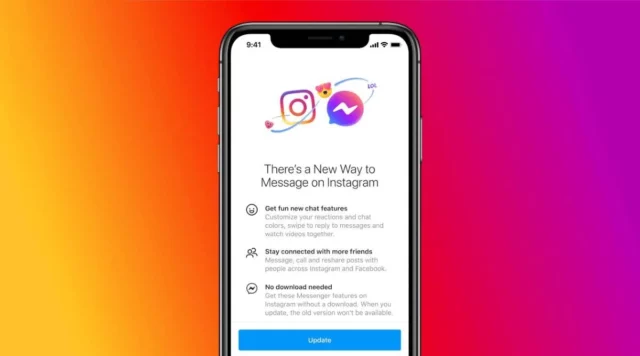
So, it’s time I told you why users are so hyped about the latest Instagram messenger update. Well, the update will allow users to interact with their friends– not just the ones who are on Instagram— but also the ones who are on Facebook. What’s so special about this is that you will be able to do all this without exiting Instagram at all. This is because the features that come with Instagram Messenger provide you with ways of connecting with people on these platforms.
Also, after you update your Instagram messenger, you will be able to receive Facebook message requests and video calls from your Facebook account on Instagram. Plus, Facebook users will be able to search a profile on the basis of their Instagram’s public information. On Instagram, they will be able to search for people who use Messenger by using their Facebook name.
Apart from that, the latest update comes with some new features as well. They are as follows:
- Send disappearing messages and initiate video calls.
- Reshare posts.
- Change the theme of your chat with someone.
- React to a message with an emoji
- Add different kinds of effects to the messages you send.
- Share animated selfie stickers with people.
- Watch videos with your friends.
- Swipe on messages to reply to them.
- Forward messages to other accounts on Instagram.
Aren’t these features pretty cool? But, please note that not all of these features are available in group chats.
Also, it’s no secret that Instagram updates can sometimes lead to bugs and glitches that can gives users a hard time. Then, why are people so keen to update their messengers? What if updating Instagram Messenger does more harm than good? But, the unique features that come along with the update are simply irresistible and totally worth it. So, keep scrolling through to know how to update Instagram messenger.
How To Update Instagram Messenger In Under 10 Minutes?
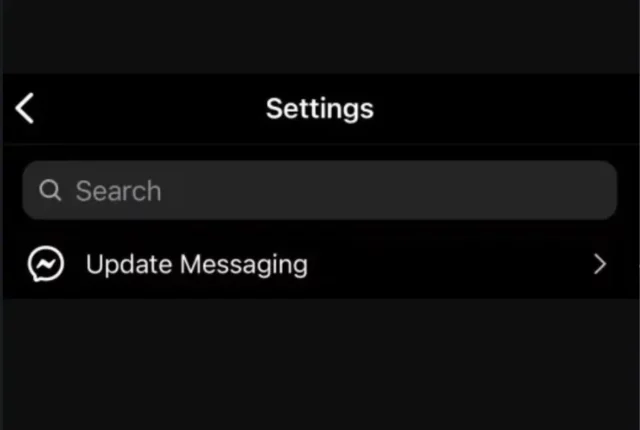
Now that you know how cool the new update is, I’m sure you’re excited to update your messenger as well. So, follow the below-mentioned steps for the same. But, before that, make sure that you’re using the latest version of Instagram, i.e. there are no pending updates. Otherwise, you may not be able to update Instagram Messenger either.
- Open Instagram.
- Tap on the top right to go to the DM section.
- There you’ll find the Update option, tap on it.
Alternatively,
- Open Instagram on your Android or iOS device.
- Tap on your profile picture at the bottom right corner of the screen.
- Then, tap on the hamburger icon at the top.
- From the menu that appears, tap on Settings.
- Then, tap on the Update messaging option.
- From there select ‘Update’.
Now, go back to the main feed. If you can see a Messenger icon at the top right in place of an airplane icon then it means you’ve successfully updated. Now, you won’t be able to go back to using Instagram Direct again.
Oh, and in case you’re facing the common problem of ‘update messaging Instagram not showing 2023’, then you can try a few troubleshooting tips. For example, you can exit the app, and open it again to see the changes you’ve made. You can clear the app cache and then check as well.
However, in case you can’t see the update option on your Instagram app altogether, then it may be because the update isn’t available in your country or region yet. The app itself says that some European nations do not have access to the new features yet.
So, all Europeans googling ‘Instagram messenger update Europe 2023’, have a little more patience! There’s nothing wrong with your device, it’s just that Instagram is going to take a little longer to bring you the benefits of the latest update!
Final Words
Alright, everyone! This was how to update Instagram messenger! Now, that you know what the hype is about and you’re so well-acquainted with the steps required, go and level up your messaging game! Also, if you have any doubts regarding the whole update thing, feel free to mention them in the comments section!
Why my Instagram is not showing new messages?
When you are having a DM problem on Instagram, close and restart the application. Logout from your account and sign in again. If it still does not recover, delete and reinstall the Instagram application. If your device’s memory is full, it may not accept new data.3
How do I connect Instagram to Messenger?
You can log into Messenger by going to Instagram settings and navigating to the “Meta” section. Click on the “Accounts Center” link, then tap “Accounts” to add Facebook Messenger.
What happens when I update Instagram messaging?
Updating to Messenger features on Instagram doesn’t change who can see your stories or posts. Messages only appear on the account they were sent to. Messages sent to your Instagram account won’t appear in your inbox on the Messenger app.
Does uninstalling Instagram delete messages?
We are glad to say that nothing will happen to your messages. Your past messages will continue to remain in your Instagram’s Inbox. And, people can also message you, but you won’t be notified about it. Only when you install the app again or log in from a different device, you will see the messages.


