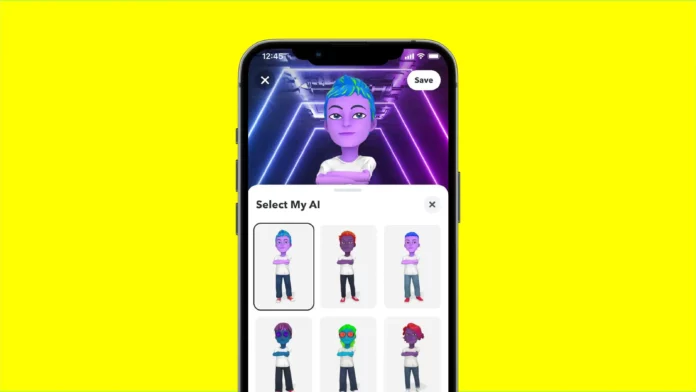Snapchat has a lot of interesting features for its users. As the social media app is introducing newer features, it is getting more and more fun for Snapchat users to use the app. However, the introduction of the chatbot My AI on Snapchat has been one of its most recent additions to the app. Do you know how to use my AI on Snapchat?
So if you don’t know how to use my AI on Snapchat, I am here to tell you how the feature works and what you can do with the features on the app. I will also expand on the various ways you can ensure your data privacy while using the My AI feature on Snapchat. So without further ado, let’s learn to Use my AI on Snapchat!
Table of Contents
Learn To Use My AI On Snapchat!
Before I expand on how to use my AI on Snapchat, let me tell you why the feature is exciting. Many users on Snapchat might not know this, but My AI uses ChatGPT features to provide a good conversation experience to users. So now, you can talk to My AI if you are bored or want to ask some questions, but your Snapchat friends are not available to talk to you.
Other than learning the steps to use my AI on Snapchat, users of Snapchat can also learn about seeing friends list of people on Snapchat and transferring Snapchat Memories to a phone gallery. Snapchat has a lot of features that make it easier for Snapchatters to conversate with their friends on a day-to-day basis. However, My AI is essentially a way for people to interact with someone who is not available to talk to them.
What Is My AI On Snapchat?
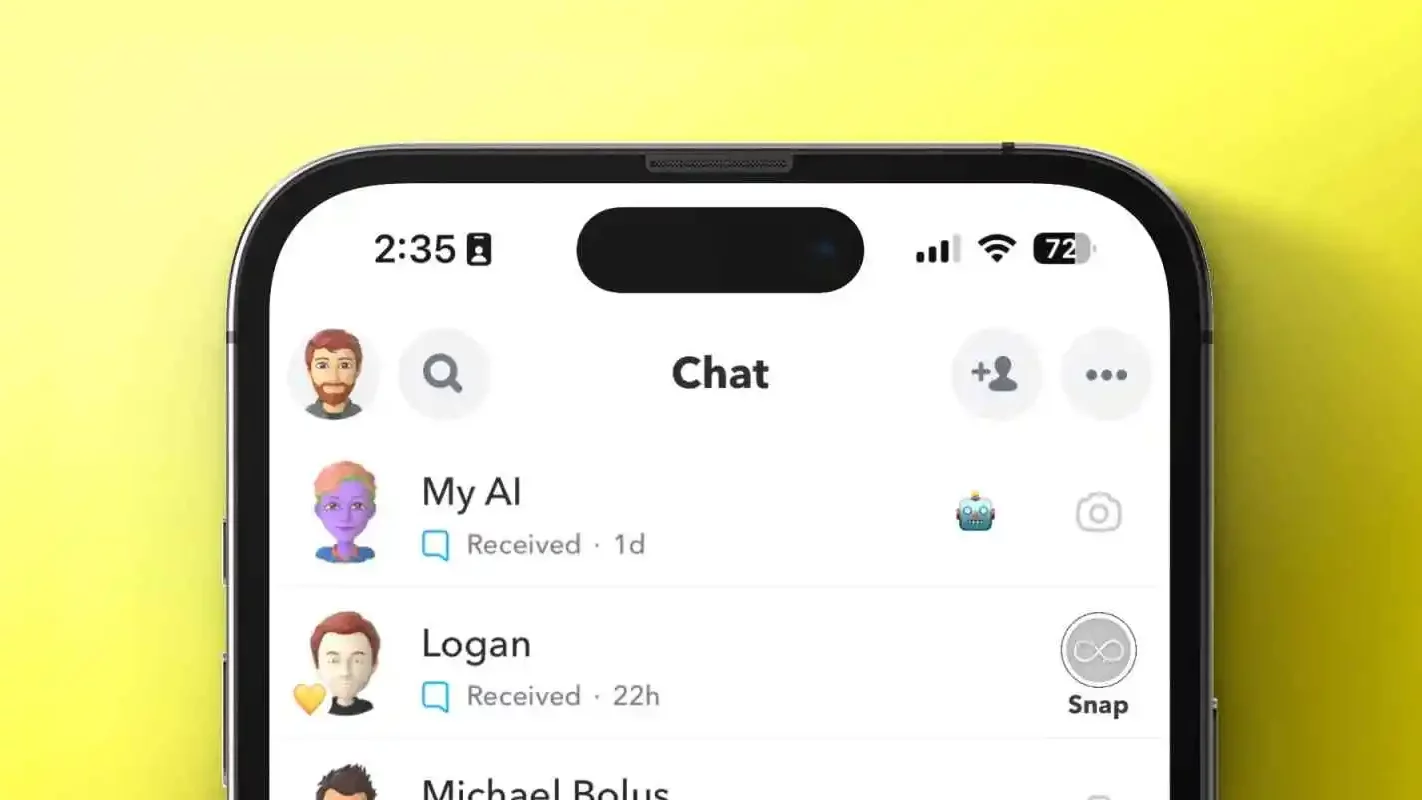
It is important to know how to use my AI on Snapchat, but do you even know what My AI is? My AI is a newer feature that was introduced by Snapchat recently. My AI is not only a way for users to get an immersive conversation experience, but they can also easily edit the look of their My AI chatbot.
With the inclusion of Artificial Intelligence features like My AI, social media apps are embracing AI technology to enhance user experience. When it comes to using My AI, users need to get access to Snapchat+ as it is not included in the unpaid version of Snapchat. So far, I have no idea whether the feature will eventually be available on the unpaid version. But if you have Snapchat+, here’s what you need to know about My AI.
How To Use My AI On Snapchat?
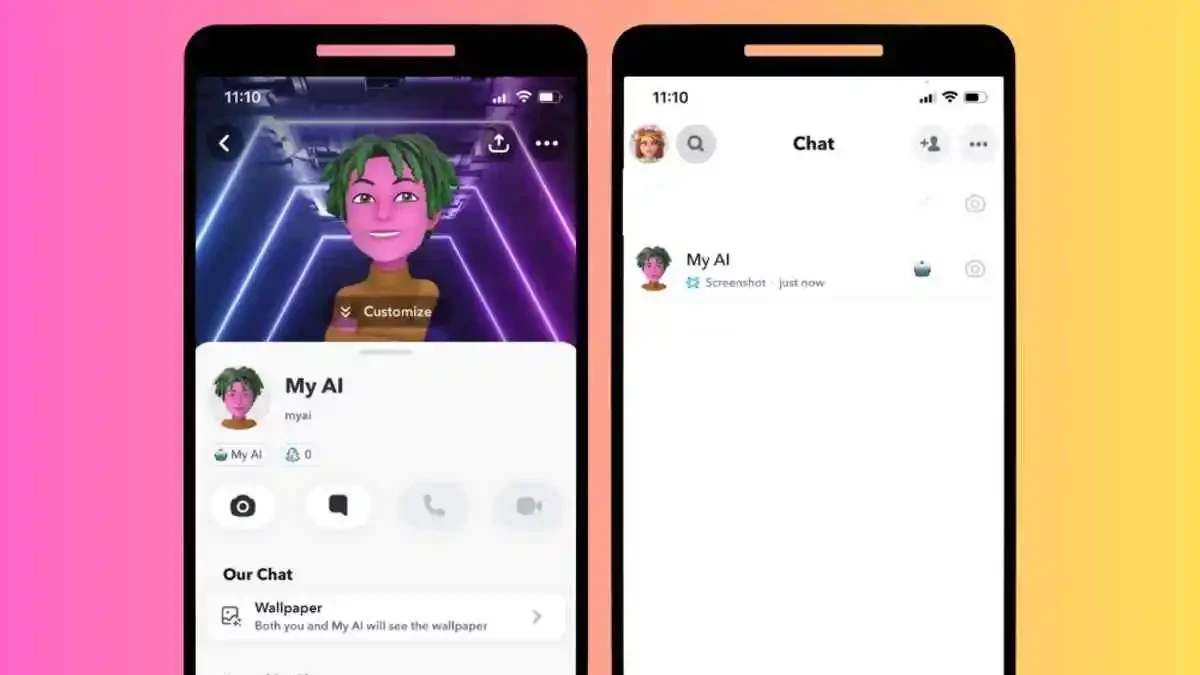
Snapchat has a lot of new updates that were introduced recently. In the latest Snapchat update, the My AI feature was introduced for Snapchat+ users. So if you have no clue how to use My AI on Snapchat, I will expand on the various ways you can use My AI on Snapchat. First, check out how to get My AI for your Snapchat account.
To get My AI on Snapchat, go to the conversation tab on your Snapchat and search for MyAI in the search bar. You can now text the My AI chatbot, just like you can chat with any other person added to your friend list on the app. You should keep in mind that there are no additional steps to getting My AI on Snapchat, and all you need is a subscription to Snapchat+.
Delete My AI Data
Even though some users are excited about using My AI on Snapchat, many are simply unsure about using the feature. There have also been questions about data privacy of using the My AI feature on the app Snapchat.
So here are steps for you to delete My AI queries in case you want to protect your privacy.
- To delete My AI data, go to your Snapchat profile and tap on the Settings icon provided in the top right corner.
- Look for Privacy Settings or the Privacy Controls section, and tap the Clear Data option.
- Scroll through the clear data page, and tap on the Clear My AI chat queries.
- Tap on confirm once the confirmation pop-up appears on the screen.
Give Feedback To My AI
My AI is comparatively a new feature on Snapchat, and the social media app wants users to tell them about their experience while using the feature. This is why there is a way for users to provide feedback to My AI about their experience.
User feedback enables my AI to improve its performance based on feedback from a certain user. Here are steps to provide feedback to My AI on Snapchat.
- Open Snapchat on your device and go to the conversations tab.
- Open the My AI chat and long press on any conversation that you have received from My AI.
- Once the menu appears, tap on the Submit Feedback option.
- Now you can simply provide feedback related to the feature in the form that appears.
- Once you are done writing your feedback, tap on the Submit button at the bottom of the screen.
Remove My AI From Snapchat | Use My AI On Snapchat!

If you know how to use My AI on Snapchat, there are chances that you will also want to know ways to get rid of the My AI feature from your Snapchat. Many Snapchat users started using My AI when it was introduced, but the feature might soon become boring.
Some users might just not have any use for the My AI feature. In such a case, you can learn to remove My AI from your chats. Here’s how to do the same.
- Open Snapchat and go to your Chats.
- Find the My AI conversation and long-press on the chat.
- Once the pop-up menu appears, tap on Chat Settings.
- Select the Clear From Chat Feed option.
Alternatively, you can go to your Snapchat Settings and select Clear Data from the Privacy Controls section. Tap the Clear Conversations option on the Clear Data page, and tap on the x icon beside the My AI chat name. This will delete the My AI chat from your Snapchat account.
Final Words
I have explored everything you need to know to use my AI on Snapchat. Besides the functions mentioned above, My AI can also be customized according to user preferences. If you want to learn more about the latest features on Snapchat, you can comment below, and I will try to provide you with information related to said features.
Can My AI Track You?
No, My AI doe snot collect location information for users. It is very unlikely for the chatbot to collect user location.
What Does My AI Do On Snapchat?
My AI is designed as a feature that can help users converse with a chatbot. My AI can have conversations, answer questions, and even provide user recommendations. Users can also rename My AI and customize the My AI bitmoji avatar based on their preferences.
Is It Safe To Talk To Snapchat AI?
Based on Snapchat statements, My AI is meant for fun conversations. The feature is simply experimental, and Snapchatsuggestsd users should not depend heavily on the feature to seek advice. Similarly, the feature can not be trusted with sensitive information for now.