Want to add something special to your story? Of course, you can add music to Instagram story but I am indicating something you haven’t tried before. What about using one of your saved audio? It sounds amazing, right? So, get along with me to learn how to use saved audio on Instagram story!
Since its inception, Instagram has been surprising its users with modifications like rearranging highlights, allowing changes in thumbnails, and much more. Considering its versatility, the social media platform now offers you an opportunity to use your saved audio on the story. Surprisingly, it is as easy as making transition reels. So, don’t delay updating your knowledge on how to use saved audio on Instagram!
If your phone is full of some meaningful or funny audio, you can add them to your stories. But how? Keep reading to know how to use saved audio on Instagram story!
Table of Contents
How To Use Saved Audio On Instagram Story? Add More To your Instagram Story!
Today, Instagram is one of the popular social media platforms where you can try multiple things like sharing your responses, etc. In addition, the time has come when you can use your saved audio as well. Let’s begin learning how to use saved audio on Instagram story!
How To Use Saved Audio On Instagram Story?

Well, most Instagram users know that a story lasts only for 15 seconds. So, you need to use your audio accordingly, here are the steps for how to use saved audio on Instagram story:
- Open your Instagram app and log in to your account.
- Swipe left to go to the stories section and click on “Your Story”.
- Now, press the shutter button to take a snap. Also, you can long-press and hold on for creating a video.
- Next, look at the top of the screen to click on the sticker icon and choose any of the music stickers.
- It’s time to search and choose a song you have already used in your stories.
- Next, you need to drag the bar and select the segment of music you wish to add to your story.
- Now, press the Done option on the right side of your screen.
- Then, click on “Your Story” to share the story.
Note: If you wish to add music to your story, you can do it with the assistance of Spotify, Apple Music, SoundCloud, and other apps.
That’s not it, there is another way through which you can use saved audio on Instagram stories. Interestingly, you can replace your video’s audio with local audio on an Instagram story. Keep a check on the following steps:
- Open the Instagram app and make a story.
- Now, click on the sound icon and mute the story you have just recorded.
- Next, click on the three dots at the right side of your screen and click on Save.
- Then, click on add audio and upload the audio of your choice.
- Lastly, click on Your Story to share the one you have created.
Using Saved Audio On Spotify On Instagram Story
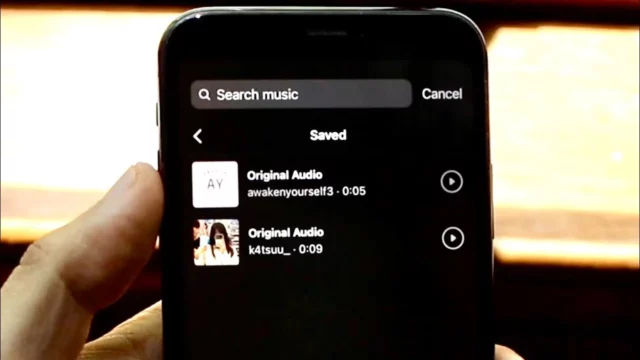
If you use Spotify, you can add any of its audio to your Instagram story by following the mentioned steps:
- Play the music you wish to add to your Instagram story.
- Now, click on the share button and choose Instagram from the available options. At the same time, Spotify will start creating a story for you.
- It’s time to click on the “Your Story” option and share the story.
Now, you will be able to see an interactive text on the top of your story with “Play on”. This way, all those who are going to view your story can listen to the audio by clicking on this text.
Can You Save Audio On Instagram?
Yes, you can save the audio to your saved list on Instagram but you can’t download it or save it in your phone’s storage.
Thankfully, the social media platform permits its users to save popular songs to the “Saved” section. This way, you can make a list of your favorite songs which you can listen to any time. Also, they can be accessed easily.
How To Use Saved Music Feature On Instagram Reels?
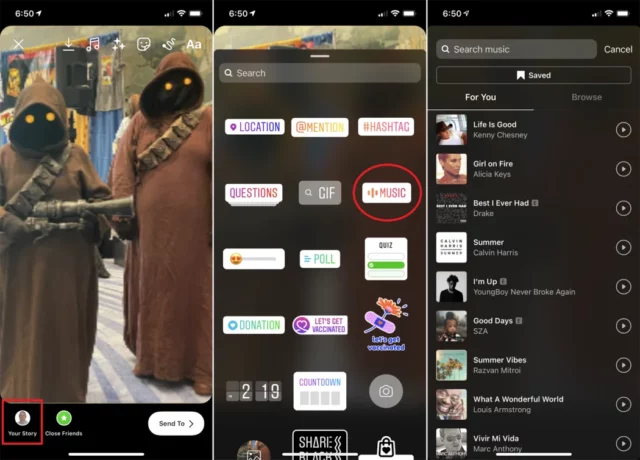
Those who are interested in using the saved music feature on Instagram reels, need to follow the following steps:
- Open the reel whose audio you wish to use.
- Now, you need to click on the music/audio at the bottom of the screen and go to the audio screen.
- Next, click on save and the audio will get saved in your Instagram folder.
But in case you are willing to try out a new reel by adding the same audio, click on the Use audio button. After this, the reel camera will open with the preloaded audio.
- If you are excited to use the saved audio, go to the Instagram profile screen and locate the three-bar icon. Now, click on save from the menu.
- Next, you need to click on the Audio folder to see the audios you have saved. Then click on the Play icon or click on the song to listen to it.
Final Words
You are going to be the first one to spread the word in your peer group about how to use saved audio on Instagram. Therefore, make sure you go through all the pointers thoroughly before discussing them. And try using saved audio on Instagram story today!
How Long Does An Instagram Story Stay?
An Instagram story stays for not more than 24 hours.
Can I Add Audio From Local Storage Directly To Stories?
No, you cannot add audio from local storage directly to stories. And the decision has been taken by the platform to prevent copyright issues.
Can You Remix Stories On Instagram?
As of now, there is no feature through which you can remix stories on Instagram. Also, the platform has different stories so that users can connect directly and personally with their friends.
Can You Access ‘Saved’ In Reels?
Yes, you can access Saved. For this, you need to record a reel and click on the “Music” icon, and then click on ‘Saved’. Now, you will be able to access all the saved videos.


