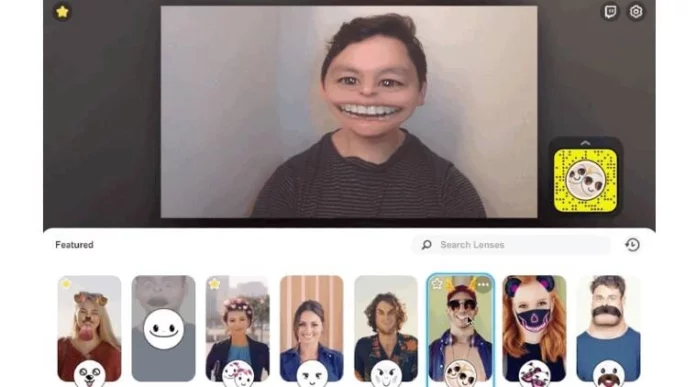What do you think about when you think of Snapchat? Cool filters, funny 3D bitmojis, the ability to try Halloween costumes in AR, and what else? If your mind immediately didn’t go to the notorious dog ear filters and their other variations then we can’t help you. Jokes aside though, today we will tell you all about how to use Snapchat filters in Zoom on iPhone. So buckle up, this social media app has a long ride to cover!
It’s no secret that apps tend to work better on iPhones. While no company has come out and said it clearly, we just know. For example, Instagram loads a bit nicer, picture uploads look crispier, and everything else in between runs just a tad bit smoother. The filters and lenses on Snapchat look uber cool as well. But not everything works the way you would want it. If only life worked that way, sigh!
So the short answer on how to use Snapchat filters in Zoom on iPhone is that you can’t. While iOS has nifty little features, letting one app override the other isn’t possible. Although one good thing about Zoom on iOS is that it lets you enhance your camera image. Besides that, there aren’t many customizations possible.
Hey, don’t worry, that doesn’t mean you can’t have fun with Snapchat filters at all! While you can’t keep yourself busy with snapping and chatting on your laptop, you can sure use it in a few different ways. One of those is by upping your Zoom camera game!
Table of Contents
How To Use Snapchat Filters In Zoom On iPhone | Try These Alternatives Instead!
Zoom meetings and video calls have become the norm. Ever since the pandemic took everything online, Zoom has become a staple in most people’s lives. Even people who aren’t as tech-savvy as the younger generations. Zoom meetings are a nice way to get a lot of people at one place and share thoughts and feelings.
While some of us have used it mostly for attending classes and meetings, some have also turned them into webinars and fun sessions. And what is more fun than getting the ability to use Snapchat filters on Zoom? Probably nothing, right? Right!
How To Use The Snapchat Filter On Zoom | Have Fun With Filters!

Pretty much all the cool features that Zoom offers work with Zoom Pro, a paid version of the app. But we are more concerned to see how to use the Snapchat filter on Zoom! The good news is that you don’t need a pro account to enjoy Snapchat filters on Zoom! All you need is a Snapchat account, a Zoom account, and some free time to customize it!
Snap camera, a dedicated camera app made by Snap just for the PC will let you enjoy all the filters that you have on Snapchat. (Yes, even the dog years one) While you can change your background on Zoom with ease, combining the creative prowess of changing the filters will make you unstoppable.
To use the Snap camera on Zoom, download and install the Snap camera app. We are already assuming that you have the Zoom app downloaded and installed too. In case you haven’t, download and install it too! Then the first thing you need to do is to switch on the Snap Camera app.
You will be able to see your pretty face in the viewfinder. There you can switch between all the available filters there are. Choose the one you like. You can also take snaps and save them directly to your PC.
After you’re done choosing the filter on Snap Camera, open the Zoom Meetings app. On the main screen choose from the video source that Zoom is using. Instead of your main webcam click and select Snap camera as the primary source for video. Start the video and you will now see that your camera on Zoom has filters on it too! You can now impress your friends, colleagues, and boss with it!
Things Zoom Lets You Edit And Play With | All The Features You Need To Know

Thankfully when it comes to customization, there is a lot of wiggle room given by Zoom to its users. These features have been built in by the app, which improves video and picture quality. There are some criteria that the users need to fulfill. Some of those are to do with the internet they are using. While the rest are dependent on the type of computer they are using.
Zoom gives its users the ability to customize their appearances using various filters. The filters can be custom-made or can be used through a third-party app (like Snapchat). Besides filters adding a little sparkle and some fun in your boring meetings, you can also use them to show off some creativity. Okay, so back to the things zoom lets you do to your video.
Zoom lets you change your video and enable HD video. This means that given enough internet speeds, people at the conference will be able to see crystal clear pictures of you. Although one thing that you absolutely need for this feature to work for you is to have a Zoom Pro account. So you know, just keep that in mind.
Another nifty little feature that may come in handy is the “Adjust for Low Light” feature. Zoom uses some AI computing and then helps brighten up your image if you are experiencing bad lighting conditions. By default, the settings are set to Auto, so if you feel it’s not working for you, go to your Zoom video settings and toggle it on.
Touching Up Appearance is another feature that comes with Zoom Pro. If you want to look like an airbrushed model at Paris Fashion Week, then all you need to do is toggle the switch on. And you will see AI work its magic on your face. Some might judge, but hey, sometimes it’s actually needed!
Final Words
We hope now you know the answer to how to use Snapchat filters in Zoom on iPhone. While there is no mobile alternative, the ability to add Snapchat filters on Zoom on your PC is equally fun! Don’t forget to let us know your thoughts in the comments down below!
Can you put filters on Zoom?
Yes, you can put a lot of beauty filters, image enhancement filters, and Snapchat filters on Zoom!
Can you use the filters on Snapchat video calls?
Yes, if you’re in a video conference on Snapchat, you can use filters on the video call as well!
Can I use Snapchat filters on Zoom iPad?
If you have the Snap camera installed then you can use the Snapchat filters on Zoom as well!