Nothing is more exciting than checking out social media platforms like Instagram. But what about those who don’t have an account? I have performed extensive research to share how to view Instagram without an account. You will be glad after reading these easy methods that can be performed without anyone’s assistance!
You won’t be able to use many features of this platform without making an account but you can at least have a look at various profiles. That’s not it! You can check all the content uploaded by that profile! So, if you are searching for how to view Instagram without an account, here’s all that will help you!
Table of Contents
How To View Instagram Without An Account? Essential Hacks Are Here!
No Instagram account? Don’t be sad! Thankfully, some easy ways will let you know how to view Instagram without an account. No, you need not place a special setup for this. You just need to be ready with your phone and computer. Also, the methods that I am going to share are safe. So, you won’t end up using any illegal website!
Also, Read | How To Fix A Suspicious Login Attempt On Instagram? 6 Best Methods!
How To View Instagram Without An Account By Using The Instagram Website?
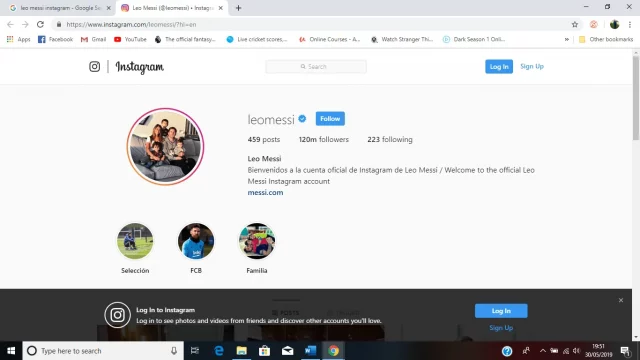
Interestingly, the first method to view Instagram without an account is by using Instagram’s official website. In addition, it is a cakewalk to look for various profiles through the website. Make sure you follow all the steps carefully:
- First of all, you need to know the person’s username whose profile you are looking for. It will be helpful for you to reach the specific person you are looking for.
- Now, open the browser that you often use. Because you don’t have an account, opening the app will be impossible for you. In addition, it’s better if you go with the private mode; otherwise, a few websites can get blocked.
- Next, look for the search bar and type the username in it. This way, you will be directly transported to the profile you want to look at. Also, just type the username after instagram.com/.
- After reaching the profile, scroll down to look at all the content that has been posted. Unfortunately, you cannot have a look at the stories, captions, and comments.
So, following these steps is just like seeing someone’s profile without letting them know. And the next two methods are more exciting!
Also, Read | How To Remove A Tag On Instagram? Remove With A Few Clicks!
How To View Instagram Without An Account By Using A Third-Party Website? Watch Instagram Stories Without An Account!
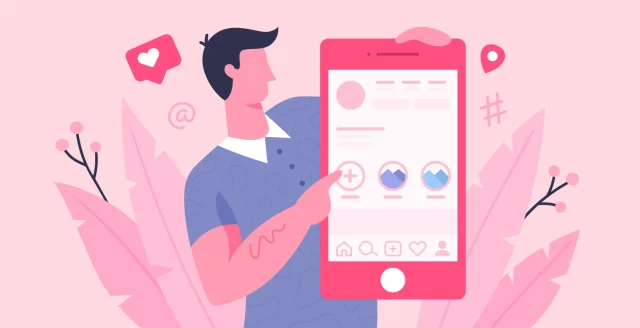
The most exciting part of this method is that you can view Instagram without using a third-party website. In addition, this website is user-friendly, and not many clicks need to be done. Therefore, note down the steps before you forget them:
- Enter storiesdown.com on the browser that you often use for browsing. You can either go with your phone or sit on a computer.
- Now, type the person’s username whose profile you want to check out. Make sure you type the correct username; otherwise, you will get confused in locating the right profile.
- After entering the name, click on the search button beside the search bar.
- Now, you will be taken to a new page where you can see the stories of the mentioned username. Besides this, you need to see whether the profile of that public is public or not.
- If you want to watch the story later, you can also download it by clicking on the download option. And you will get this option below the story.
So, that’s how you can enjoy the latest stories uploaded on any public accounts. But remember, you need to have the right username to avoid inconvenience.
Also, Read | How To View Instagram Without An Account? Learn Some Simple Ways!
How To View Instagram Without An Account By Using A Third-Party Website? Check Out The Complete Profile Now!
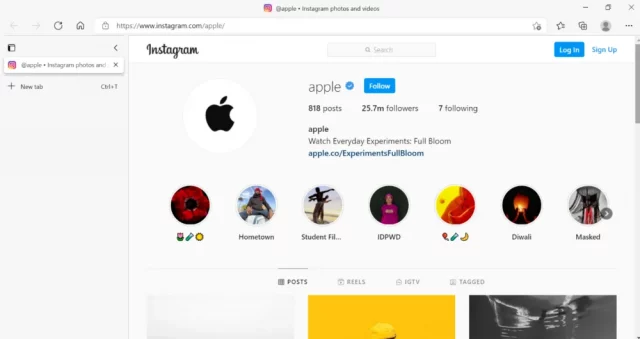
You will be glad to know that checking out a profile is possible with the help of a third-party website. You can also choose a phone or a computer, whichever suits your best. However, you cannot view any private profile with the help of any third-party website. Here are the steps that will help you to view various profiles!
. 1. First of all, you need to open your browser to type imginn.com and click on the search button to start the search.
2. After you reach this website, type the username of the profile that you are looking for. And click on the white search button.
3. At the side of the search button, you will see an icon of a magnifying glass. Just click on it.
4. Now, you will see a list of profiles with a similar username. Look for the person you are searching for and click on his profile in that list.
5. After the above step, you will see all the posts on that profile. And if you see a particular post with captions and comments, click on it and get the full view.
You know what! There is no limitation on the number of profiles that can be without. YES, you can even spend all your day looking at various profiles.
TIP: Though you have some easy methods, you may feel restricted in using some features of Instagram. So, if you want to enjoy looking at others’ profiles to the fullest, better to have your own Instagram account. And for viewing a private profile, there is no other way without having an account. Therefore, sign up today and log in to view profiles!
Also, Read | How Many Reports Are Needed To Delete Instagram Accounts? Here Are Easy Ways!
Final Words
I know you are urging for more but these were some methods in answer to how to view Instagram without an account. Hopefully, some other methods may also flourish in the future because technology is evolving at its best. You can take assistance from any of the above methods to see Instagram accounts and stories without having an account.


