Instagram reels are one of the most interactive features of the social media platform. Instagram reels not only keep the viewers interested but also benefits creators by proving them a better reach in comparison to other content like Instagram stories, posts, etc. If you watch a lot of Reels you might want to know how to view liked reels on Instagram.
The app Instagram has introduced a lot of functions for viewers to access their favorite content again after they have watched it. Users can save their favorite posts and reels in the form of collections, as well as they can check out the content they have interacted with recently., This feature allows viewers to explore their favorite content as well as personalize their feeds better. But do you know how to view liked Reels on Instagram so that you can rewatch them?
We will be exploring ways on how to view liked reels on Instagram, and how can you find your favorite reels on Instagram with the help of your recent activity and your Instagram shared posts.
Table of Contents
How To View Liked Reels On Instagram?
If you are a fan of watching new Reels on Instagram, you might find it difficult to view liked Reels on Instagram, so here are some steps on how to view liked reels on Instagram. If you are new to Instagram, you can also check out how to post Spotify wrapped to your Instagram and how to delete your IG highlights.
Before you go on to explore steps on finding the owner of an IG account, or how to view story reshares, let’s take a look at these ways on, how to view liked reels on Instagram.
How To View Liked Reels On Instagram Through Recent Activity?

If you want to know how to view liked reels on Instagram you have come to the right place, as here are steps on how to view liked reels on Instagram with the help of your Recent Activity.
- Open the Instagram app on your phone.
- Once you are on your IG home page, tap on the profile icon provided in the bottom right corner of the screen.
- On the profile page of your Instagram account, tap on the three lines provided in the top right corner of the screen.
- Find the Your Activity option from the provided menu and tap on it.
- Once you can access your recent activities, tap on the Interaction option.
- You can now select the Likes option from the Interactions page to see all the posts that you have ever liked.
You must keep in mind that with these steps on how to view liked reels on Instagram, you will be able to see all your liked content and not only the Reels. So you will have to scroll down through your liked content to rewatch a Reel that you want to watch.
How To View Liked Reels On Instagram If You Saved Them?
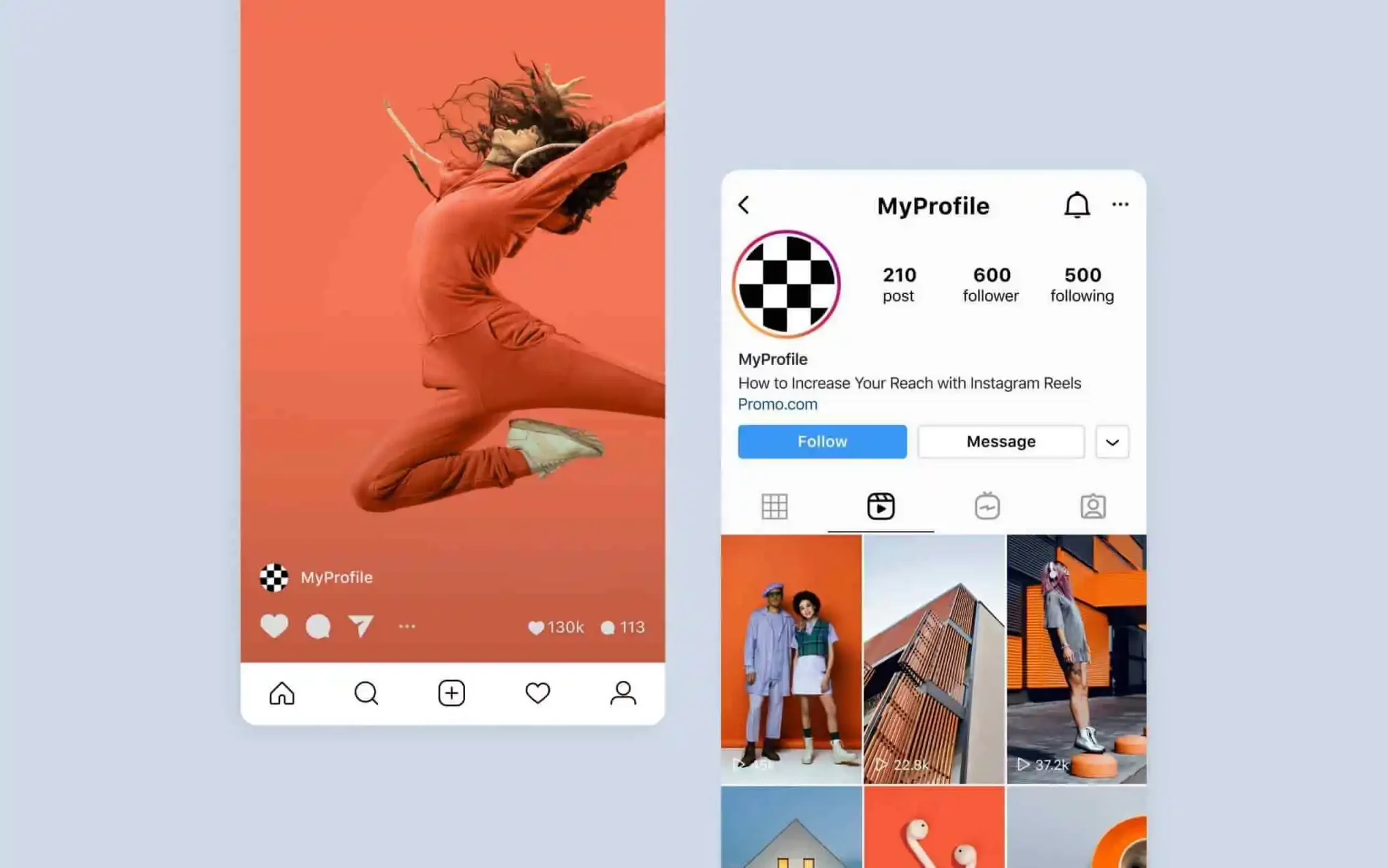
What if you want to check out the reels that you have added to your saved section? It is a given that your liked reels on the Recent Activities are not that selective, and you can find all your liked content there. So how to view liked reels on Instagram if you have saved them as well?
Here are steps on how to view liked Reels on Instagram if you saved them to a collection.
- Firstly, open the Instagram app on your phone.
- Go to the profile page of your Instagram account by tapping on the profile icon provided on the bottom right corner of your screen.
- Once you are on the Instagram page, open the account menu by tapping on the three horizontal lines in the top right corner of the screen.
- Find the saved option from the menu and tap on it.
- Once you are on the Saved section of your account, tap on the All Posts option, or select a specific album where you have saved the reels.
- Now you can tap on the Reels tab to see all the Reels that you liked and wanted to rewatch again.
Final Words
This was all about how to view liked reels on Instagram so that you can find your favorite reels in one place. You might also want to know about adding location to your IG bio or the annual IG Reels trend report to find which trends were the most popular.
Besides that, we have also covered how to add October Dump to your IG and how to see IG followers in chronological order. You can stay tuned with us to find answers to your queries related to Instagram so that you can ace your Instagram game.
Are reels better than posts?
Yes, currently reels are considered better than posts on Instagram. Reels allow creators to create better and more interactive posts but it also helps with their Instagram algorithm. Since Instagram promotes Reels to a broader audience in comparison to the posts on the platform.
How long do reels stay on Instagram?
Reels do not have a specific time frame and are permanent on your profile. If you post an IG reel to your account your viewers will be able to watch it until you chose to either delete it or archive it from your account. However, if you upload a reel on your Instagram story it will remain on your account for 24 hours and will disappear after that.
What is the difference between stories and reels?
Instagram reels are a permanent form of posts on IG that can only be deleted or removed by you, while IG stories stay on your account for a maximum of 24 hours only. It is also notable that IG stories are only shown to your followers while IG reels reach a wider audience and can be viewed by people who are not your followers as well.
Where can I find reels on Instagram?
If you only want to see IG reels you can simply go to the Reels section on Instagram. The reels icon can be found in the bottom menu of your IG home page. However, you can also find reels on the explore page of Instagram as well as on your Instagram home page.
What is the benefit of reels on Instagram?
Instagram Reels are beneficial for creators and brands who wish to produce more engaging content for their viewers. If you own a brand or if you create content that can be shared in the form of videos then IG reels are the best way to do it. Not only the feature allows creators to expand their reach but it also allows them to provide more engaging content for their viewers.
How do you use Instagram reels?
If you want to start creating Reels of your own you must know how to create interesting Reels. You should start by recording clips that you want to upload and you can further edit and rearrange those clips on the Instagram Reels editor. It is also notable that you can not only edit clips but also record clips with the help of the Instagram reels feature.


