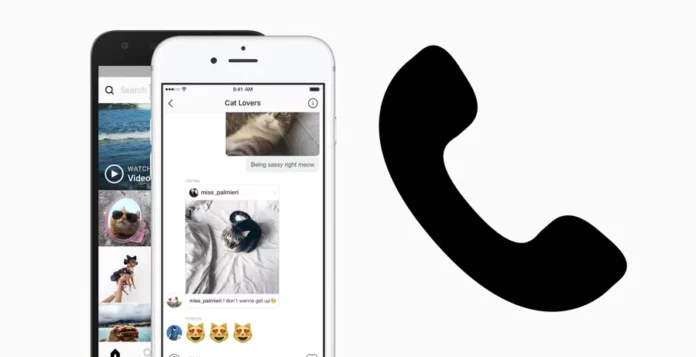I’m amazed by the different kinds of features that Instagram offers. This social media platform constantly evolves to become better. Did you know you can voice call on Instagram? If you’re an avid user of the app, then maybe you did know. But have you ever called someone using Instagram? Do you know how to voice call on Instagram? If not, read this article to find out!
Making use of the voice call on Instagram has numerous benefits. Like, if you’ve exhausted your mobile data or forgot to recharge your carrier plan, you can use Instagram to place calls. To do so, you simply need to connect your phone to a WiFi, log into your account and choose any one of the below-mentioned methods to voice call on Instagram!
Table of Contents
Here’s How To Voice Call On Instagram | 3 Simple Ways You Should Try Right Away!
Instagram is pretty user-friendly, we all know that. But, some things, like how to do the nationality challenge, view liked reels, or find out if someone deleted their account, can be a bit hard to understand.
But you don’t need to worry. Because understanding how to voice call on Instagram is fairly simple! Just make sure not to skip a single section of this article!
How To Voice Call On Instagram Using Your Web Browser?
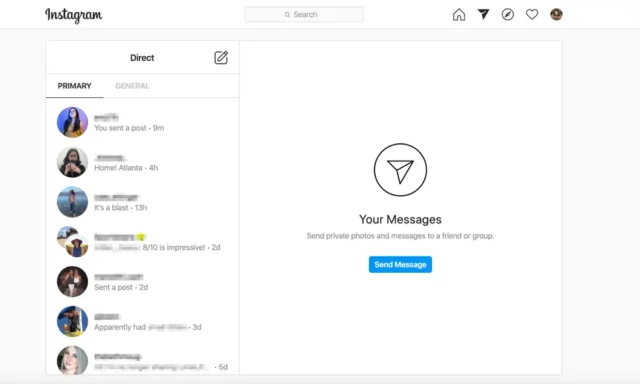
If you like to use Instagram on your web browser to edit and post pictures, then you can use this method to voice-call on Instagram.
Here are the steps that you need to follow:
- Open a web browser of your choice.
- Go to Instagram.com
- Click on the Sign in option.
- Enter your credentials to log into your account.
- Then, click on the messenger icon located at the top of the screen.
- Once the chat section opens, locate the chat section of the person you want to call.
- Click on it.
- Then, click on the phone icon located at the top of their chat screen.
- A new tab will open.
- You will get a prompt on the upper left side of the screen asking for permission to use your microphone.
- Click on ‘Allow’ to proceed with calling that person.
And that’s how to voice call on Instagram using your web browser!
How To Voice Call On Instagram Using DMs?
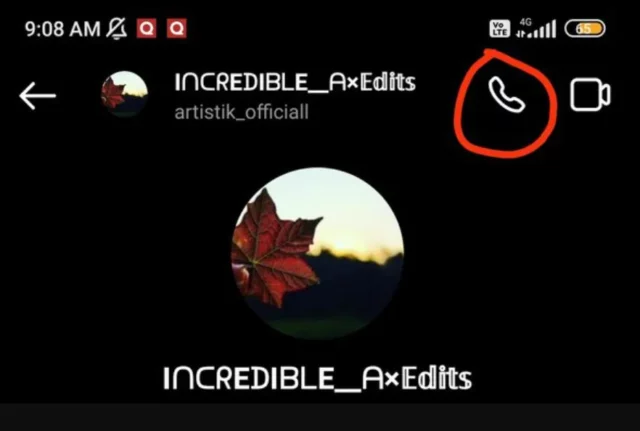
You’ve got the option to voice call someone on Instagram using the chat section as well. To do so, follow the below-mentioned steps:
- Open Instagram.
- Swipe right from the main home screen. Or, tap on the messenger icon located at the top right of the page.
- Tap on the search bar located at the top of the page.
- Type the name or username of the person you want to talk to in the search bar and press enter.
- Tap on the result. The DM of that person will open on the screen.
- At the top of the page, beside the username of the person, you’ll have the phone button.
- Tap on it to make the voice call.
And, that’s how to voice call on Instagram using the chat section!
How To Voice Call On Instagram Using The Calls Tab?
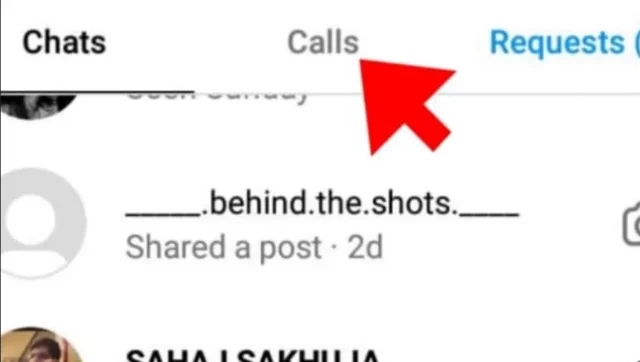
In this method of voice-calling on Instagram, you’ll be able to place a call using the calls tab located in the DMs. This method is useful for calling someone you’ve recently called. It saves you time by cutting out the steps involving searching for the person.
However, this method only works if you use an iPhone. Because it is not available for Androids– not even after Instagram has been updated to the latest version. And even though you may see the ‘Calls’ section, you won’t be able to use it to call someone.
- Open Instagram.
- Swipe right from the main feed. Or, tap on the messenger icon at the top right.
- From there, tap on the ‘Calls’ tab.
- When the ‘Calls’ page opens, tap on the ‘Audio’ option.
- You’ll then see “Creating…” on your screen. It shows that Instagram is creating an audio call room.
- Once the room is created, you can tap on the circle next to the usernames of the people you want to include in the call.
- You can call up to 6 people at a time.
- When you’re done, tap on “Join,” located at the bottom of the screen.
Also, if you want to call someone you recently called on Instagram, then you can find their name in the “Recent” section. Simply press the phone icon beside their username to call them. But if you’ve deleted the call log, you won’t be able to use this method.
Final Words
That’s it, people! This was how to voice call on Instagram! You can use any of the above-mentioned methods to call someone on Instagram! The methods and their respective steps are easy to follow, but if you’ve any doubts regarding them, feel free to mention them in the comments!
If you’ve got a friend who wants to use the voice-calling feature but doesn’t know how to voice call on Instagram, please share this article with them! They will find it helpful too!
Why Is Audio Call Option Not Showing On Instagram?
If you can’t see the audio call option on Instagram, then try updating Instagram to the latest version available. If that doesn’t help, then try clearing the app cache by going to the settings. As a last resort, uninstall the app and then re-install it to fix glitches, if any.
Where Is The Audio Tab On Instagram?
To access the audio tab, open Instagram and then go to the explore page. From there, tap on the search bar and tap on the audio tab.
Where Is Call Settings On Instagram?
To open Call Settings on Instagram, tap on your profile picture at the bottom right corner of the screen. From there, tap on the three horizontal bars at the top right and tap on “Settings”. From there, select “Privacy”. Keep scrolling till you locate “Calling” and tap on it.