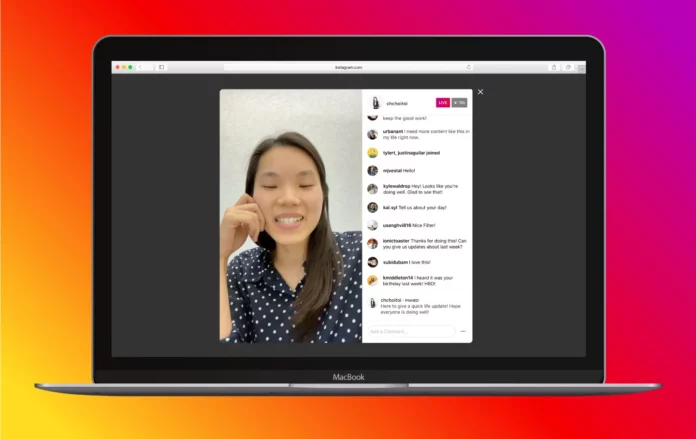Watching Instagram lives is fun, but doing the same on a bigger screen is even cooler. It helps you catch the littlest of details of the live without having to stare at the small screen of your phone. And so, even though people can now use plenty of Instagram features on their PCs, they often wonder, can you watch instagram live on mac. Or, how to watch Instagram live on Mac. Well, this article is going to be all about it. So, make sure to read it till the end.
Table of Contents
Here’s How To Watch Instagram Live On Mac | 3 Ways To Watch Live Videos On A Bigger Screen!
Even though, Instagram has expanded its web version, it’s still limited in the way it functions, I. E. It doesn’t have all the features that the app version has. And well, even though you can watch live videos using the web version of Instagram, the experience isn’t very smooth. But, there are workarounds for the same that you can make use of. For example, you can use Chrome extensions and third-party apps to watch live videos on Instagram web.
But, if you want to know how to watch Instagram live on Mac using these workarounds in detail, read this article till the end!
How To Watch Instagram Live On Mac Using Web Browser?
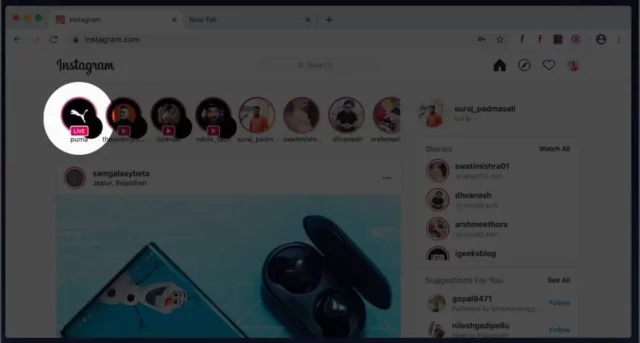
Watching Instagram live on Mac using your web browser has to be the simplest of all. The steps for the same are as follows:
- Open a web browser of your choice.
- Log in to your account using your credentials.
- Once logged in, you will see that all your stories will appear at the top of the page.
- Users who are live will appear at the left of this section with a pulsating ring and ‘live’ written at the bottom of the ring.
- Click on the live video that you want to watch.
How To Watch Instagram Live On Mac Using Chrome Extension?
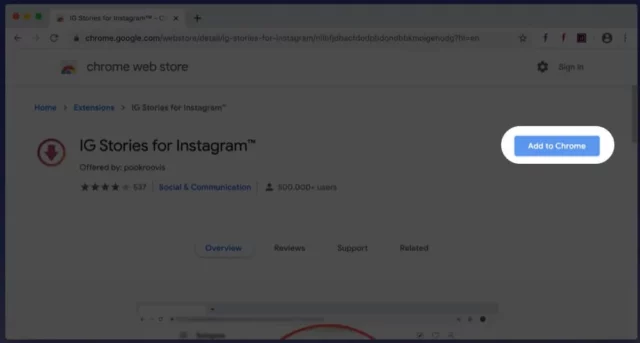
Chrome extensions that help use Instagram better have been around for a while. One such extension is IG stories for Instagram, it lets users do a bunch of different things, including watching Instagram lives.
In fact, this extension not only allows you to watch Instagram Lives but also download the finished (& uploaded) lives if you want to.
However, as per some user reviews, the process of downloading Instagram Lives using the extension isn’t very smooth. Plus, sometimes it doesn’t work, either. You can still watch Instagram Lives, though, using the below-mentioned steps:
- Open Chrome on your Mac and go to the Chrome web store.
- Look for the ‘IG stories for Instagram’ extension and install it. Do not confuse this extension with ‘Chrome IG story’; users often do.
- Once the installation is complete, the extension’s icon will appear at the top right of the screen. Click on the icon.
- From there, select “Go to IG stories.”
- Now, you will be taken to your IG stories, but in the extension mode only.
- Now, on the IG stories page, you will have four different categories:
- Friends
- Location
- Search
- Upload
- Usually, upon logging in to the Extension, the Friends category is selected by default.
- On the Friends page, you will get to see all the stories that your friends (people you follow) have posted recently.
- At the top of the section, you’ll get to see the friends who are live on Instagram with a Live icon next to them.
- Click on the icon to watch their Instagram live.
- In case there’s nobody live on Instagram at that time, you can simply click on the “eye” icon to watch your friends’ previous lives – but only if they were uploaded as stories.
And, that’s it! Isn’t watching live videos using this extension so simple?!
Ahh well, although everything looks smooth on the surface, users have several complaints to make about the extension. For example, users have complained that while downloading the extension, they have been asked to download a .exe file that they thought was quite unnecessary. It is also said that the .exe file that users downloaded was more often than not flagged as malware.
So, if you’re going to download and use this extension, make sure to do it at your own risk.
How To Watch Instagram Live On Mac Using Third-Party Tools?
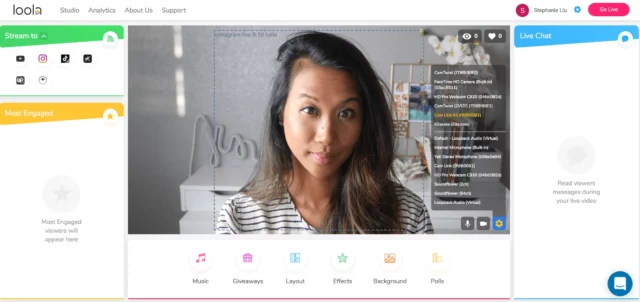
Although using the extension seems to be a pretty straightforward way of watching Instagram live, there are several issues associated with its usage. And well, if you don’t want to face them, you can always turn to good ole’ third-party tools.
For example, Loola.tv allows you to watch Live videos from a wide range of platforms, including Instagram, right on your desktop. However, Loola.tv is said to be more suitable for content creators as compared to an average user when it comes to its usage.
Final Words
Okay, everyone! This is how to watch Instagram live on Mac! In this article, I walked you through three different ways of watching Instagram lives on a bigger screen. So, make use of whichever method works best for you, and enjoy the lives even more! But, in case you get stuck at any point while following the steps mentioned above, feel free to ask for help in the comments section!
Does Instagram allow yellow duck?
Yes, Instagram does allow yellow duck. Using it, you can live stream to Instagram using things like OBS and winecast.
Can you go horizontal on Instagram live?
If you want to show your surroundings to your audience on an Instagram live, then you do have the option to rotate your screen horizontally. For this, all you have to do is to double tap the screen and it will switch from portrait to landscape.
How do I rotate my screen in Chrome?
If you want to rotate your screen in Chrome, then you use the Chrome OS shortcut, ‘Ctrl+ Shift+ Reload’.
Why can’t I watch Instagram live?
If you can’t watch Instagram live then it is likely that your device isn’t connected to a stable and secure internet connection. Another reason is that your device doesn’t meet the necessary requirements for streaming a live session.