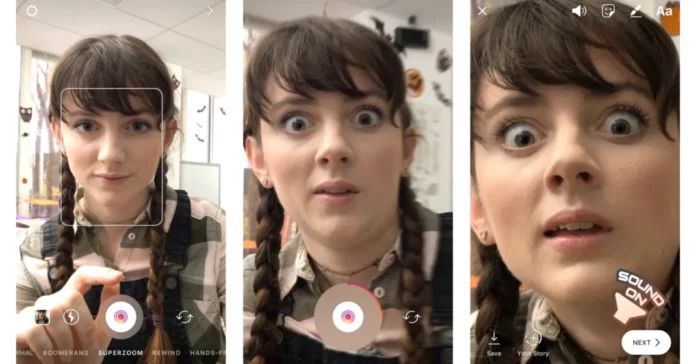Oh, sure, Instagram stories are an amazing way of interacting with your followers. There is just so much that you can do to make your stories more interactive and interesting. Suppose you’re an influencer showing your OOTD to your tons of followers. Wouldn’t it be better if you zoomed in a bit to let them have a closer look? But you’ll only be able to do this if you know how to zoom in on Instagram stories.
Lucky for you, this article is going to be all about how to zoom in on Instagram stories. You might be thinking if something like this is even possible or not. Well, how could you think it was not?! Instagram, one of the most innovative social media apps, has so many boast-worthy features! For example, you can use stickers, play videos, ask questions, etc., on your Instagram stories!
So, obviously, you can learn how to zoom in on Instagram stories and level up your Instagram game! Just make sure to scroll to the bottom of this post!
Table of Contents
Here’s How To Zoom In On Instagram Stories | Make Stories Even More Fun!
It’s not influencers that will benefit from learning how to zoom in on Instagram stories. People who run businesses on Instagram will fair equally well. For example, if you sell products like handcrafted jewelry or embroidered shirts, and promote your products on stories, then you should definitely zoom in a bit so that users can have a closer look.
This will help them appreciate the beauty of what’s in front of them even more and also encourage them to buy it. This means more sales for your products. Yes, that’s how beneficial learning how to zoom in on Instagram stories can be.
How To Zoom In On Instagram Stories In Normal Mode?
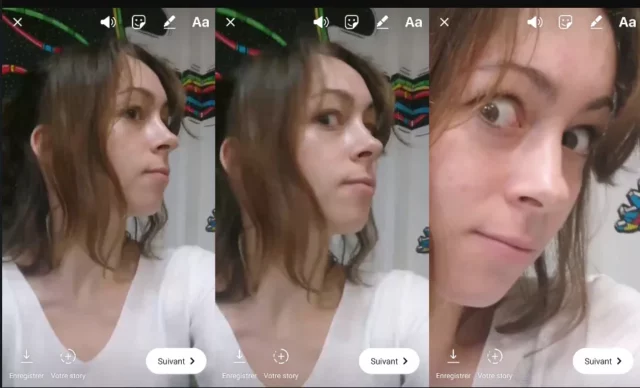
When you’re using normal mode on Instagram, you can zoom in and out both while taking pictures and recording videos.
Here’s how to zoom in on Instagram stories in normal mode:
- If you’re taking a video: tap on the record button and don’t release. While your finger is still on the round button, move your finger up to zoom in. But, if you want to zoom out, move your finger down.
- If you’re taking a picture, then use your finger to pinch the screen closer to zoom in. Similarly, pinch out to zoom out after you’ve clicked a picture.
The trick here lies in how you move your fingers. So, if you master that, you’ll have the best zoomed-in and zoomed-out pictures!
How To Zoom In On Instagram Stories In Handsfree Mode?
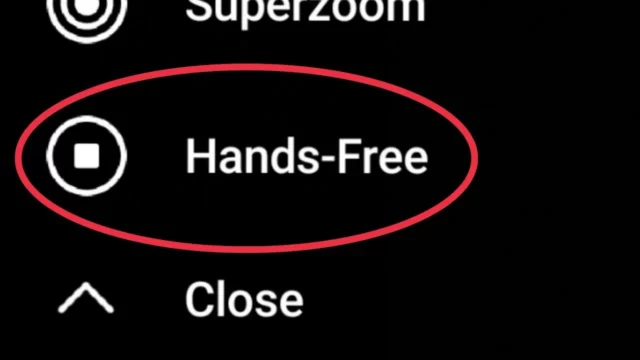
If you like to record videos on Instagram without using your hands, then the hands-free mode would be your best friend, obviously.
So, this is how to zoom in on Instagram stories in hands-free mode:
- First, use your fingers to zoom in or out if you’re recording a video in hands-free mode.
- Then, after you’ve zoomed in, tap the record button and record.
- The video that you’ll now have will be perfectly zoomed in. Plus, you won’t even have to move your fingers as much! How cool is that?!
How To Zoom In On Instagram Stories In Rewind Mode?

We all love rewind videos, don’t we? And yes, you can zoom in and out in the rewind mode as well.
If you want to know how to zoom in on Instagram stories in rewind mode, follow these steps:
- Tap and hold the record button while you’re recording your rewind video.
- Move the same finger–the one you’re holding the record button with– up and down to zoom in and out.
And that’s all!
Final Words
So, this was how to zoom in on Instagram stories! You can use any or all of the above-mentioned methods according to your requirements and have the most beautiful captures! Let me know in the comments which method you used and how it went!
If you’ve got a friend who doesn’t know how to zoom in on Instagram stories, please share this article with them. Because once they understand the tips and tricks, they will level up their game too!
How Do You Zoom In On Someone’s Instagram Stories?
The easiest way to zoom on Instagram Story is using the normal mode, where you can pinch on your screen when viewing a picture for Instagram Story. Still, you can tap the record button and slide your finger up or down the screen to zoom in or out when recording an Instagram Story video.
Why Can’t I Zoom In On My Instagram Stories?
To be able to zoom in on Instagram Stories, you must go to Settings > Accessibility > Vision and, there, activate the option “Enlargement.” This function is focused on the elderly and can expand the entire Android interface to see better a small text, but it can be used for any purpose.
What Is The New Instagram Update 2022?
Instagram rolled out an update that has now enabled users to like stories without sending a DM.