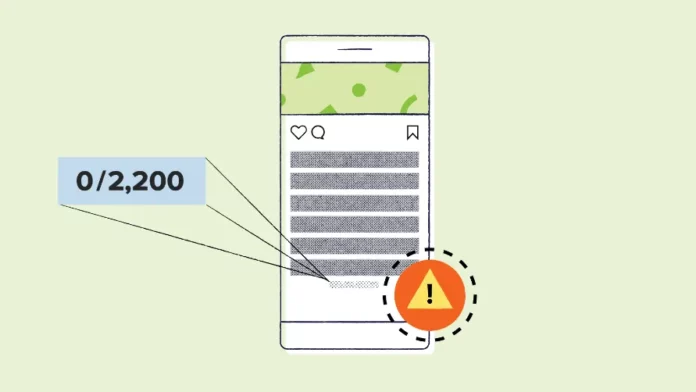Are you someone who likes to try and fit their entire life story, or maybe a novella in captions under Instagram posts? If yes, then it seems you’re unfamiliar with the Instagram character limit guide. Yes, it’s true that Instagram, like any other social media site, encourages people to express themselves freely. Yet, the app also puts certain kinds of restrictions on how one can do it. So, if you want to know everything about the character guide restrictions, keep reading.
Table of Contents
Everything You Need To Know About Instagram Character Limit Guide Is Here!
When you first hear the term ‘Instagram character limit guide,’ you might feel like Instagram is trying to restrict you from expressing yourself freely. But, no. The character limit exists to make the captions under your post more readable and presentable. I mean, who would want to read huge blocks of text on small screens of their phones anyways? But hey, once you’re familiar with the whole Instagram character limit guide, you can make the most use of what you have.
Instagram Character Limit might become one of the major issues in the future. To fix any such flaws, web developers might do quality assurance testing on their code. In any case, before making a choice, they would need to study web and mobile app development well.
Instagram Character Limit Guide For Captions
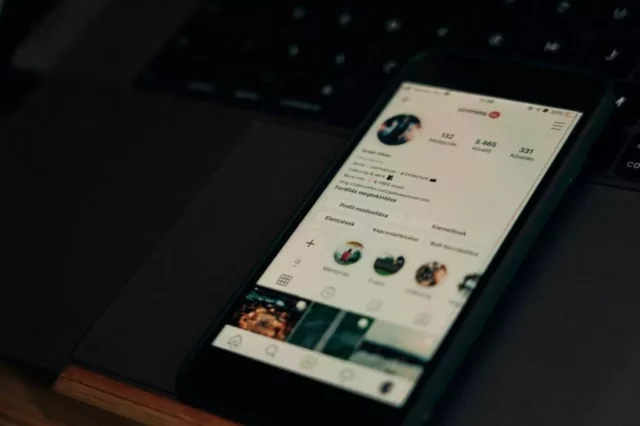
Before you judge Instagram for placing a character limit in captions, just know that Instagram allows you to write more than other social media platforms do.
However, the captions that you add must not exceed a limit of 2,200 characters. While one can easily use this limit to express whatever they want, it is usually advised not to use the whole limit. Because shorter captions work better. People are more likely to read well-spaced shorter paragraphs of text as compared to large blocks.
Social media experts recommend keeping your captions below 125 characters. This way, you’ve got a higher chance of generating engagement and reaching more people.
Instagram Character Limit Guide For Hashtags
It’s no secret that Instagram hashtags are one of the most used tools to grow on the platform. Hashtags are the secret sauce that helps your content to be shown to more users. Instagram allows you to use up to 30 hashtags per post. You can either add them in the comments section or include them in your captions.
Experts differ on the ideal number of hashtags. Some say that using more than 11 hashtags helps you generate more engagement. However, you must ensure that your hashtags are strictly relevant to your niche. Not doing so can have negative effects.
Instagram Character Limit Guide For Bio

There’s so much we all want to write about ourselves in our Instagram bios, right? But according to Instagram, giving out the basic details about yourself— all under 150 characters is enough. It’s not, and we know that, though. However, since nothing can be done to change this, you should ensure that you’re making the most use of your limit.
In 150 characters, you should try to incorporate your name, age, work, college name, etc. You can also consider adding a clickable link to something– maybe your YouTube channel’s link, blog, etc. If you still have space left after doing all this, consider adding your favorite quote or something that speaks a little more about yourself.
Instagram Character Limit Guide For Username
Instagram has also put a character limit for your username. At max, you can use 30 characters in your username. This is not a major issue since most people can quickly come up with something creative and unique, well under 30 characters. Also, if you’re not using your name in your username, you can consider using something relevant to your field.
Instagram Character Limit Guide For DMs

We all like texting lengthy paragraphs to people, don’t we? But Instagram doesn’t like that. According to the platform’s guidelines, your message shouldn’t exceed a limit of 1000 characters. This is okay because you can always share whatever you say in the next message.
Final Words
Alright, everyone! This is everything you need to know about the Instagram character limit guide! In this article, we discussed one of the lesser talked about topics– character limit in Instagram post captions, hashtags, bio, username, and DMS. So, I hope you found this article interesting and helpful! If you did, please share this post with your friends who might need to know this too!
How do you write more than 2200 characters on Instagram?
If you want to go for longer captions, you can try a trick for it. You can keep writing your desired caption until you have reached the limit of 2,200 characters. After that, you can post your remaining caption in the comments section. However, you must let your followers know that your caption is continued in the captions.
Does Instagram character limit include spaces?
The Instagram message character limit is 1,000 characters, including spaces. Many characters think this limit is enough to get their point across. However, if you need a more in-depth conversation with someone, you can send more messages within the 1000-character limit or use other messaging platforms that don’t have a character limit, like WhatsApp.
How do I write a long post on Instagram?
There are various things you can do to write longer posts on Instagram. For example, you can write an ‘important information ahead’ disclaimer at the top of your post. Then, you can try breaking up your text into smaller paragraphs; this will ensure people find it easier to read. Always write as if you’re talking to someone. You can also encourage users to share some responses to what you’ve shared in the comments. This will guarantee more engagement.
How do you increase characters on Instagram?
There is no official way to increase or exceed the Instagram bio character limit. You will have to make the best possible use of the character limit that you have. However, there are plenty of workarounds that you can use to navigate your way around different kinds of character limits.