Is your Instagram music not working like several other users? Have you faced the same issue a while back? I can completely relate to the problems you must be having because of it. Especially, if you are a lifestyle influencer or an artist, using Instagram to grow, the lack of trending musical beats in your story can have a huge effect on your followers.
Past few years, a lot of users started facing Instagram music errors. Popular Instagrammers were seen complaining about the same on different social media platforms like Twitter and Facebook. A short time after the error was first brought to notice, many users said that the error is resolved but alas we could not be more wrong.
Users have once again started to face the Instagram music not working error. Why is Instagram music not working? Instagram is yet to answer the questions regarding this pesky error. So, users like us have taken it upon ourselves to fix the error with the methods discussed below.
Table of Contents
Fix Instagram Music Not Working For Your Account | Know Why The Feature Stopped Working!
Before jumping to fix the error, let’s take a minute to evaluate the situation. Have you ever wondered why Instagram music stopped working for your account all of a sudden? Instagram may not have a solution but the platform has a decent explanation. According to the platform, either the music that you are trying to use isn’t available in your country or the artist has removed the song from Instagram’s music library.
Is the music on Instagram not working? However, if you are trying to add a song that is available in your country but still aren’t able to use it, then take a look at all the possible solutions discussed below.
1# How To Fix Instagram Music Feature For Business Accounts?
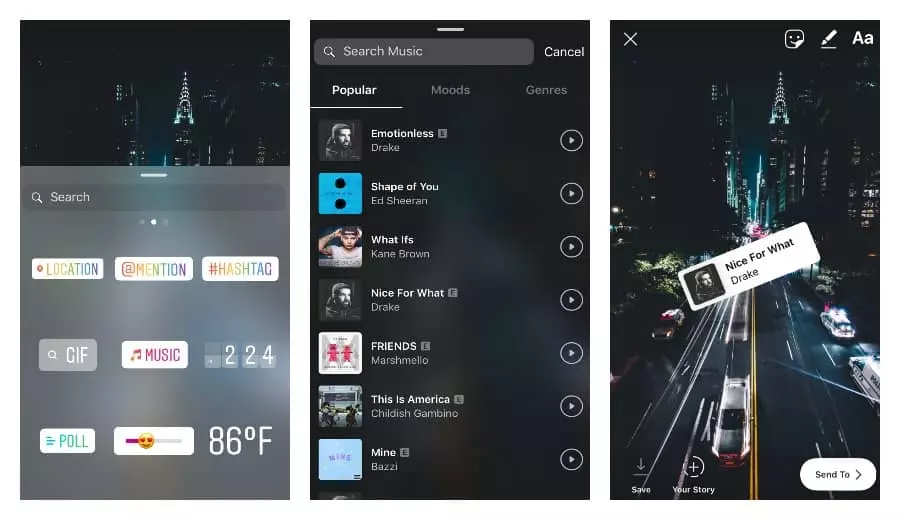
Currently, there are more business accounts that are facing this issue rather than creators and other individuals. The biggest reason behind this is the country where you are living at the moment. Instagram may have universal guidelines but different countries rule on additional rules for content moderation and data privacy. Your region may not allow the Instagram music feature and hence you may have faced this error.
To fix this error, you can take help from a VPN application.
- Visit Google Play Store or App Store as per your device.
- Search for a VPN application and download one with good reviews and user ratings.
- Once you have installed the application, open it and change your location to any other country.
- After applying the mentioned changes, go back to your Instagram account and start using the music feature.
After following these steps, you should be able to use the music feature. For some reason, if you still cannot use the feature, look for a solution in the next section.
2# How To Fix Instagram Music For A Creator/ Basic Account?
If you have a basic or a creator account, you can follow the steps discussed below to fix the Instagram music error.
- First things first, try updating your Instagram app. There is a possibility that you are using an older version of the application and aren’t able to use the feature.
- Try updating your Instagram app using Wi-Fi. Sometimes, it is not possible to complete the update using your phone connection so, opting for Wi-Fi is a better idea.
- If your Instagram app is updated, try logging out and then logging back in to check if the feature is working.
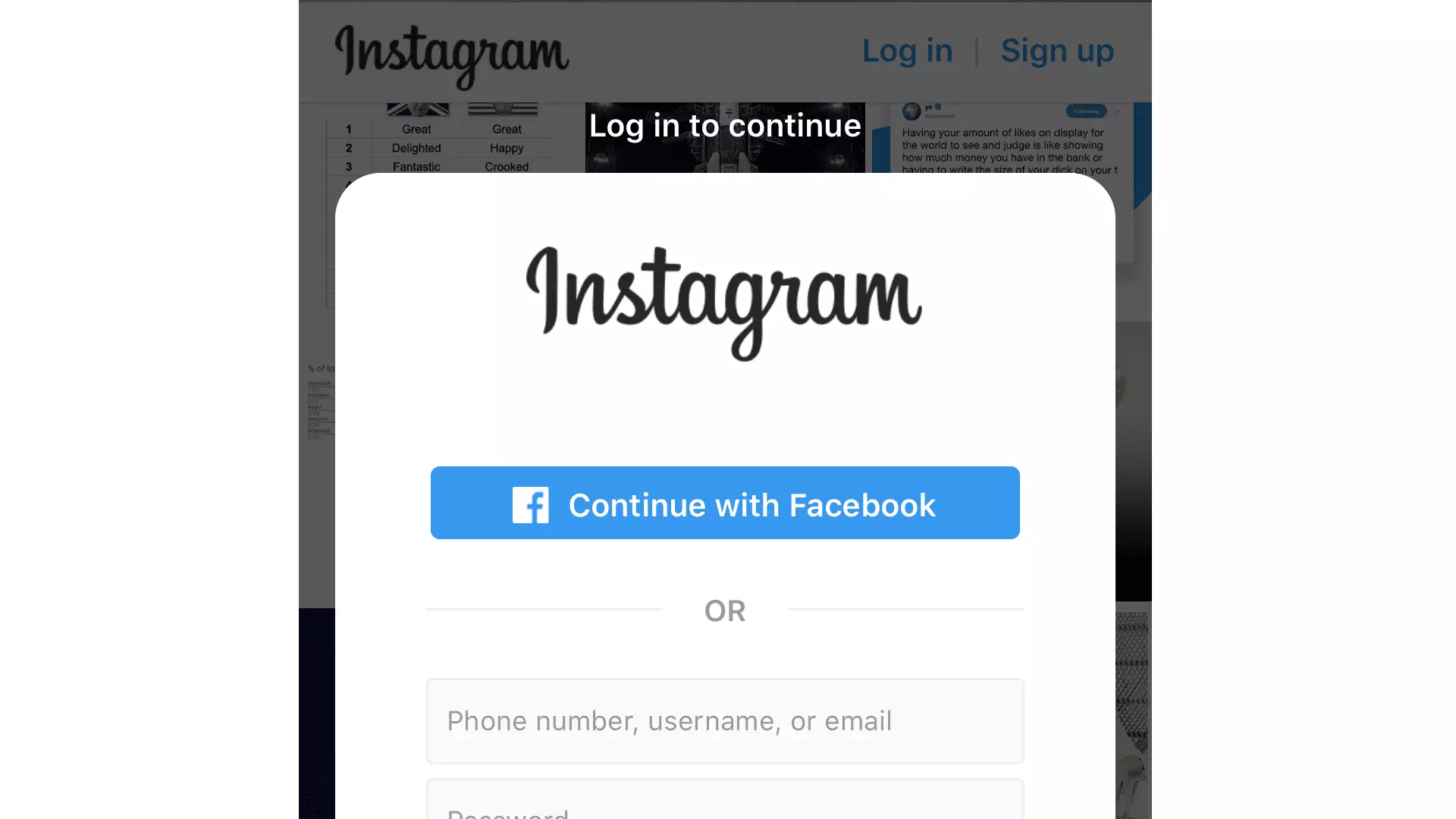
- If the above steps don’t work, try reinstalling the application.
- If you are using a business account, try switching to a creator account and see if it will solve the Instagram music not working issue.
- Try using Instagram music with VPN if any of the above steps do not work
- If the issue is still not resolved, try contacting the Instagram Support Team.
Sometimes, it can take days for the Instagram music error to fix. If you have tried all the above hacks, wait patiently for a few days until the feature starts working on your account.
3# How To Fix Song Is Unavailable Or Song Is Not Available For Your Location?
There are mainly two reasons; if you have encountered an error like the song is unavailable. It might be because of some internal error on a specific song, or Instagram has removed the songs and artists for your location. If so, then you cannot do much to fix the error. For instance, you cannot request the platform to add a song to its library and you certainly cannot fix Instagram’s bugs.
4# Add Instagram Music To Your Story Using Stickers
Using the music feature on Instagram stories is as easy as adding any other sticker, poll, or gif to your stories. Below we have created an easy guide that you can follow to use the music feature easily. Before you get to the guide, make sure that you are using the latest version of the app and if you aren’t, update the app before following these steps.
- Launch the Instagram app on your device and login into your account.
- Click on the camera icon at the top left corner or click on the + icon right next to your profile picture.

- Choose any picture or video that you want to upload as your story.
- Next, open the sticker collection and then select the music sticker present there.
- Select any song that you want to add to your story.
- Additionally, you can also search for a song name from the music library using the search bar.
- Preview the music piece and cut the section that you want to keep on your picture.
- Drag the music box over your image, give everything a final review and click on Add to Your Story.
See, adding music to your story is not that complicated. Follow the simple steps and add beautiful lyrics to the pictures before uploading them.
Why Does Instagram Say Music Not Available In My Region? Instagram Music Not Working 2022 Quick Fixes!

Does the music stop while uploading videos and you start to wonder what happened to Instagram music? Well, we have quick-fix tips for you that you can use.
- Always keep your Instagram profile updated. If you don’t update it regularly, there will be bugs and glitches that will hamper Instagram features.
- You can always close the app, log out, and then again log in. This will refresh the app. Then, you can again start using Instagram music.
- If you still find the same issue, you can delete the Instagram app. Then, you can re-download the app and start afresh.
- Business accounts have restrictions on using music from different sources due to copyright issues. So, you can switch to a personal account or creator account to fix the glitch.
- Sometimes, Instagram does not support a particular music format in your region. So, you can use different formats like MP4 instead of MP3.
- Try different VPN settings for the music of different regions.
- If still, the problem persists, you can always reach out to the Helpdesk. They will solve the problem and fix the glitch.
Final Words
We hope that you’ll be able to fix the Instagram music error with this article, and finally access the feature without any problem. Do let us know if these solutions worked for you in the comments section below. Stay tuned for more new fresh content coming just for you. Stay Safe!
Why is my music limited on Instagram stories?
If music is limited on Instagram stories on your account, it means that it has a copyright issue.
Can’t find the song I want on Instagram?
If you are unable to find the song or the results are showing No Results Found, it means that Instagram has removed that song or your Business account does not have permission to use them.
Which countries have Instagram music?
Instagram Music is not available everywhere. If you are a user from the US, UK, Australia, New Zealand, Sweden, France, Canada, and Germany, you can access Instagram music.



Can’t find rajasthani song in sangeet on instagram
We will soon find a way to add rajasthani app
I’m having the same issue with Instagram music not working. I’ve tried all of the quick fixes and they haven’t worked. Any ideas?
Hello Sir, you can try reaching out to Instagram Help Center for further help!