Instagram is our all-time favorite pass time social media, where we keep stalking our favorite celebrities and seasonal crushes. Watching hundreds of Instagram stories and wasting hours on them is one of our guilty pleasures! However, any disruption to the service can lead to multiple questions and queries. One of the most sought questions that I am going to address here is- why is Instagram not showing stories? Do you want to know the same? Then keep reading!
Instagram is awesomely cool and exciting in terms of its camera filters and story feature. Moreover, it is a faster and more happening app that takes a few seconds to upload your favorite picture or video in the profile and the story section. However, if you are facing multiple failures during uploading the stories, you need to understand the possible reasons and follow these simple hacks for enjoying an uninterrupted thrill.
Table of Contents
Why Is Your Instagram Not Showing Stories? How Can You Fix Them?

Instagram allows uploading stories quicker without indulging any multiple uploading steps. However, there are times when you might face problems in uploading the stories, or worse, you are unable to view uploaded stuff, and Instagram not showing stories at all. Well, there might be multiple reasons that are responsible for it.
Since Instagram does not have customer care support, you need to understand these basic issues and their solutions so that you can fix them by yourself! So, without wasting a single minute, let’s start the main part of the article that thoroughly covers reasons and hacks related to Instagram not showing stories.
8 Top Reasons Of Instagram Not Showing Stories | Check Out The Complete List!

Weak Internet Or Wifi Connection
One of the basic reasons hampering the uploading or viewing of Instagram stories is weak mobile data or wifi connections. Thus, either you can check the speed while facing the issue or restart the router and wait for a better internet speed. You can simply check this issue by opening other apps like Facebook or newsfeed. If it is unable to show the data, it means that your internet connection is down.
There Is A Bug In Your Instagram Account
The presence of a Bug in your Instagram account can hamper the service as well and might lead to errors in playing stories. While using the app, it comes across a lot of data and sites that accumulate bugs. Though it can be fixed by regularly updating your device and Instagram account. However, you need to be careful while updating it because a wrong update can cost you heavily and will further add bugs.
Incompatible File Formats And Updating Features
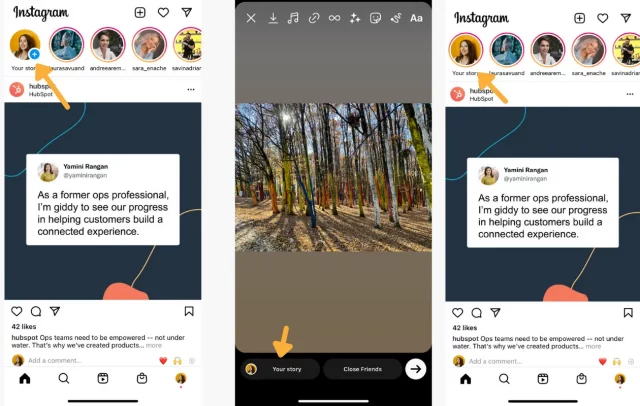
Another major reason that is responsible for not showing Instagram stories is that the app is not supporting the video file’s format. So, it will not show it properly.
Change Of Date And Time In Your Mobile Device
This is the top reason responsible for the malfunctioning of stories and other features on Instagram. If you constantly keep changing the device’s time and date but forget to update it or reset it, it will hamper the function of Instagram as well. Thus, there are chances that you have recently changed your mobile’s date and timings which is interrupting you to see the recent Instagram stories.
Interrupted Instagram Servers
Servers are the backbones of any website and need regular maintenance as well. Another reason for down servers is a technical glitch. So, there are times when the servers might be down or under maintenance program, which will impact Instagram’s features temporarily. However, servers are not hampered by the Company frequently! After restoring the servers, Instagram will restore your data and fix the issue.
Use Of Incompatible Music Stickers

Introduction of Music Stickers on Instagram was well-received until it started hampering the features of stories and videos. Thus, there are great chances that you are facing this issue because you have used music stickers in your stories. So, refrain from using it! Instead, you can go for compatible music stickers that might cost you a few bucks!
Large Video Files
Instagram stories do not support very large or heavy files. Thus, if you have uploaded such files, you won’t be able to see the stories on your Instagram account. While uploading videos, ensure that it meets all the criteria- proper dimensions, pixels, and video length. If the video is too long, you can cut it and upload it in multiple parts.
Your Phone Has The Power-Saving Mode On
Instagram does not show stories and large videos when your phone has power-saving mode ON. This happens because it functions to save the battery and data of your mobile. So, you can check your phone’s settings and turn off the Power-Saving Mode for smooth functioning.
How Can You Fix Instagram Not Showing Stories? Follow These Easy Methods!

Now you know the major reasons responsible for Instagram not showing stories, it is time to learn something more beneficial! So, here are some effective methods to fix the glitch and experience the stunning stories on your Insta account without any interruption.
Clear The Cache Data
One of the most effective ways to deal with this problem is to clear the cache data from your mobile. It will create space and delete junk files for better processing of the device. Thus, it will help to load the stories faster.
Update Your Instagram Account

Many times, when you ignore the latest update policy of the app, it can result in the malfunctioning of certain features. So, it is necessary to keep your app updated with the latest version of the Company’s policies. So, without delay, update the app using the authenticate update version. The wrong updating process can corrupt the device as well as the app.
Update And Reset Time Of Your Device
You need to update the time of your mobile and reset it. Otherwise, it will keep interfering with the functions of Instagram. You can change it by going to the Settings app, selecting the General option, and tapping on the “Date & Time” option. Turn on the “Set Automatically” mode for Time as well as Date.
Update And Reset Date Of Your Device
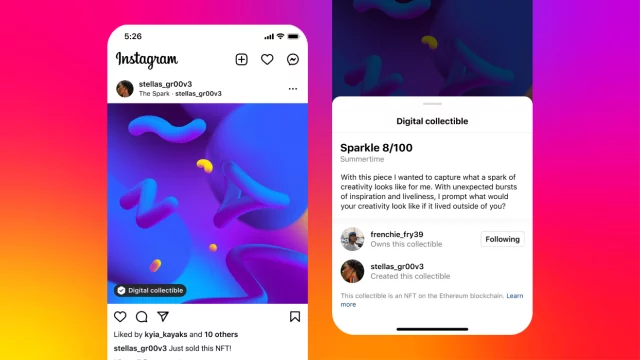
Similar to Time, you need to reset and update your mobile’s date also. You can follow the same steps of how to update Time. After updating the date and time, force close the Instagram app and then restart it.
Delete All Of Your Instagram Stories Through Laptop or Desktop
You need to start the journey from the scratch. It means that you need to delete all of your existing Instagram stories one by one and clear up the space. To do this, you will have to use a desktop or laptop. Login to your account via a web browser and select your stories, and delete them. It will fix the glitch.
Delete And Reinstall The Instagram App

Lastly, you can resort to the ultimate option- delete your Instagram account and then reinstall it. Sometimes, the app has many undetected bugs and technical glitches that hamper the functioning of some features. In this case, one needs to delete and reinstall the app.
Final Words
I hope that you have found this article informative and useful. This article primarily deals with why Instagram is not showing stories? And how you can fix them! If you want information on some other issues related to Snapchat, do mention it in the comment section.


