Snapchat is all fun and games when it is working perfectly, but once there is a hiccup, it’s instantly a problem. That is because millions of people use Snapchat on a daily basis as their social app of choice. Imagine getting an error code or Snapchat bitmoji stickers with friends not working for you. Now that’s really going to be annoying. So incase you did get something like that and if there is a workaround, let us try and get to it.
From having the coolest lingos to awesome app additions like cameos and 3D bitmojis, Snapchat really knows how to introduce new things to its users. With bitmojis, you can create avatars, send 3D avatar videos and make tons of personalized stickers with your friends. These stickers with friends on bitmojis are commonly also known as friendmojis. Weird name, right?
Anyway, what if Snapchat Bitmoji stickers with friends not working for you? Well, it’s possible, and the glitch isn’t something new. Often you would get this error where your stickers collections will show your bitmojis and your avatar, but you will not be able to see your bitmojis with friends. It’s a bug that affects random people at random times, so if you get it, try the methods we mention below.
We understand if emojis and bitmojis in chats suddenly stop working, it can be frustrating. While it is not worse than losing your snap streaks, it’s quite close. So let’s try to understand what might be causing the issue and if there is any workaround to it.
Table of Contents
Snapchat Bitmoji Stickers With Friends Not Working | Solutions You Should Try In 2022
Emojis and stickers make up a major part of our online conversations. Since conveying emotions just by text is challenging and really not possible, stickers are the next best thing. Thanks to bitmojis stickers, we now even have stickers with friends that we can send. Stickers that show you and your friend goofing around with each other and in different scenarios. All good fun. But in case Snapchat bitmoji stickers with friends not working for you suddenly, then try the workarounds below!
Causes Of Snapchat Bitmoji Stickers With Friends Not Working Suddenly
Before we try to fix the issue, we need to see why it’s happening in the first place. Your Snapchat app can randomly start glitching, and it’s completely normal. This can vary from one phone to another and can happen on iOS as well as Android. Unfortunately, you have little to no control over this.
Another reason why Snapchat bitmoji stickers with friends not working for you are due to your friend and their bitmoji app. Maybe your friend’s bitmoji app is not linked to Snapchat anymore, or they have uninstalled the app from their phone. In such a case, the friendmoji stickers will not work. Thus, now you will not be able to send your friend stickers of the two of you together.
Workaround 1 – Update Your Snapchat And Ask Your Friend To Do It Too
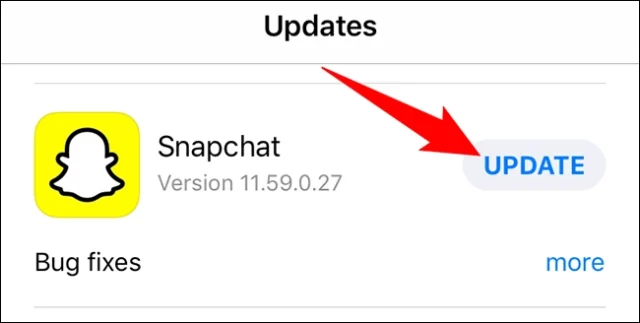
Most glitches in most apps can be fixed by simply updating the apps. So if Snapchat bitmoji stickers with friends not working for you suddenly, then you should first check whether your Snapchat app is updated or not. Alternatively, you should also ask your friend to check if their Snapchat app is updated to the latest version.
Conversely, it is also possible that your bitmoji sticker is not working BECAUSE you updated your Snapchat app. While new features are added to the apps on updates, sometimes old features bug out and stop working. If you have an Android, then you can easily roll back the app by downloading an apk file of the previous stable version of the app. Unfortunately, for iOS, such facilities are a lot more complicated. Hence, not possible.
Workaround 2 – Check Your iOS Bitmoji Keyboard
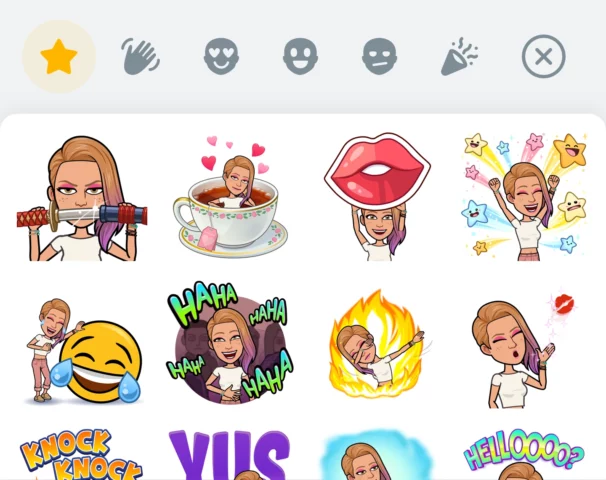
If you are using an iOS device and are using the iOS Bitmoji Keyboard to send emojis and stickers, then this can be your issue. Several users across the forums have reported that they are facing issues with finding their friend bitmoji stickers. While they can find their own, their friends are missing.
The issue can be due to permission issues or other glitches. Try enabling it with all access and see if it works for you. To add the iOS Keyboard to your list of keyboards on your iPhone, follow the steps mentioned below.
- On your, iPhone, open the Settings of your device
- From there, go to the General tab and select Keyboard.
- From the list of options, select “Tap to add Bitmoji”
- Give the permission to “Full Access” and toggle the switch to ‘On.’
- Go back and open your Bitmoji app.
- There, login to your Bitmoji account using your Snapchat credentials and start a conversation!
If this was your issue, you are most likely going to be able to use friendmojis back again. If not, then move on to the next method.
Workaround 3 – Check Your Friend’s Bitmoji Status
Another workaround that you can try if Snapchat bitmoji stickers with friends not working for you is to ask your friend. See if they have recently uninstalled their Bitmoji app. If they have, then that’s the issue right there! No need to go nuclear and go on deleting the apps!
Workaround 4 – Uninstall And Reinstall Snapchat

Talking about deleting the apps, often glitches can remain in apps. Whether you have just updated the app or not, bugs can occur in apps. System files can get corrupted, and issues can emerge. So to find your way around that, you should try the uninstall-reinstall method. Most often, common bugs seem to be ironed out by this method. If reinstalling Snapchat and the Bitmoji app doesn’t restore your stickers, then there’s not much to do.
Workaround 5 – Factory Reset Your Phone – Desperate Drastic Last Resort
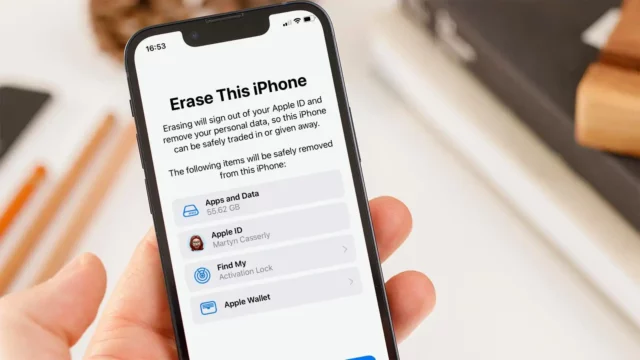
As we said, you can always go nuclear. And by that, in phone lingo, means getting rid of everything. If you’re sure Snapchat bitmoji stickers with friends not working for you is not due to the reasons, we mentioned above. Then you can try deleting all the data from your phone. Maybe it’s not the app’s fault but the fault of your device. So you can attempt a factory reset and wipe off your device.
Wiping your phone will delete all your data including images, videos, apps, and conversations. So fair warning, do not wipe if you don’t have a backup. We also don’t recommend this method, and only suggest trying if you’re really desperate to get the stickers working for you.
Final Words
So there you go, Snap fans! We hope now you what to do if Snapchat bitmoji stickers with friends not working for you! We highly suggest not wiping off your data and recommend waiting for an official patch for your glitch. After all, the hassle of a factory reset is not worth the effort!
Why won’t my Bitmoji connect with friends?
If Bitmoji won’t connect then ask your friends to update their app and set up Friendmoji on the Bitmoji App!
How do I update my Bitmoji app?
Go to the app store or play store and update your Bitmoji app.
How do I reset Bitmoji?
In the Bitmoj app, tap on Edit and then click on “reset my avatar’.


