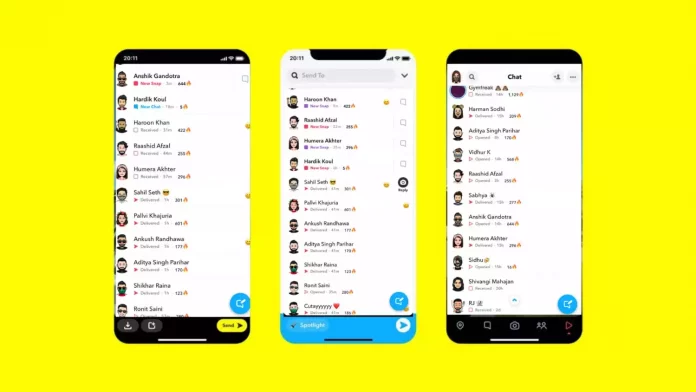The most challenging thing to understand in a world full of Snapchat emojis is Snapchat opened and received meaning. I mean, how on Earth can we tell the difference between so many sent, delivered, and opened icons so quickly? The platform uses many different icons for different activities, and unless you learn them, the confusion is never going to leave you. The confusion isn’t limited to the blue and purple rings in Snapchat either!
Snapchat is everyone’s go-to social media messaging service. From letting the users share snaps with their favorite person sitting right across the world to checking their location on the snap-map, the platform is really popular amongst both teenagers and adults. Snapchat is relatively easy to use, but many things can seem intimidating if you are new. So what does received on Snapchat mean or look like? And what does opened mean on Snapchat? Check out Snapchat opened and received meanings below.!
Table of Contents
Snapchat Opened And Received Meaning Is Simple | Snapchat Opened Vs Received?
If you can’t figure out Snapchat opened and received meaning, then here is a little explanation. By now, you might be well aware that Snapchat uses hundreds of icons to describe various activities’ status. If you send a snap, you will see a red arrow next to the Snap name of the person you sent the message to. And when the person opens your snap, the red arrow becomes hollow yet remains red.
The messaging platform Snapchat allows its users to send snaps with sound, without sound, or simply as text messages. However, you would be surprised to know that each message type is assigned a different color code to inform users of its status. If you are new to the platform, decoding these color codes can get pretty tricky. So understanding Snapchat opened and received meaning can be problematic.
Now to get a clearer understanding, check out what Snapchat opened and received icons mean in the detailed explanation below.
#1 You Just Sent A Snap | Snapchat Opened Vs Recieved!
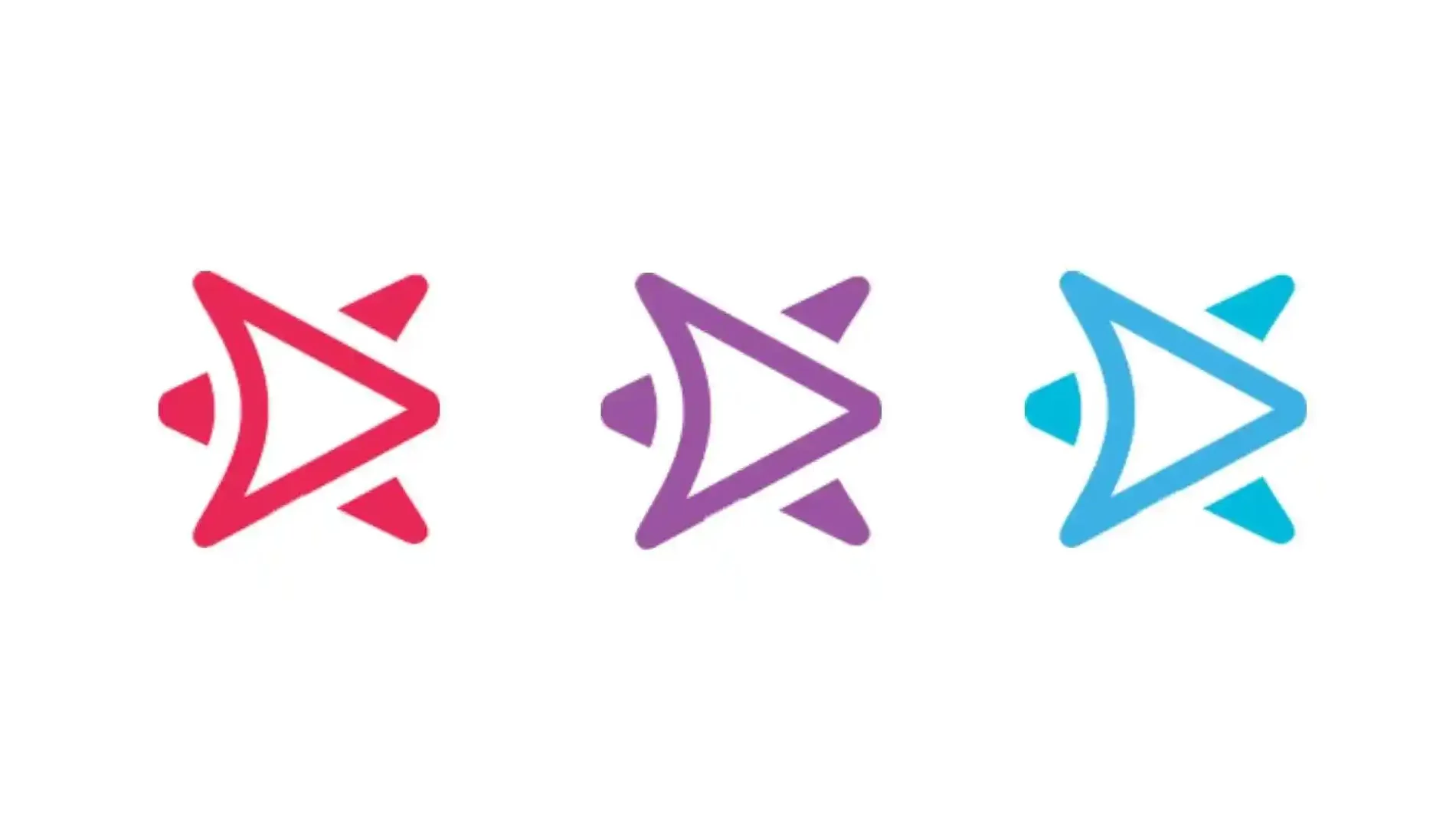
First, let’s start with the messages and snaps you send to someone on Snapchat. There are different icons that you will see appear right next to the chatbox. Here are some of the Snapchat opened and received meaning for snaps that you have sent from our Snapchat account.
- If you have sent a snap with audio, i.e., a video, you will find a purple-colored arrow next to the chatbox.
- If the snap you sent didn’t have any audio, i.e., a picture, a red-colored arrow would appear next to the chatbox.
- If you are chatting with a friend on the platform, you will notice a blue-colored arrow in the chatbox.
#2 Did You Open The Snap? Snapchat Opened Meaning!
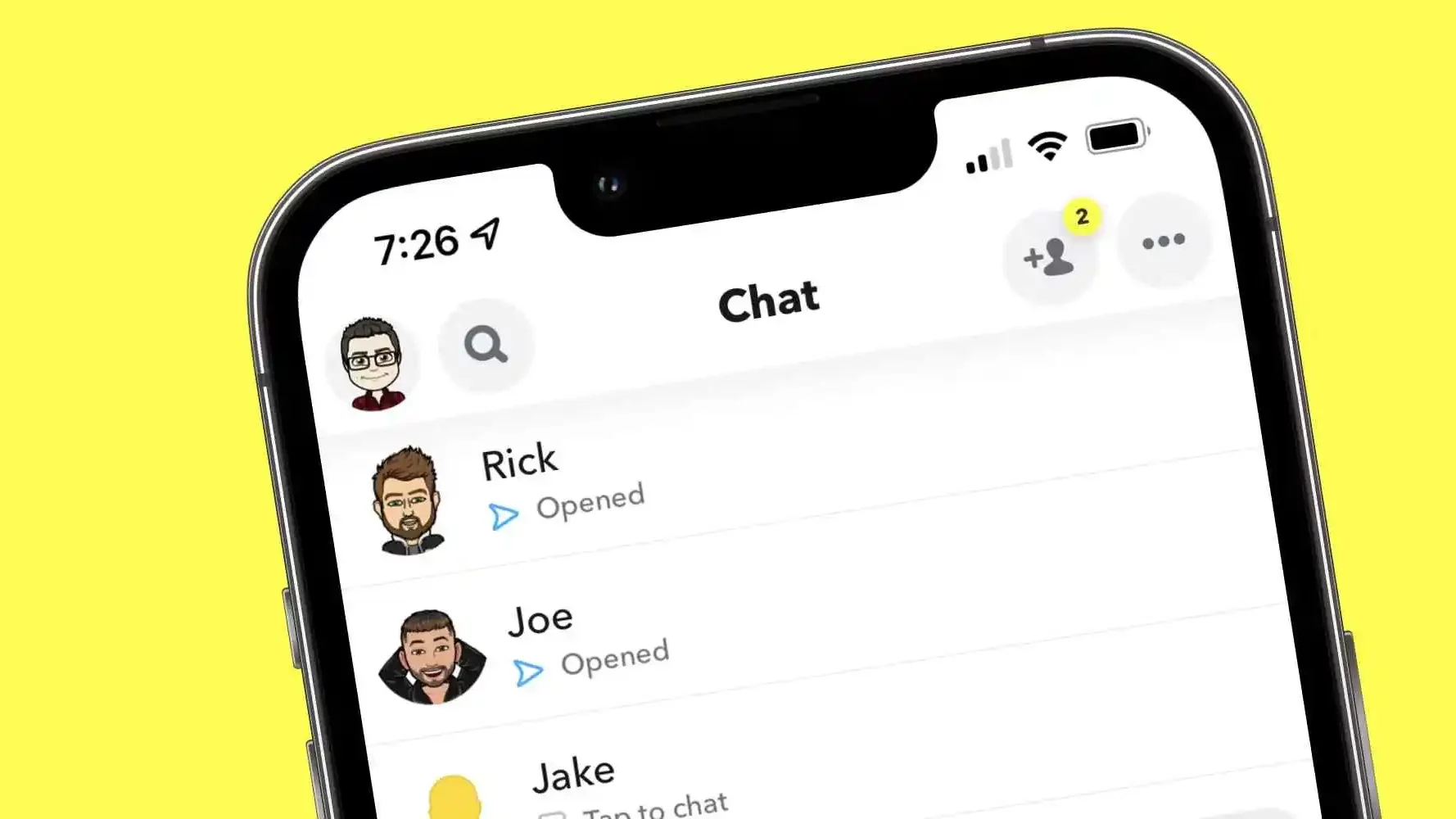
There are some subtle differences when it comes to Snapchat’s opened vs. received meanings. After sending a text or a snap, you will wait for your friend to open it. Snapchat will let you know about the open status of your snaps and texts. The color-filled arrow will get replaced by an empty or hollow arrow in the place of the previous color. And it is the same with Snapchat received vs opened too. Instead of arrows, the icons are replaced by rings or boxes. But more on that in a bit; first, let’s see what sent icons look like.
- A hollow red arrow will appear next to the chat box if your snap without any audio has been opened. So Snapchat opened, meaning that message has been received.
- A hollow purple arrow will appear next to the chat box if your video snap has been opened. So Snapchat opened, meaning that the receiver has seen your video snap.
- A hollow blue arrow will appear next to the chat box if your snap with text has been opened. So Snapchat opened, meaning that your friend has opened your text, but they are too busy to reply.
#3 You Have A New Snap | Snapchat Received Meaning!

Now, it is your turn to see what messages you have received from your friends on Snapchat. There is not much of a difference when it comes to opened vs received Snapchat icons. When you receive a text or a snap, you will notice that the arrow has changed to a tiny square. Some also call it a ring. But the overall Snapchat opened and received meaning remains the same.
- If you see a red square, it means that you have a snap without any audio
- If you see a purple square, it means that you have received a video snap
- If you see a blue square, it means that you have received a text message from your friend.
#4 Did You See That Snap? What Does Opened Mean On Snapchat?
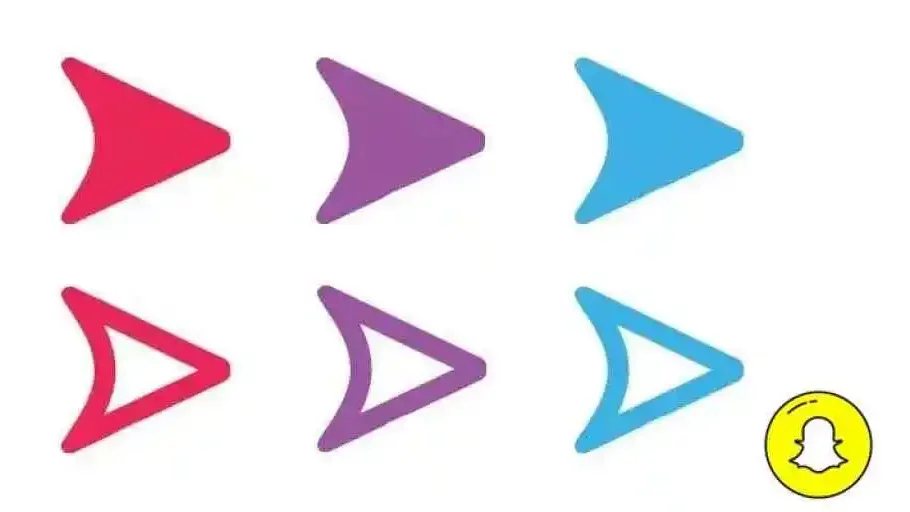
Once you open a snap or a text, Snapchat instantly lets the sender know that you have viewed their messages. These are the different icons that you will see appear in the chatbox.
- A hollow red square means that you have viewed a snap without audio.
- A hollow blue square means that you have opened the chat your friend sent you.
- A hollow purple square means that you have opened a video snap.
#5 Someone Took A Screenshot | Received Vs Opened Snapchat!
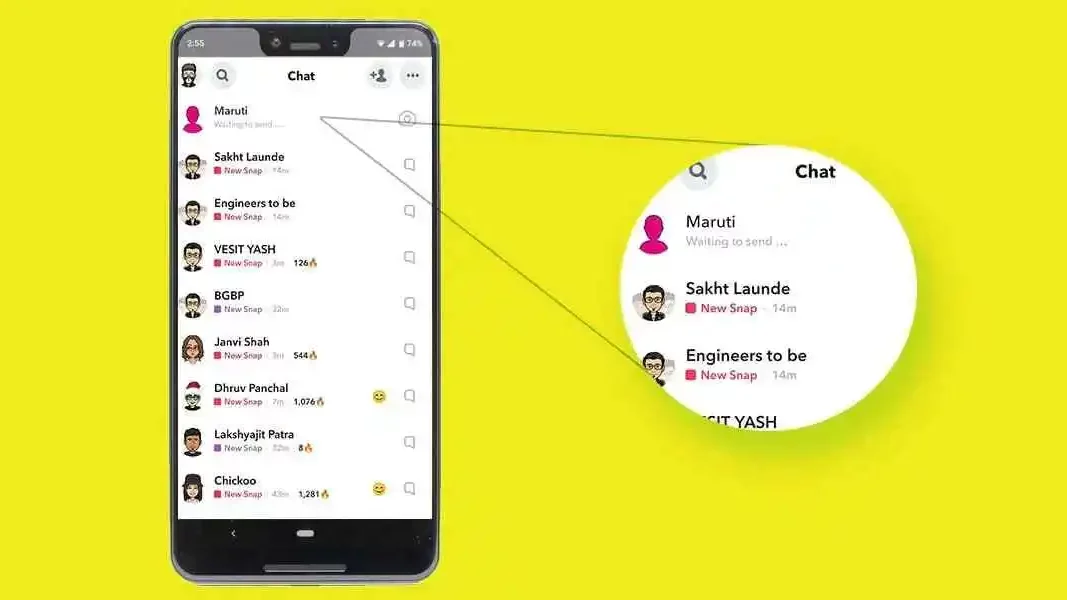
The best thing about Snapchat is that the platform puts your safety first and respects your privacy. Unlike other social media platforms, Snapchat notifies you when someone tries to take a screenshot of your snap or chat. As Snapchat opened and received meaning are defined, so are other actions like screenshots too!
- A hollow red arrow with tiny cross marks will appear if anyone takes a screenshot of your simple snap.
- A hollow purple arrow with little cross marks means that the receiver took a screenshot of your video snap.
- A hollow blue arrow with little cross marks implies that the receiver took a screenshot of your chat.
#6 Your Friends Can’t Get Enough Of Your Snaps | Snapchat Received Meaning!

Snapchat also lets you know if someone replays your snaps. The replayed icons look like a circle with an arrow at one of its ends. While Snapchat opened and received meanings are displayed with red, purple, and blue colors, replays also use red and purple colors!
- A red replay icon means your picture snap was replayed.
- A purple replay icon means your video snap was replayed.
Final Words
Sent, received, opened, viewed, and delivered are not the only icons that Snapchat offers you. The popular app Snapchat also makes users aware of the screenshot and the replay status. I hope now you know what Snapchat opened and received meaning is! Now, you know the difference between opened and received on Snapchat is a hollow square and a color-filled square. Now, go out there, create tons of snap streaks, and send your friend cameos! After all, what is Snapchat without friends, right!?
Does The Term Opened On Snapchat Mean I Opened The Snap?
No, when you send someone a message, snap, or a video, it means that your friend has received and opened your snap.
What Is The Difference Between Delivered And Opened On Snapchat?
Delivered on Snapchat means your friend has received the message, while opened means they have opened the snap.
How Do You Tell If Someone Is Ignoring You On Snapchat?
If your friend’s snap score is increasing, and they are putting up stories but not responding to your messages, they are indeed ignoring you. Sorry, buddy!