What Does Checkpoint Required Mean On Instagram? Do you have an idea about it? If not, then don’t worry. In this article, we will discuss what it means on Instagram.
Instagram is a cult social media platform. With over a billion monthly active users, it has become an important part of our daily lives. However, Instagram has certain restrictions and rules that users must follow to ensure a safe and secure experience for everyone.
In recent times many users are receiving a “Checkpoint Required” message. This message usually pops up when you try to log in to your account or perform certain actions on the platform. So, let’s explore what “Checkpoint Required” means on Instagram and what you can do to resolve it.
Table of Contents
What Does Checkpoint Required Mean On Instagram?
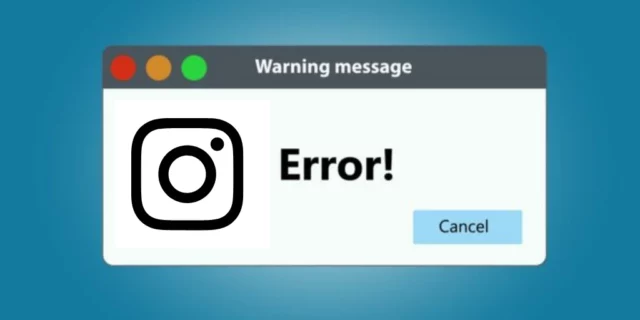
“Checkpoint Required” on Instagram is a security measure that is used to verify your identity when it suspects that your account is at risk of being hacked or compromised. It’s done to protect your account from unauthorized access, fraud, and other malicious activities.
When you see the “Checkpoint Required” message on Instagram, it means that you need to go through a verification process to prove that you are the rightful owner of the account. This process usually involves verifying your email address, phone number, or other personal information associated with your account.
Why Do You See “Checkpoint Required” On Instagram?
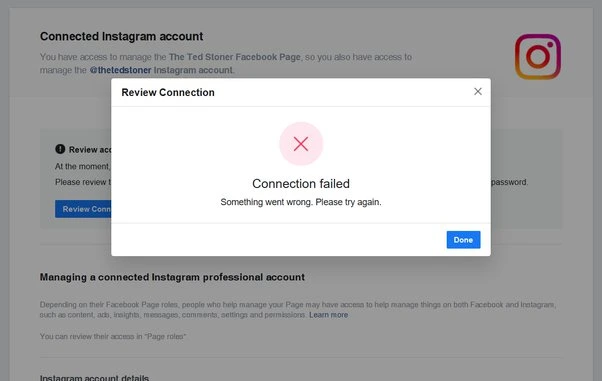
There are several reasons why you may see the “Checkpoint Required” message on Instagram. The most common reasons are:
Suspicious Activity On Your Account
Instagram points out your account if it notices any suspicious activity, such as logging in from an unfamiliar device or location, unusual changes to your account settings, or unusual behaviour on the platform.
Violating Instagram’s Terms Of Use
If you violate Instagram’s community guidelines, such as posting inappropriate content, spamming, or engaging in other illegal activities then Instagram will mark your account as inappropriate.
Using Third-Party Apps
Instagram prohibits the use of third-party apps that violate its terms of service, such as those that offer fake followers, likes, or comments. If Instagram detects the use of such apps on your account, it may restrict your account or even block your account.
How To Resolve “Checkpoint Required” On Instagram?
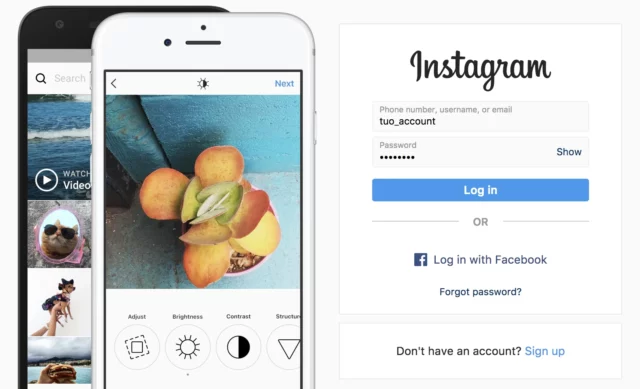
If you see the “Checkpoint Required” message on Instagram, don’t worry. Here are the steps you can take to resolve it.
Follow The Verification Process
Instagram will prompt you to complete the verification process when you see the “Checkpoint Required” message. Follow the instructions carefully and provide the required information, such as your email address, phone number, or other personal details.
Change Your Password
If you suspect that your account has been compromised, change your password immediately. Make sure to choose a strong and unique password that you haven’t used before.
Review Your Account Activity
Go to your account settings and review your recent activity to check if there are any suspicious logins or actions. If you notice any unauthorized activity, report it to Instagram immediately.
Contact Instagram Support
If you’re still having trouble resolving the “Checkpoint Required” message, contact Instagram support for assistance. You can submit a report through the app or website, and a member of the support team will get back to you as soon as possible.
Final Words
The “Checkpoint Required” message on Instagram is a security measure that the platform uses to protect your account from unauthorised access and malicious activities. While it may be frustrating to go through the verification process, it’s an important step to ensure the safety and security of your account. By following the steps outlined above, you can quickly resolve the “Checkpoint Required” message and get back to using Instagram as usual.
Can You Delete Instagram Posts?
Yes, you can delete your Instagram posts. To delete an Instagram post, simply tap on the three dots at the top right corner of the post you want to delete. A box will appear, there tap on “Delete”.
What Is An Instagram Avatar?
An Instagram avatar is a digital representation of a user that can be used as a profile picture or in direct messages. Users can create an avatar using a feature within the app that allows them to customize various aspects of the avatar’s appearance, such as hairstyle, skin tone, eye color, and clothing. The avatars can then be saved and used as profile pictures or in messaging, adding a personalized touch to interactions on the platform. Instagram avatars can be a fun way to express your personality and make your profile stand out.
Can You Hide Your Instagram Post?
Yes, you can hide your Instagram Post by archiving the post.
Can You Do A Video Call On Instagram?
Yes, you can do a video call on Instagram. Instagram allows its users to chat, call and have video calls with their friends and family.


