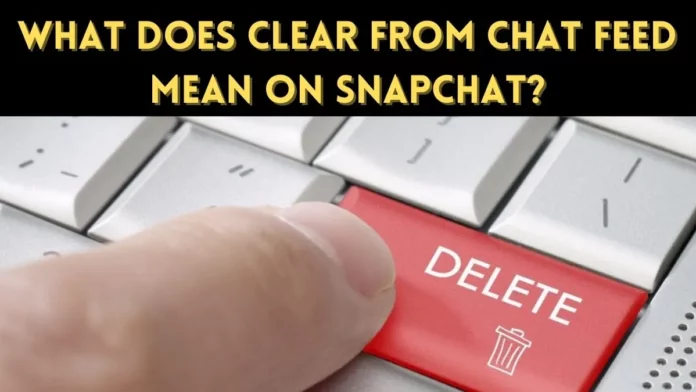The latest craze among teenagers is the Snapchat application. Young adults are one of a kind and hard to convince. But Snapchat with its frequent updates has attracted a lot of young audiences. Now, not only teenagers every Snapchat user is enjoying the comfort of Snapchat. But for a new user many aspects like what does clear from chat feed mean can be confusing.
Snapchat changed the way how we interact on social media platforms. Instead of sending text messages or sharing simple pictures, Snapchat allows one to use AR filters and lenses to make the conversation more interesting. However, there are so many unique features, and lingos used on Snapchat which can be really difficult for one to understand.
So, what does clear from chat feed mean? Snapchat is well-known for its privacy features, and this is an option to clear conversation from the chat feed. To know more about this option, read the below article.
Table of Contents
What Does Clear From Chat Feed Mean? Everything You Need To Know!

Snapchat has an attractive and user-friendly interface. All the pages are easy to access. Once you open the application, you’ll be on the camera screen to take instant snaps. But you can see all other options on the screen that allows you to switch easily to the other page. You can click on the chat icon or swipe right to visit the chat feed on Snapchat.
Snapchat chat feed is the page where you can see all the recent conversations. It is easy for one to quickly communicate with the person they prefer to chat with frequently. The chat feed of Snapchat is well-designed where you can see many icons that mean different things on the page. For instance, if you find a closed box next to your friend’s name on the chat screen, then it means that you have a new snap or an unopened snap.
On the feed screen, you can select any one person and send snaps as much as you want. But once your friend opened Snapchat, everything will be disappeared. This is because of Snapchat’s ephemeral messaging nature. So, this is how the chat feed looks and works on Snapchat. But what does clear from chat feed mean on Snapchat?
There are sometimes we don’t want the particular person on our chat feed or we prefer to hide the conversation from other users. So, to remove the particular user from the chat feed screen, the Clear From Chat Feed option is used.
But you should understand that removing the person from the chat screen does not prevent them from sending new snaps. Also, deleting from the feed does not delete the entire chat history, it only removes the conversation thread. So, you can use this option to hide conversations from your friends.
How To Clear From Chat Feed On Snapchat | What Does Clear From Chat Feed Mean?
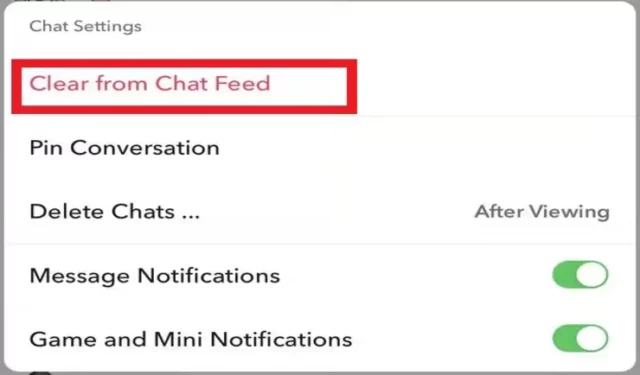
Clearing old interactions on the chat screen helps you to keep the feed clean and also helps you to access the important snaps more quickly. Moreover, it helps you to have an organized chat feed. Here are steps that you need to follow if you want to clear a particular user’s conversation from the chat feed.
Step 1: Open the Snapchat application with your login details.
Step 2: Now, tap on the chat icon to visit the chat screen
Step 3: From the list of conversations, choose the one you want to delete.
Step 4: Once you find it, long press and hold the conversation, and a new window will appear.
Step 5: Now, you can see many options on the screen, from that you have to select the Chat Settings option. Tap on the arrow next to this option.
Step 6: Another pop-up window appears and you have to select the Clear From Chat Feed option.
That’s it, now you can visit the chat feed and check, the particular conversation won’t be there on your chat feed. There is also another method that you can try. You have to visit the profile page and choose the settings icon. Now, choose Privacy > Clear Conversation > X next to the username to remove the conversation from the chat feed.
Final Words
So, above are all the details that you need to know what does clear from chat feed means. Snapchat with its unique privacy features set itself apart from other applications. And now I hope you know how to keep your chat feed clean.
Will another person know if you delete the conversation on Snapchat?
No, when you delete the conversation the other person will not know about it. Snapchat does not send any notification to the person if you delete the Snapchat conversation.
Can you hide chats on Snapchat?
Yes, you can hide chats on Snapchat. The procedure is simple you have to visit the chat and then choose the archive option to hide the chats.
Are Snapchat messages deleted forever?
Yes, once the message is expired then they are deleted forever. there is no way to get the deleted messages back on Snapchat.