What Does It Mean To Archive A Post On Instagram? Have you ever heard of this feature of Instagram? If not, then don’t worry. In this article, we will discuss the archiving feature of Instagram.
Instagram is a popular platform where you can share your photos and videos. Therefore, not every post is meant to stay on your Instagram profile forever. It’s where the feature of archiving comes in. To understand more about this feature of Instagram, let us discuss this feature.
Table of Contents
What Does It Mean To Archive A Post On Instagram?

Archiving a post on Instagram means you are hiding a post from your profile without deleting it. When you archive a post, it is no longer visible to anyone except you. It’s like moving a post to a folder that only you can see. The post will no longer appear on your profile or in anyone’s feed, but you can still access it at any time from your archive.
Archiving a post can be useful for several reasons. Perhaps you posted something that you later realized was inappropriate, or you posted a photo that you no longer want on your profile. Rather than deleting the post, archiving it allows you to keep a record of it for yourself, without it being visible to anyone else.
Another reason to archive a post is to keep your profile clean and organized. If you have a lot of posts, archiving some of them can help you declutter your profile and make it easier for visitors to find the posts that you want to showcase. This is especially useful if you use Instagram for business or promotion.
Archiving a post is also a good way to test the waters with a post before permanently deleting it. Perhaps you posted something that you thought was great, but it didn’t get the response you were hoping for. By archiving the post, you can take a step back and assess whether it’s worth keeping or if you should just delete it.
How To Archive A Post On Instagram?
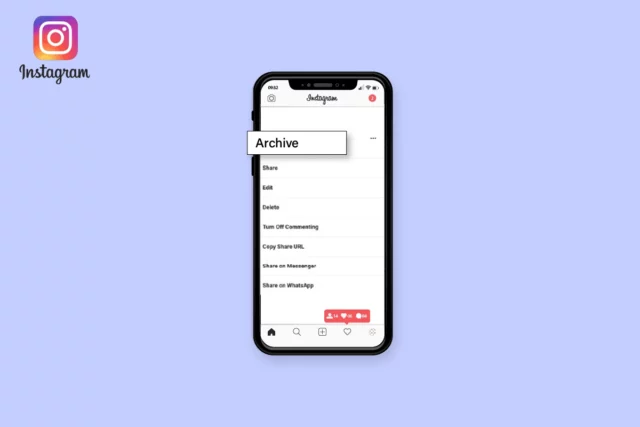
Archiving an Instagram post is a great way to hide it from your public profile without deleting it permanently. Here’s how to do it:
- Open the Instagram app and go to your profile by tapping on your profile picture in the bottom right corner.
- Find the post you want to archive and tap on it to open it.
- Tap the three-dot menu icon in the top right corner of the screen.
- Select “Archive” from the menu.
- It will move your Instagram posts to your archive, which you can access by going to your profile and tapping on the three horizontal lines at the top right corner of the screen. From there, you can view your archived posts or choose to unarchive them if you want to make them visible on your profile again.
Final Words
Archiving a post on Instagram is a useful feature that allows you to hide a post from your profile without deleting it. It’s a great way to keep your profile clean and organized, and it’s also useful for testing the waters with a post before permanently deleting it. If you haven’t tried archiving a post on Instagram, let’s give it a try and see how it works for you.
Can You Reset Your Password On Instagram?
Yes, you can reset your password on Instagram.
Can You Unsend A Message On Instagram?
Yes, you can unsend a message on Instagram. To unsend a message, tap and hold the message you want to unsend, a will box appears, and tap on the “Unsend” option.


