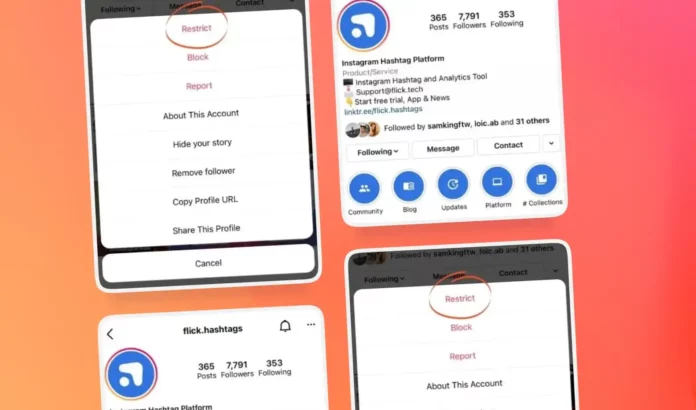Have you started to feel the need to distance yourself from a certain person in your life? If yes, then after you’re done creating boundaries in real life, you may want to do the same on social media platforms as well. Now, it may not be possible for you to block them from everywhere completely— especially when it is someone you know personally. That’s why, in a situation like this, understanding what does it mean to restrict someone on Instagram can be the way out.
Table of Contents
Find Out What Does It Mean To Restrict Someone On Instagram Here | Read How To Restrict Someone!
Instagram understood that outrightly blocking people is not always the answer when it comes to creating distance from them. So, it introduced a wonderful feature– restrict, as a middle ground. It prevents people from getting into awkward confrontations while also being able to get the space they need. Yet, people have been pretty skeptical of trying out this feature. And it is just because they don’t know what does restricted mean on Instagram.
But, people who do know what is restrict on Instagram have a very peaceful time on the app. And so, you too need to know restrict Instagram meaning and what does it mean to restrict someone on Instagram.
What Does It Mean To Restrict Someone On Instagram?
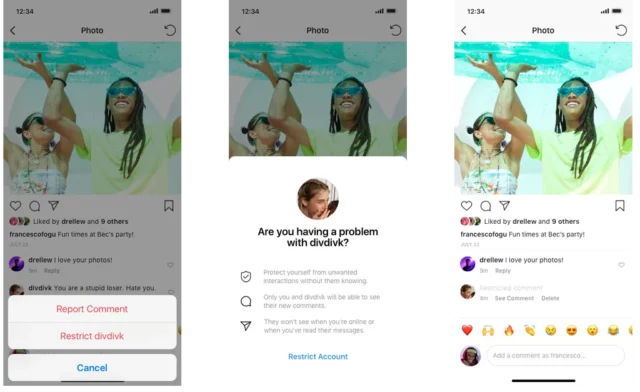
When you choose to restrict someone on Instagram, you’re basically choosing to limit/ restrict their access to your account on Instagram. But, you’re doing it in a very subtle manner. And, it’s highly unlikely that the person you’re restricting is going to find out. Because you will still be able to interact with the person you restricted, what will change is the way you do it.
Also, a lot of people have had this misconception that blocking and Instagram restrict function are the same thing. And, in case they do choose the restrict option, the other person is going to find out about the same which leads to the awkwardness they were trying to avoid. Well, it’s not true. Although restricting is called soft blocking, the two features are quite different from each other.
What happens when you restrict someone on Instagram is different from what happens when you block them. For example, they will still be able to watch your stories, reply to them, like your posts, and even save them if they want to. You too will be able to do the very same thing if you want to.
But, if you want to understand what does it mean to restrict someone on Instagram in detail, the following sections will help:
Their Messages Will Show Up As Message Requests
After you’ve restricted someone on Instagram, any new messages that they send will automatically will start showing in the message requests section on Instagram. This is where all messages from unknown people show until you’ve approved them. The message request tab is present in your DM section itself.
Also, after you’ve restricted someone on Instagram, you won’t be getting any notifications of their messages. You will only be able to see their message when you open the message request folder. And, when you do open their message, they will not be etting the ‘Seen’ tag— not unless you choose to approve their message and/or respond to it. In case you wish to reply to their message, you will have to un-restrict them.
They Won’t Get To See Your Activity Status
The activity status is another useful feature of Instagram that allows people to know who is online and when they were last active. Although the activity status is turned on by default for everyone, users can turn it off from the Settings if they want to. Users who have their own activity status turned on will be able to see that of other people as well.
However, if both yours and the person you choose to restrict have activity statuses turned on, they will not be able to see your activity status or your last active on Instagram.
Their Comments Will Be Hidden Until You Approve Them
One of the top reasons people choose to restrict someone is because they are fed up with receiving vile and mean comments from them and blocking them straightforwardly isn’t an option. So, when you choose to restrict someone on Instagram, any new comments that they make on your posts will be hidden from other users– both you and your followers.
On top of that, you’re not going to get any notification when this restricted person chooses to comment on your post. Their comments will only be visible when you manually choose to view them. After you’ve viewed the comment, you get the option to delete it or approve it. If you choose the latter, the comment will be visible to all your followers.
You also have the option to ignore the comment altogether if you want to. And no, the restricted user is not going to find out if you choose to do that.
Group Chats Will Change Too
If you, unfortunately, find yourself to be a part of a group chat on Instagram, you will be notified of the same Then, you will have the option to leave the group chat or remove the restriction. You can also stay in the group chat but the way you interact with the group is going to be hampered when you have restricted one of the member’s accounts.
How To Restrict Someone On Instagram?
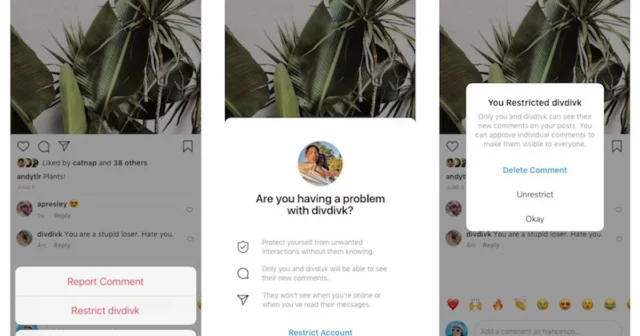
Now that you know what does it mean to restrict someone on Instagram, I’m sure that you also want to know how to do it if need be. Well, for that, you need to follow the below-mentioned steps:
- Open Instagram.
- Tap on the magnifying glass icon at the bottom of the screen
- Search for the user that you want to restrict.
- Open their profile page
- Tap on the three vertical dots located at the top right.
- From the menu that appears on the screen, choose “Restrict”
And, that’s it! The user will now be restricted.
Final Words
Alright, people! I hope you all know what does it mean to restrict someone on Instagram! In this article, we discussed yet another amazing feature of Instagram. It will come in handy when you want to create and maintain some distance from people. So, feel free to follow the above-mentioned steps and use them as and when necessary! Also, if there’s someone who too will benefit from knowing what does restrict mean on Instagram, please share this article with them!
Will the user know that I’ve restricted them?
One of the main advantages of using the restrict function instead of blocking someone is that this is a subtler way of limiting interaction. At first glance, they will not notice that they have been restricted. However, the user can log in from a different account or ask a friend to check whether their comment appears under your post.
What is the difference between restrict and block on Instagram?
Restricting a user on Instagram is similar to blocking them—but a little more polite. Whereas blocking a user hides your entire feed and stories from them, the restrict feature simply hides their comments and messages from you while still allowing them to view your posts.
Can restricted accounts see your story?
Restricting an account lets you limit interactions with the user without blocking or unfollowing them. This is more helpful to limit interactions on posts, since restricted users will still be able to see your Stories.
Can you hide one person’s likes on Instagram?
Currently, there is no way to hide likes on Instagram for all of your posts. However, you can easily turn the likes counter off for any new or existing post one by one. This will prevent other users from seeing how many likes your post gets, but you will still receive notifications whenever your post is liked.