We all know the “Block“ feature on any social media or online messaging platform: Facebook, Twitter, WhatsApp, or Instagram. But, Instagram 2019 came up with a new feature called “Restrict.” In this article, we’ll tell you in detail What Does Restrict Mean On Instagram?
Instagram certainly does not need an introduction. It has been over ten years since Instagram was first released in 2010. The social media platform has been serving its users in several ways, be it for casual use or in order to earn money. It’s completely the users’ choice.
Over a period of time, Instagram has come up with many new features and settings to make the user experience better in every way possible. So this time, we’ll talk specifically about the Restrict feature, what it means, and how we can use it.
Also, Read | What Does CF Mean On Instagram? A Popular Social Media Lingo!
Table of Contents
What Does Restrict Mean On Instagram? Let’s Dig Deeper!
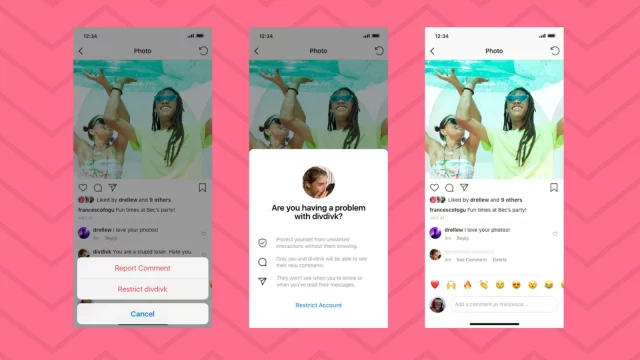
The restriction feature on Instagram is primarily designed to keep away violent people and offensive individuals who also bully or send unnecessary messages. It has been noticed that people often don’t want to make things worse or create unwanted issues by contacting an individual offline.
Whether it’s a cyberbully or a relative that embarrasses, this feature can be helpful. If you wish to keep an unknown person from bothering or interfering with you without their knowledge, then “restrict” is the best available option.
If we can compare blocking with restricting, then we’ll have to say, the latter feature is more subtle and a little civil, too, in a way. Now, restricting a person only hides the messages and comments they have sent you, but it still lets them view your other contents.
Restricting is a more subtle way to decrease unwanted interactions without completely blocking those people from viewing or accessing your profile and content. Unlike blocking, this feature is unique because the restricted people never get to know about it.
The restrict feature happens to be so interesting and distinctive that even if the restricted individual tries to comment on your pictures or tries to text you, you won’t receive any notification. Hence you won’t be bothered. You want to take advantage of this feature when you don’t have to block, unfollow, or remove someone from your list of followers.
Suppose if a restricted user comment on any of your pictures or videos, you will have these three options available to you:
- Approve – If you want other people to see the comment.
- Delete – You have the choice to delete it.
- Ignore – If you don’t feel like viewing the comment at all.
The Instagram application, be it on iOS or Android, and the website allows you to put restrictions on a specific account. Follow these steps to do that:
- First things first, open the profile of the individual whom you want to restrict.
- Tap on the three dots in the upper right corner.
- From the drop-down menu, select restrict.
- Instagram might explain the restriction function if you’re using it for the first time.
- Then tap on restrict account from the menu.
- Finally, you’ll receive a notification confirming that you have successfully restricted the account. After that, select dismiss or learn more and forget about it.
If you happen to have a change of heart by any chance, you can follow these steps to unrestrict an account.
- Go to that user’s account.
- To view the menu, tap on the three dots in the top right corner.
- Then select Unrestrict.
That is all you need to do to unrestrict an account.
Also, Read | How Many Reports Are Needed To Delete Instagram Accounts? Here Are Easy Ways!
Difference Between Restrict And Block On Instagram
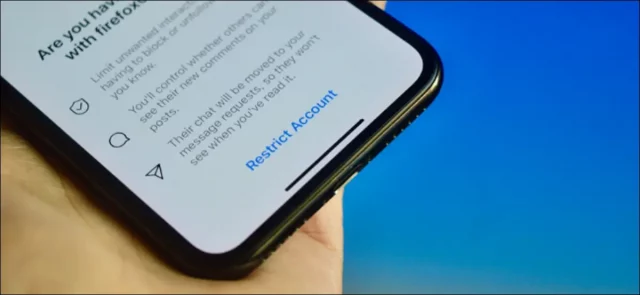
Blocking someone on Instagram could probably be a good idea if that person deserves it, but it might look a little unpleasant at times. Mostly, when you block someone whom you know personally because they will be very much aware of it. But having said that, the restrict feature on Instagram now lets you avoid these uncomfortable situations.
An individual who has been blocked cannot view any of your posts or stories. Though your profile will be visible, they will only be allowed to read the information in your bio, which includes additional information like the number of followers and posts. Now suppose you happen to have an open public profile; nothing will be visible to them even then.
Whereas, if you restrict a person, they will get to see your posts and stories but won’t know they are indeed restricted. But when you block someone, they will not be able to comment on any of your pictures or videos, or posts. That is where blocking and restricting someone makes all the difference because the restricted person is never really aware of their limited activities.
A blocked person on Instagram cannot send you messages no matter what. And it makes it quite obvious that they have been blocked. Whereas a restricted person can send you messages, the difference is that their texts will go to the “Requests folder” instead of the direct messages list.
If a restricted individual sends you a text, you won’t certainly get a notification. But if you check your message requests folder, as we mentioned before. You can check their messages there, but the catch is here that they won’t know if you have read the message or not. The reason is they won’t get to see the “seen” option, as they are restricted.
You have the option to reply to a person whom you have restricted by simply tapping on the unrestricted button. You will also have the option to delete their messages without even reading them.
There are certainly other differences between blocking and restricting, which includes displaying information like current active status, mentions, tags, and notifications. If someone is restricted, they won’t be able to see your active status. Keep in mind that the restrict feature on Instagram does not function with tags or mentions.
Also, Read | How To See Who Doesn’t Follow You Back On Instagram? The Best And Easiest Way How!
Final Words
Well, now you know everything about the “restrict” feature on Instagram. And to give you a better and easy understanding, we have stated the difference between blocking and restricting someone so you have no confusion. Let us know if you liked the article, and do not forget to give us your feedback if you think we did not add something.


