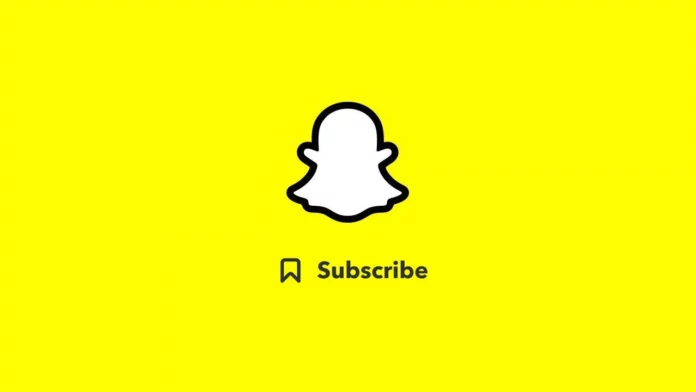Have you ever heard of Snapchat Subscription? Do you know what does Subscription mean on Snapchat? If not, then don’t worry. Let’s discuss what it means and how you can get it.
Snapchat is one of the most popular social media platforms which offers a lot of features to its users. One such feature is “Snapchat Subscription”. This feature is similar to the one which Youtube offers. Are you curious to know how subscription works on Snapchat? Let’s read this article to find out more about this feature of Snapchat.
Table of Contents
What Does Subscription Mean On Snapchat?

Subscription on Snapchat is similar to subscription on Youtube. Youtube is a video platform that provides video content whereas Snapchat is a social media platform that allows users to interact through chats, images, and videos. Subscriptions on Snapchat allow users to subscribe to other users with a public account to receive updates related to their stories and posts on Snapchat. Subscribing to a user on Snapchat is the best way to stay up to date on that user’s posts.
How To Subscribe To A User On Snapchat?
To subscribe to a user on Snapchat, you need to follow these steps:
- Open Snapchat: The first step is to open your Snapchat app and log in to your account.
- Search For The User: Once you log in to your account, go to the search option and search for the user you want to subscribe to.
- Tap On The User’s Profile: Once you find the user, tap on the profile of the user.
- Tap On Subscribe: Once the profile page of the user opens, tap on the “Subscribe” button to subscribe to the user.
Now you’ll get updates on the user’s posts. But remember, you can only find subscribe button on Public accounts.
What Is The Difference Between Subscribe And Add on Snapchat?

Many users are confused between “Subscribe” and “Add” on Snapchat. Both of them have different meanings. “Subscribe” on Snapchat is similar to the one on Youtube. It allows you to get notified of the user’s posts and story updates. It is used by public figures and celebrities to show their activity on Snapchat. This feature is only available on public accounts. Whereas “Add” is used to add friends on Snapchat. When someone adds you on Snapchat, you’ll get a notification that the person wants to be friends with you.
How To Get Subscribe Button On Your Snapchat Profile?
A Subscribe button is only available on public accounts. So, if you want to add a subscribe button to your profile, then you have to create a public account or you have to change your existing private account into a public one.
How To Create A Public Profile On Snapchat?
Follow the steps below to create a public profile on Snapchat:
- Open your Snapchat app and log in to your account.
- Tap on the Bitmoji icon to go to your profile page.
- Scroll down and tap on the “Create Public Profile” option.
- Now, Confirm by tapping on the “Create” option.
Now your public profile on Snapchat is created. You can access it by going to your profile and then scrolling down and tapping on “My Public Profile”. You can customize your public profile by tapping on the “Edit Profile” on your public profile page.
How To Delete A Public Profile On Snapchat?
To delete your republic profile on Snapchat you need to follow these steps:
- Open your Snapchat app and log in to your account.
- Go to your public profile
- Tap on the three dots at the top right side of your public profile page.
- Scroll down and tap on the “delete Public Profile” option.
Final Words
So, now you know what subscription means on Snapchat and how you can subscribe to a user on Snapchat. If you find this information helpful, let us know your thoughts in the comment section. If you want more relatable content, visit Viebly.
Can Subscribers See My Story On Snapchat?
Yes, your subscribers can see your stories on Snapchat.
Can Snapchat Subscriptions See Your Screenshots?
No, a Snapchat subscription cannot see your screenshots.
Can You Hide Your Subscriptions On Snapchat?
Yes, you can hide your subscriptions on Snapchat. To hide your subscriptions go to your public profile and tap on edit profile option, there turn off the “Show Suscribers Count” option.
Does Subscribe On Snapchat Cost Money?
No, subscribing to Snapchat doesn’t cost money. It is free for users.