There are so many symbols and icons on Instagram that it is virtually impossible for users– even the most active ones– to keep track of the newer stuff coming up. Let alone the new features, sometimes, users aren’t even aware of the existence of the old features, regardless of how helpful those features are. Let’s take an example, do you know what does the flag mean on Instagram DMs? I bet you don’t; why else would you be reading an article on it? Don’t worry though, just read this article till the end and find out flag meaning in Instagram!
Table of Contents
Find Out What Does The Flag Mean On Instagram DMs Here | Meaning Of The Flag Symbol Decoded!
Also, it’s okay to not be able to keep up with all the new changes happening or not knowing what does flag mean in Instagram. Because even though Instagram is one of the most user-friendly social media platforms out there, navigating your way through the app can get tricky sometimes. Despite this, learning newer things about the app, like what does the flag on Instagram mean still remains pretty simple.
But, the question still is, what does it mean when you flag someone’s chat on Instagram? Does it mean that you’re reporting them because they violated Instagram’s guidelines? Does it mean that you’re restricting their access to your profile?? Ahh no, flagging someone on Instagram doesn’t mean any of these things. If you want to know what does the flag mean on Instagram DMs, you need to scroll till the end of this post.
Meaning Of Flag On Instagram DMs
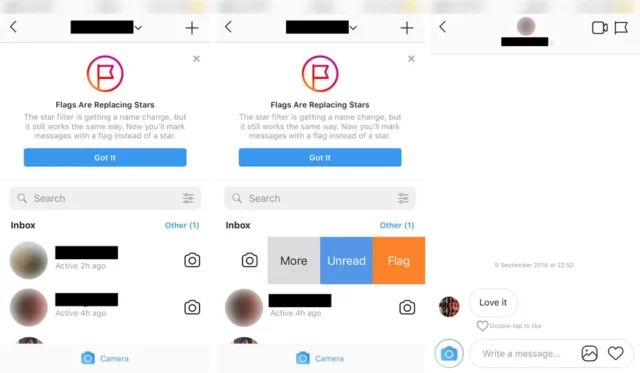
Do you remember the star feature of Instagram? I’m talking about the feature that would let you put a star on someone’s chat because either the person is important or you don’t want the chat to get lost in the sea of all other conversations. Yeah, Instagram removed the star icon.
But now, the star feature is represented by a flag!! Flagging someone’s chat is the same as starring it to mark it as important! The icon has changed but the function is still the same.
You must be wondering, why should you use the flag feature in the first place. Well, you see, once you flag a chat it will be marked important. If you’re someone who tends to get a lot of messages and message requests, a particular chat or conversation that should be on the top of your priority list can easily get lost among others. But, once you flag it, Instagram will know that it needs to be prioritized.
This means you will never miss a single DM notification from that person. You will be able to find the chat in question easily and not have to scroll through a lot.
How Do You Put A Flag On Instagram DM?
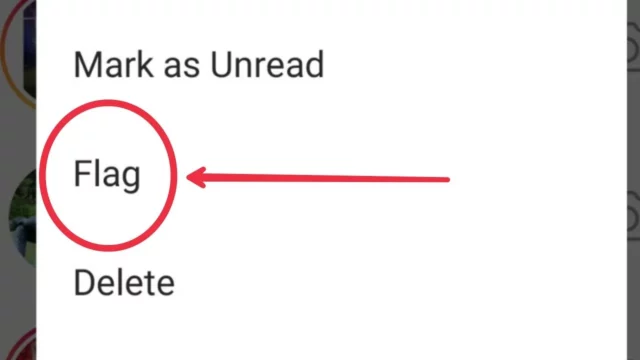
Now that you know what does the flag mean on Instagram DMs, I’m sure you want to know how to flag an Instagram direct message. Follow the below-mentioned steps to do so:
- Open Instagram.
- Tap on the paper plane/ messenger icon at the top right corner of the screen. Alternatively, you can swipe left from the main home feed to open the DM section.
- Tap on the username of the person whose chat you want to flag.
- At the top right corner of the screen, you’ll have the flag icon.
- Tap on it and you’ll notice the icon turn black. This denotes that the chat has been flagged.
And, that’s it! The chat that you’ve just flagged can easily get filtered out using the flagged messages filter.
Final Words
Alright, people! This is what does the flag mean on Instagram DMs! In this article, I walked you through the accurate meaning of flagging someone’s chat on Instagram, why doing so can be helpful, and how to do it if need be! In short, I walked you through everything you needed to know about the feature! But, if you happen to have any doubts about flagging, feel free to drop them in the comments below and I’ll get back to you ASAP!
Can I pin a chat on Instagram?
From your Instagram profile, select a post on which you want to pin a comment. Select View all comments. Scroll down or up to find an Instagram comment to pin. Swipe left on the comment you want to pin.
Why is someone pinned on Instagram messages?
A pinned comment is a comment that appears at the top of a post or in the comment summary that appears in the feed. When someone pins someone else’s comment, Instagram notifies the author that their comments have been highlighted in the post. This option to pin comments aims to help manage comments.
What is priority flag on Instagram?
The priority label, also known as the priority flag on Instagram is a new feature of the platform. It allows users to add tags to the users with whom they communicate the most. By adding a Priority Flag, these users always appear at the top of your DMs. This way, it’s hard to forget texting them back.
What is white flag on Instagram?
A waving white flag emoji is often seen on Instagram posts. Traditionally, the white flag emoji was used as a sign of surrender or to ask for peace. However, the meaning of this emoji on social media is not well-defined.
What does yellow flag mean on Instagram?
The yellow or orange flag on Instagram denotes a flagged chat. When you see an orange flag on Instagram it means that the person you’re chatting with has been marked as a priority on Instagram. You get the option to flag chats on Instagram to mark them as a priority just because they are important to you or so that you don’t forget texting them back again.
What does colored circle mean Instagram?
If you see someone’s Instagram profile picture with a colored circle around it, then it means that they have recently uploaded an Instagram story.


