Reels are the secret to growth on Instagram. Anyone who wants to grow on this social media site is out there posting one reel after the other. And, I’m sure you want to do that too, but you find the whole reel-making business fairly overwhelming. Well, what if I tell you that you can use premade reel templates that will allow you to make reels in no time? That will work, right? But for this method to work, you need to know where to find free Instagram reel templates. Since this article will discuss just that, keep reading.
Table of Contents
Find Out Where To Find Free Instagram Reel Templates Here!
Premade templates have to be one of the best features of Instagram, ever. If you ever come across a reel that you like and want to create something similar for yourself, then you can simply do it with a template. This way, you will be able to use the same music and timing as that of the original reel and only change the photos and videos used. This will save you from the burden of editing reels– syncing clips to the beats of audio, adjusting timing, and whatnot.
Making a reel with the help of templates has to be the easiest thing to do. But, if you want to be able to make use of this feature, you first need to know where to find free Instagram reel templates. So, keep reading.
Where To Find Free Instagram Reel Templates On The App?
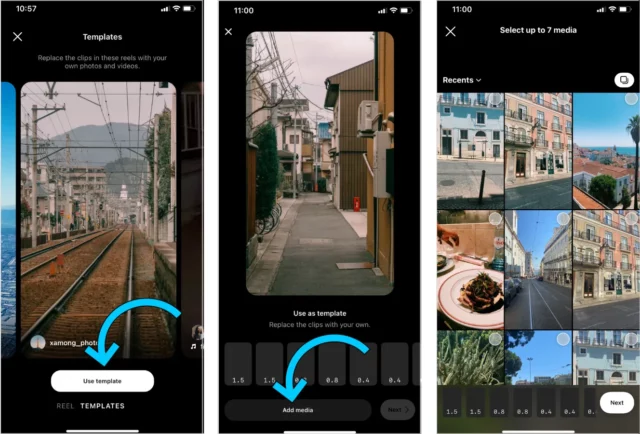
The first place you need to look at to find Instagram reel templates is, well, the app itself! Reusing a reel template that you like isn’t hard at all. What may be a bit time-consuming is finding a reel that you like. But even this gets solved after a bit of scrolling.
Also, please note that not all Instagram reels have the template option. A reel needs to have music and at least three clips to have this option. So, if you like a reel that doesn’t fit this criterion, you’re not going to get the template option.
Anyways, if you want to know where to find free Instagram reel templates, follow these steps:
- Open Instagram on your Android or iOS device (the template feature is not available in the web version or desktop version of Instagram.)
- Tap on the reel icon located at the bottom of the screen (next to your profile picture).
- Scroll through the reels till you find something you like & has the template option available.
- A reel as such will have a “template by (username)” button at the bottom. Tap on it.
- Now, the template page will open. Here you will find all the reels that have been made with this particular template. You can scroll through them for additional ideas.
- Or, you can directly tap on the “Use template” option at the bottom.
- Now on the next page, you will see placeholders for photos and videos that you will add to your reel are present at the bottom. Each of these placeholders also show how long they are in seconds.
- Tap on any of the placeholders. Your gallery will open.
- Now select the photos and videos you wish your reel to have. You will see that all the placeholders get filled in sequence. Instagram will take a few seconds to process the clips and combine them into a reel.
- When you have your processed video, tap on ‘Next’.
- On the next page, you can edit your reel further using any/ all of the editing features available. However, this step is optional.
- If you don’t want to edit your reel/ when you’ve finished editing your reel, tap on ‘Next’ in blue at the bottom.
- You will now be directed to the “New reel” page. Here, you can change the cover of your reel, tag people, location, reminders, etc.
- When all this is done, you can either save your reel as a draft or tap on the blue ‘Share’ button to share your reel with all your followers.
Please note that the templates feature is only available on the latest version of Instagram. So, if you’re using an outdated version of the app, you may not be able to make use of the templates feature. So, if you have got any pending updates, it will be better if you take care of them first.
Alternate Method
The above method works well in searching for reel templates. But, if you want to try out an alternate method, follow these steps:
- Open Instagram.
- Tap on the reel icon at the bottom.
- When a reel opens, tap on the camera icon at the top right of the screen.
- When the reel section opens, tap on/ slide to the “Templates” option from the bottom of the screen.
- Plenty of template options will appear on the screen. Scroll through the options to find something you like.
- When you do, tap on the “Use template” option.
- From here, the steps to add clips of your own and make a reel will be the same as above.
Where To Find Free Instagram Reel Templates Except Instagram?
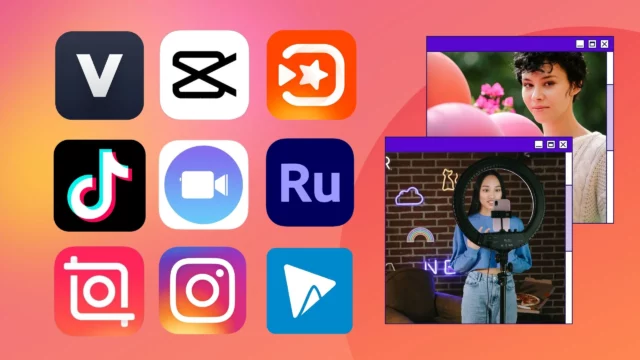
You may be surprised to know that Instagram is not the only place where you can get reel templates from. Several other video editing, and graphic designing apps like Canva, Capcut, InShot, etc. provide wonderful reel templates as well. Most of these apps are free, and some of them have a paid version as well. But hey, the free templates will work just fine, too!
So, if you want to expand your range of options, taking a look at these other apps and tools is going to be useful.
Final Words
Okay, everyone! This is where to find free Instagram reel templates! In this article, I walked you through the number one way of finding reel templates on Instagram for absolutely free! So, I hope you found this article informative and helpful! In case you did, go and follow the above-mentioned steps and make your own cool reels! And in case you get stuck at some point, feel free to ask for help in the comments section!
Does Canva have Instagram reel templates?
Yes, Canva does have Instagram reel templates. When you go to the Canva editor page, you can search for “Instagram reels”, and scroll through the search results to pick a template you like.
Why can’t I use the Reels template on Instagram?
If you can’t use the reel template on Instagram, then it means that you’re using an outdated version of Instagram. So, go to the Google Play Store or the App Store and install pending updates.
Are there Instagram templates?
Yes, there are plenty of reels, posts, and story templates available on Instagram and other third-party apps, and graphic designing tools.


