Explore page has to be one of the best features of Instagram. Bored of your normal, everyday feed? Get on the Explore page. Want to discover creators that create content based on your interests? Well, again, get on the Explore page. Want to connect with like-minded people? You know where to go. But, the problem starts when your explore page resets, and leaves you wondering, ‘why did my Instagram explore page reset itself’. Well, the answer to this question can be found in this article. So, make sure to read it till the end!
Table of Contents
Find An Answer To Why Did My Explore Page Reset Itself Here! Get To The Bottom Of The Issue!
Well, when the Instagram Explore Page resets itself out of the blue, it can leave you very confused. Plus, what’s the point of using Instagram when you can’t even connect with newer or like-minded people anymore? Well, as it turns out, this whole Instagram explore feed reset itself is a real issue, faced by many. And, there are several reasons behind it as well. To know ow what those reasons are, or find an answer to why does my Instagram explore page reset itself, and fix them in order to have your original Explore page back, make sure to read this article till the end.
Why Did My Instagram Explore Page Reset?

Instagram Explore page is personalized based on user browsing patterns and their recent online searches on the app. However, ever since the Instagram Reels feature was added to the Instagram Explore page section, a significant number of users have been facing issues with their Explore feed. But, it has also been noted that the issue first appeared in 2018.
Users suddenly started seeing content that they just couldn’t relate to or had never interacted with before. When several Instagram users reported experiencing something similar, it was discovered that the problem is widely common and that the Explore page is facing an involuntary reset.
Instagram has not commented or released any official statements regarding the issue so far. But, they don’t even have to. It is evident that the Explore page is resetting itself due to a bug that Instagram is experiencing.
I know, this is your “Wait, WHAT?!” moment. Because Instagram has to be one of the most unproblematic social media apps out there. And although this is true to a huge extent, the app does run into trouble sometimes. And luckily, these problems are always temporary and get resolved quickly.
So yes, the Instagram Explore page reset issues that you’re facing right now are pretty short-lived. Your explore feed is going to go back to normal before you know it. In fact, several Instagram users took to Twitter to tell other users the same! They also shared what can be done when this bug occurs and the explore page rests on its own.
If you want to know what those solutions are and how to fix the issue on your own, proceed to the next section of this article.
How To Fix Your Instagram Explore Page Reset Issue?
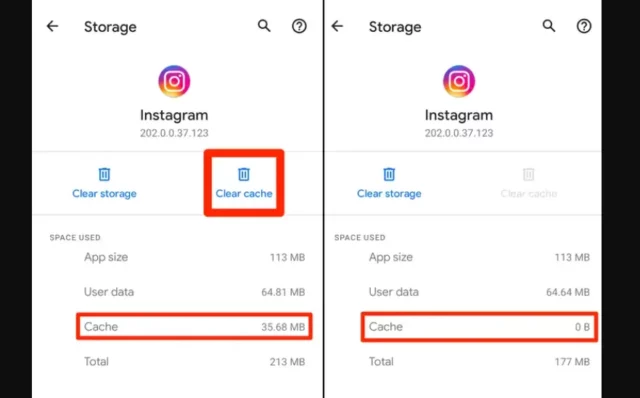
As mentioned above, the Instagram Explore page reset issue is temporary and is caused by a bug. Still, there are several things that can try to fix the issue quickly. But, please note that, since the issue is entirely from Instagram’s end, these troubleshooting tips may or may not work. They are still going to be worth a try, though.
- Try clearing the app’s cache. This will free up old or corrupted data cache that might be causing your app to slow down.
- Try logging out of the app and then logging back in after some time.
- Check if you’ve got any pending updates on Instagram. In case you do, install them. Ensure that you’re using the latest version of Instagram at all times.
- You also have the option to uninstall the app and then reinstall it.
- Lastly, you should give it some time and do nothing. Instagram bugs are known to appear on their own and they ALWAYS do get resolved in some time. So, have patience.
Another thing that you need to note about the Instagram Explore page reset is that the issue is quite recurrent and randomly happens to a bunch of Instagram users until Instagram fixes it. So, even though you carry out these troubleshooting tips and resolve the issue, it does not mean that the issue won’t happen again. It can happen at any random time. But when it does, know that it can be resolved, yet again.
Final Words
Alright, then! You’ve reached the bottom of this article. And so, I hope you know why you’ve been facing this Instagram Explore page reset issue. I also walked you through some common troubleshooting tips that you can try to remedy this situation! So, I hope you found this article helpful! In case you did, do share it with people who might be facing the same issue!
Does Instagram Explore Page reset?
Yes. You can also reset your Instagram Explore Page on your own. There are two ways-
1. You can clear your browsing history. It will not show the searched and watched content suggestions anymore.
2. You can also click on the Not Interested button after every video that you have watched and don’t want to make it a part of your Explore Page.
How do you fix the Explore Page glitch on Instagram?
You can fix the Explore Page glitch on Instagram by refreshing the page multiple times. If that doesn’t help, sign up again on your account.
Why did my Instagram layout change?
Your Instagram layout has been changed because Instagram has added a few changes to the app. They want to make Instagram more attractive and interactive. Your Instagram is good to go. It does not have issues or glitches.


