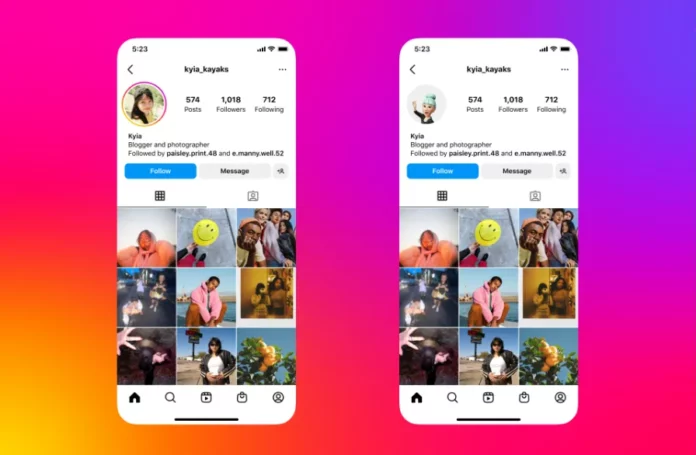Do you ever notice someone’s profile picture flip when you visit their account on Instagram? It happens all too quickly, and you don’t really get the chance to register everything, right? But, I’m sure you must be curious to know what this cool phenomenon is and what is the mystery behind it. Well, this article is going to explain exactly that! So, keep reading to know why does the profile picture flip in Instagram!
Table of Contents
Why Does The Profile Picture Flip In Instagram | All You Need To Know About The Cool Update!
Also, I’m sure you must have guessed one thing already: this flipping profile picture is a part of a new Instagram update. Yes, guys, one more update from a social media platform that likes to keep things interesting for its users. And, I’m sure that you too would want to make your profile picture flip and amuse the people who visit your Instagram profile. But, before any of that happens, you need to get to the root of understanding why does the profile picture flip in Instagram.
Why Does The Profile Picture Flip In Instagram?

So, as I said above, this profile picture flip phenomenon can be attributed to Instagram’s latest update. Recently, Instagram released a dynamic profile photo feature that lets users to display both their original profile picture and their digital avatar. Because earlier, Instagram users had to choose one between the two: they could either have their cartoon-like picture or their real one. And, needless to say, that was a tough choice to make.
That’s why Instagram came up with a wonderful solution that accommodates both their avatars and original pictures. This solution users have the best of both worlds. Users can now flip between the two profile pictures. When someone visits their profile, they will get to see the user’s profile picture flip as well. Pretty cool, huh?
The same was announced by Instagram in a tweet. They told everyone that they could then add their avatar to the other side of the profile picture. And people who visited their profile could flip between the two.
This move comes in light of Instagram wanting to make digital avatars a more prominent part of the app. They launched avatars in 2020 in an effort to compete with Snapchat’s Bitmojis. And, adding a dynamic profile picture kind of does the trick.
Plus, the release of the dynamic profile picture comes right after a weekly Q&A that Adam Mosseri, the head of Instagram, did with his followers. In the Q&A, Mosseri admitted that the platform had promoted videos more than photos in the past year. And they wanted to shift the focus back to photos. He assured users that photos were, and will always be an integral part of Instagarm.
How To Make Your Profile Picture Flip On Instagram?
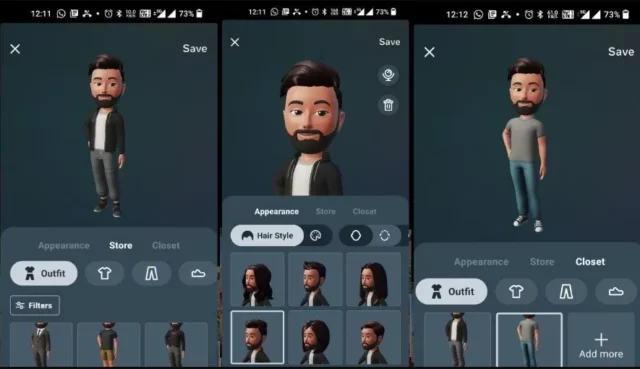
Now that you know why does the profile picture flip in Instagram, I’m sure that you too would want to try out this cool feature for yourself, right? If so is the case, follow the below-mentioned steps:
- Open Instagram.
- Tap on your profile icon located at the bottom right of the screen.
- Then, tap on the Edit Profile button located below your bio.
- Now, you have to select Edit Picture or avatar, and then go to the second tab.
- Tap on the Create avatar option.
- From here, you can choose skin color, outfit, hairstyle, face shape, accessories, etc.
- Once you’re okay with the avatar you’ve made, tap on your avatar, and toggle the “Add to profile picture” option.
And, that’s it! The new profile picture feature will be enabled! People who visit your profile will be able to witness the iconic flip between your profile picture and your avatar.
Final Words
Okay, people! We’ve reached the bottom of this post, so, I hope you know why does the profile picture flip in Instagram! It is a result of Instagram’s latest dynamic profile picture update! I’ve also listed out the steps that you can follow in case you want to try out the feature for yourself! If you feel stuck at any point, or have any other queries regarding the whole profile picture flip thing, feel free to ask for help in the comments section!
How do you fix the glitch on Instagram profile picture?
To fix the glitch on your Instagram profile picture, clear the Instagram app cache or you can reinstall the Instagram app. If you’re an Android user, go to the Settings app on your phone, and tap on Apps. Then, go to Instagram, tap on Storage, and then tap on Clear Cache. Alternatively, you can directly uninstall Instagram and then reinstall it.
Can someone find out if you view their profile?
Instagram doesn’t let users find out who views their profile. So, if you visit someone’s profile, and go through their posts, but do not like their pictures or comment on them, then there’s no way they will find out that you visited
Why is my Instagram post sideways?
Whenever you post a video on your Instagram stories directly from the camera roll, the video automatically gets cropped in a vertical 9:16 ratio. Horizontally filmed videos get posted sideways because the phone’s camera doesn’t automatically adjust the orientation when you start filming an Instagram video.
Are Instagram photos vertical?
Instagram photos can be square, landscape, or vertical. However, all the images that you post are going to be cropped in a square to fix the feed. The traditional size for square posts is 1080px by 1080px at a 1:1 ratio. However, landscape posts use 1080px by 566px, with an aspect ratio of 1:91:1.