So, you take a picture or record a short video and immediately open Instagram to share it on your stories. But, dang! Your Instagram story just wouldn’t upload! Instead of giving you a reason for the same, Instagram just displays a message “Couldn’t upload”, or your story appears blacked out. You end up asking yourself, ‘Why is my Instagram story not uploading’. But, even you don’t have an answer to that. Don’t worry, though. Because I do. Just, read this article till the end to find out.
Table of Contents
Find An Answer To Why Is My Instagram Story Not Uploading Here | Fix Instagram Stories Not Uploading Issue!
Now, there are a wide range of reasons why you might be facing the Instagram stories not uploading issue. For example, it can be because of your internet connection, Instagram’s servers, a bug that the app may be experiencing, certain elements that your story contains, or maybe your device itself! That makes sense, right? I hope it does.
But, if you want a detailed answer to your query “Why is my Instagram story not uploading” and what you can do to fix the issue, read this article till the end.
Why Is My Instagram Story Not Uploading? Is It Because Of Network Issues?
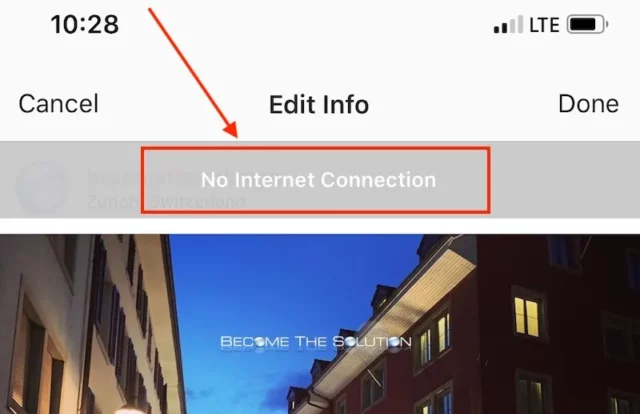
The most common reason why your Instagram story may not be uploaded is network issues. This means, that you’re not connected to a stable and strong internet connection and that’s why, Instagram is facing problems in posting your story.
To fix this issue, try connecting your device to a better internet connection. This can mean, if you’re connected to a Wi-Fi network, try switching to your mobile data for some time and vice versa. Also, you can try refreshing your mobile data by turning on the aeroplane mode for a few seconds.
Why Is My Instagram Story Not Uploading? Is It Because Of Server Issues?
It’s hard to imagine a social media platform like Instagram has server issues. But yes, Instagram can have all these errors and server issues as well. And because of them, you can have trouble using Instagram or doing things like you normally do. So, if you’re trying to upload a story right when Instagram is having some kind of server issues, it is likely that you’re not going to be able to do that then.
There’s nothing you can do to fix Instagram’s server issues because they are at the platform’s end and not yours. All you can do is to have patience and wait. Such server issues get resolved on their own in some time.
Why Is My Instagram Story Not Uploading? Is It Because Of A Bug?
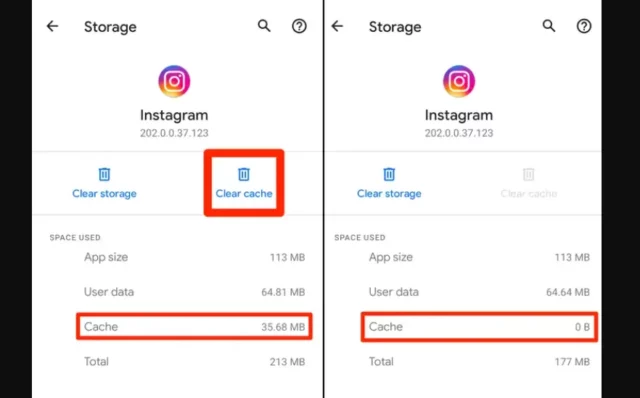
Again, I don’t think you believe that Instagram can have bugs. But, it’s true. Instagram, or any other social media site, can have bugs, glitches, or errors. And when there are bugs, you will have trouble posting stories, chatting with people, scrolling through reels, etc.
So, is there something you can do to fix the issue? Yes. Are the troubleshooting steps that you undertake going to work? Both yes and no. This means, that you can try some quick steps to resolve the bug. But, the thing is, the bugs are still not yours to resolve.
Anyways, you can still try doing these things:
- Clear Instagram’s cache on your device.
- Log out of Instagram and then log in again.
- Uninstall the app and then reinstall it. This will ensure that the app that you now have is the latest version out there.
- You also have the option to update your app.
- Try using your phone’s browser to upload a story. Since the app is the one having bugs, you may still be able to upload stories using the web version of Instagram.
- Most importantly, have patience; the issue will get resolved soon.
Why Is My Instagram Story Not Uploading? Is It Because Of Certain Elements?
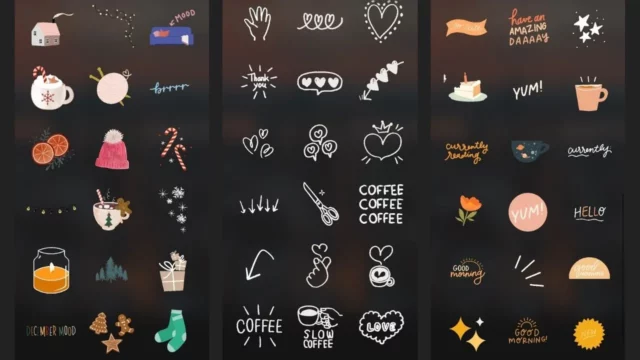
Sometimes, your stories might not get uploaded on Instagram, not because there is something wrong with the app or the servers are down, but the story itself! If and when you use certain elements like GIFs, stickers, or filters that take a long time to load, they can cause obstruction in your story going up on the gram.
So, what you can do to fix the issue is to remove those elements and replace them with something else. Conveniently enough, Instagram has plenty of stickers and filters to choose from. Once you’ve replaced the problematic element, you may be able to upload your story.
Final Words
So, I hope you’ve found an answer to your question, “why is my Instagram story not uploading”. In this article, I walked you through a range of different possibilities that might be the reason for your misery. These reasons will help you understand what you can do to fix the issue as well. So, go, and follow any or all of these fixes to be able to upload a story on the gram again! And if there’s anything else that you need help with, feel free to ask for it in the comments!
Why does my Instagram story just say uploading?
Instagram can often enter a loop when you try to upload a photo or video on your stories. To resolve this, you can quit the app and restart it. This will likely solve the issue and get your app to work again. But if this doesn’t work either, you can simply uninstall the app and then install it again.
Why is my story stuck on posting?
If your story is stuck on posting, it could be because of a bug that the app is experiencing at the moment. So, you can try updating the app to get it resolved because pending updates might be the reason behind the issue
Why is my Instagram upload stuck on finishing up?
If your Instagram upload is stuck on finishing up, then you can log out of the app for some time and then log back in after some time. This method works well with both iOS and Android devices.


