Spotify Wrapped is an annual tradition by Spotify that offers users a personalized summary of their listening habits over the past year. It presents your most-streamed songs, artists, albums, genres, and even podcasts for a fun and nostalgic look at your musical journey. Released every December, Spotify Wrapped not only reflects individual listening patterns but also showcases global music trends.
Wrapped also includes interactive visuals, shareable stats, and even occasionally playful quizzes or insights like your “listening personality.” Most people look forward to getting Spotify Wrapped as a chance to relive the moments that made their year with music. Read the article to find out how to see Spotify wrapped 2024 on your phone or laptop.
Table of Contents
How to See Spotify Wrapped 2024 on Phone?
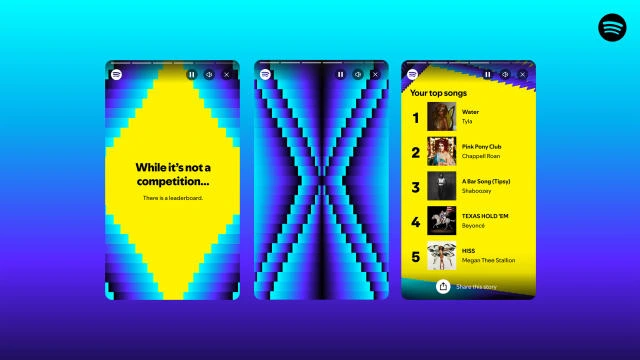
Viewing Spotify Wrapped on your phone is a seamless experience since this is primarily designed for the Spotify mobile app. Here’s how you can access it:
Step 1: Update Your Spotify App
Always ensure that you have the updated version of Spotify on your phone.
You can find the update through the App Store if you are an iOS user or Google Play Store in case you are an Android user.
Step 2: Open the Spotify App
Log in to your account if you’re not already.
Step 3: Find the Spotify Wrapped Banner
Navigate through your Home screen, find the “2024 Wrapped” bubble or card, and you’ll usually spot it prominently displayed at the top when Wrapped is live.
When you don’t see that banner, just search the word “Spotify Wrapped” within the app’s search.
Wrapped 2024 consists of 14 parts this year, showing how many minutes you spent listening to songs and podcasts, your top song, and your top podcast topic. Tap Share this story at any time along the way to send the slide you’re on to friends or social media.
Step 4: Tap on Your Wrapped Story
Tap the banner to open your Wrapped. It will appear as a series of Instagram-like stories that you can swipe through.
The stories will include sections such as your top artists, most-played songs, minutes streamed, and other unique insights.
Step 5: Share Your Wrapped
Once you view your Wrapped, you will be able to share your results directly on social media platforms like Instagram, Twitter, and Facebook. Spotify offers great visuals designed for sharing.
How to See Spotify Wrapped 2024 on Laptop/Desktop?
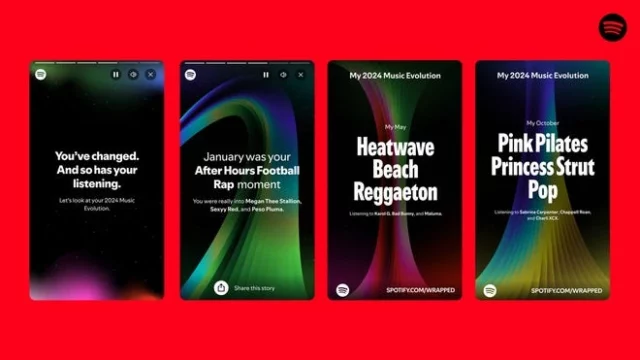
While Spotify Wrapped is best enjoyed on mobile, you can access some of its features on a computer. Here’s how:
Step 1: Open Spotify on Your Browser or Desktop App
Log in to your Spotify account via the Spotify website or desktop application.
Step 2: Check for Wrapped Playlists
On the Home page, you may find a section titled “Your 2024 Wrapped” featuring curated playlists like:
“Your Top Songs 2024” – a playlist of your most-played tracks.
“Top five songs of the year” and other customized lists.
Step 3: Head to the Spotify Wrapped Website
Spotify occasionally launches a separate page for Wrapped, such as spotify.com/wrapped. Head here on the desktop for a full-size overview of your top stories in Wrapped.
Should you find you are not able to get into all your Wrapped stories through the desktop, they should remain only available on mobile app.
Tips for Enjoying Spotify Wrapped
- Enable data tracking: Ensure that Spotify has been tracking your listening habits throughout the year. You’ll turn this on by keeping “Private Session” off.
- Share and Compare: Once you get your Wrapped, share it with friends and compare your musical tastes.
- Tap into global trends: Spotify Wrapped usually contains insights on global music trends, such as the world’s most-streamed artist or song.
- Download Your Wrapped Playlist: Save your “Your Top Songs 2023” playlist to relive your favorites even after Wrapped is no longer available.
Conclusion
Spotify Wrapped is more than just stats—it’s a celebration of the music that defined your year. Whether you’re enjoying it on your phone or accessing highlights on your laptop, Wrapped offers an engaging way to connect with your music memories and share them with others.


