Snapchat is one of the most popular social media channels, known for its vanishing messages and interactive features. Among the many tools available, the Clipboard stands out from the rest in terms of how simple yet helpful it is.
It is not a Snapchat-exclusivity feature, although it is part of the operating system of your device; Snapchat just makes great use of it to ensure convenience for users. This guided article will help you understand what is clipboard on snapchat, how it works on Snapchat, and why it’s so helpful for users.
Table of Contents
What Is Clipboard on Snapchat?
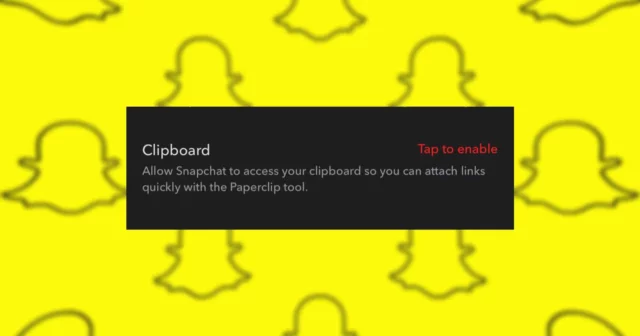
On Snapchat, the clipboard is used when you want to copy and paste content within the app. Whether you are creating a Snap, adding captions, sharing links, or chatting, the clipboard lets you add copied material quickly.
For example, if you share a link to a website or copy some text from a conversation in your texts to send in Snapchat, you can paste that right into the app using the clipboard on your device.
How to Use the Clipboard on Snapchat?
Using the clipboard in Snapchat can easily be done. Here are a few steps:
1. Copy content from Another App
Use whatever app you have on the smartphone device-open web browser or messaging-app-to find the text, link, or image you like.
Tap “Copy” in the menu. So now, the content stays in your device’s clipboard.
2. Open the App
Open the Snapchat and decide where you would copy that content. For instance,
While creating a Snap.
In a text-based chat with a friend.
When composing captions or stickers.
3. Paste
Tap on the text input field in Snapchat (e.g., the chat box or caption bar).
Long-press the field, and a menu will appear with options like “Paste.”
Tap “Paste,” and the copied content will be inserted.
Common Scenarios Where the Clipboard is Used on Snapchat
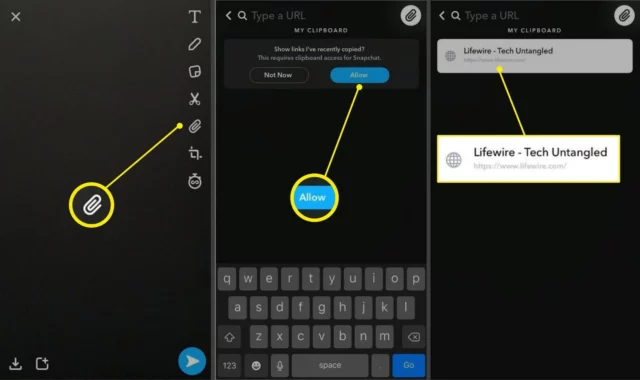
1. Sharing Links
You can copy any link from your browser and add it to Snapchat. For example, you can take a video or article from other sites and share it directly with your friends.
2. Quoting or reposting
Want to just quote or repost a word or phrase from another application? The clipboard lets you copy and paste without typing it again. This also saves time and ensures accurate quotation.
3. Adding text to snaps
You might want to add a long caption or reuse something you copied earlier. The clipboard makes it easy to do this.
4. Custom Stickers
Snapchat offers an opportunity to create stickers using the text copied into it. It gives creative feel to the Snaps and stories.
Benefits of Using the Clipboard on Snapchat
1. Saves Time
The clipboard saves you the time and effort of retyping, making it easier to share other people’s content.
2. Creativity
Using the clipboard, you can include different content on your Snaps and chats, such as quotes, emojis, or links, to make the interactions more interactive.
3. Flexibility
The clipboard can support different types of data, such as text, links, and some images, making it a versatile sharing tool.
4. Accessibility
It’s easy to use and free on all modern smartphones, making it easily accessible to Snapchat users of all ages and levels of technical proficiency.
Tips for Using the Clipboard on Snapchat
Keep It Organized:
If often, you find yourself copying many things, use third-party clipboard management apps to access your clipboard history.
Verify Content: Double-check what you’ve copied before pasting, especially in professional or formal contexts.
Be Creative:
Use the clipboard to add meaningful or humorous text to your Snaps, creating engaging stories or messages.
Potential Privacy Concerns
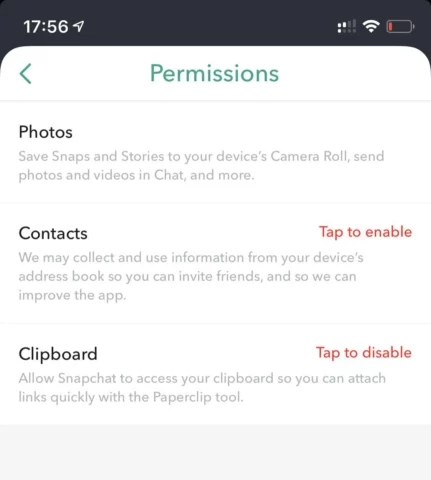
Even though the clipboard is so helpful, some apps can see your clipboard data. On new Android and iOS versions, if an app reads clipboard data, a notification appears. Snapchat respects user privacy. Only when you paste content into Snapchat will it access clipboard data.
Conclusion
The clipboard is very important for any Snapchat user who values speed, creativity, and connectivity. It is one of those little yet impactful tools that ensure smooth interaction within the app and even beyond it. So next time you want to share something memorable or fun, let Snapchat’s clipboard integration do the heavy lifting.


