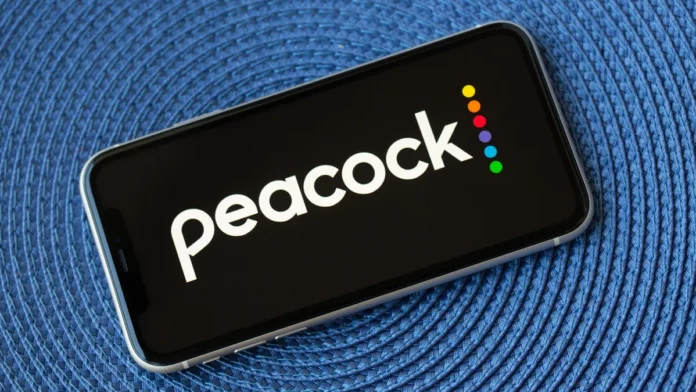Peacock streaming platform is a hub of hidden gems of popular genres. Since I can access the free library on Peacock to watch popular movies and shows, it is one of my favorite OTT platforms. You can also upgrade to Peacock Premium to access it fully. Here, I will talk about how to fix Peacock error code pas 41004.
Like all other online entertainment platforms, Peacock is also not error-free. Though you can watch Peacock on Amazon Prime, you will still face the problem due to technical issues. Apart from knowing tricks to clear continue watching the list on Peacock or activating Peacock, you should also be aware of how to solve common error codes on Peacock. So, read till the end to know everything about how to fix Peacock error code pas 41004.
Table of Contents
What Is Peacock Error Code pas 41004?

Before learning about how to fix Peacock error code pas 414004, you should understand the error code 41004 Peacock. It occurs while doing payment functions on Peacock Premium. When the transaction fails on the Peacock account, you will see a pops-up message on your device screen.
“pas 41004, Sorry, there’s been a problem. Please try again” or “We’re unable to complete your transaction right now. Please contact your card issuer for resolution”
You don’t need to panic or cancel your Peacock subscription because it can be easily solved by using a few tricks. Read until the end to get all the information on how to fix Peacock error code pas 41004.
What Causes Peacock Error Code Pas 41004?
Peacock error code 41004 can occur due to several reasons, depending on your profile, network, OTT server, device error, etc. There is not a single cause behind the error code. So, you need to check for the reasons and then use the hacks on how to fix Peacock error code pas 41004 accordingly. Some of the common causes are-
- Internet connectivity issues
- Payment method issues
- Peacock server issues
- Excess Peacock cache
- Corrupt browser data
- Faulty device hardware
- Outdated software of the app or device
- Disconnect VPN
How To Fix Peacock Error Code pas 41004?
The following sections on how to fix Peacock error code pas 41004 covers multiple solutions you can use independently without any trouble. The problem can be fixed by using one or more solutions, depending on the cause of the payment error. So, let’s begin with the solutions related to how to fix Peacock error code pas 41004 now.
Fix 1: Switch Between The Peacock App And Website
If the payment mode fails on the Peacock app, you can switch to the Peacock website, log in to your Peacock account on a compatible web browser, and then try doing the transaction.
Fix 2: Restart Your Device
Sometimes, the device has technical issues. You can soft reboot your device by simply switching it off from the main power button. Restart the device and go to the app or the website to complete the payment process on Peacock.
Fix 3: Try Another Device
If you cannot process the payment on a smartphone, use a computer or tablet. Smartphones have lesser screen space and limited features. However, you can use your computer browser to complete the transaction comfortably.
Fix 4: Stabilise the Internet Connection
Make sure that the device is connected to a good and stable network while making the online payment. If the network connection is troubled, you won’t be able to complete the transaction. So, it’s better to use a stable internet connection.
Fix 5: Verify Payment Method
Sometimes, we also forget essential details and keep feeding incorrect information. So, ensure you use the right username, password, card details, etc. Recheck all the given data before proceeding to the final click.
Fix 6: Try Alternative Payment Method
If you cannot process the payment using the existing transaction method, switch to an alternative payment mode. You can change your credit or debit card details or update the new card information. You can also use PayPal for future transactions. It should help you to fix the error.
Fix 7: Make Sure Your VPN Is Disabled
VPN connections tweak your device location and affect online activities, including payment mode. So, turn off your VPN or delete the VPN connection while doing the transaction.
Fix 8: Clear Cache And Data
You need to clear the Peacock app cache and browser data regularly. Otherwise, the app or the browser will have excess data or junk files that will interfere with your payment process. So, clean up cache data on your device immediately.
Fix 9: Reinstall The Peacock App
Delete the Peacock app from your device and then reinstall it. Configure the newer app with your account details. Now, you can use the latest version of the Peacock application to do the transactions.
Fix 10: Adjust Playback Settings
If you have set restrictions like ad-blockers, extensions, etc., to enhance your playback settings, you need to disable them. However, these extensions interrupt functions like online payment. So, don’t alter Peacock playback settings with third-party apps. Delete extensions to get rid of the error code.
Fix 11: Check For Overloads
You cannot stream Peacock on more than three devices simultaneously. If the device limit is exceeded and you are trying to do the transaction during that time, you will get the error code. So, log out from extra devices and then make the payment.
Fix 12: Consult Online Forums
You can check for Peacock server status on the official website of Peacock or other popular online forums like X (formerly Twitter), Reddit, Quora, etc. You can also ask for tips on how to fix Peacock error code pas 41004 or other error codes to the online community. Here, you will get answers related to your queries easily.
Fix 13: Contact Peacock Customer Support
You can connect to Peacock customer support for more advanced solutions like account reset or payment fixes. They will provide you with the best tips according to your problem.
How To Fix Peacock Error Code Pas 41004 Samsung TV?
You can fix the Peacock error code Pas 41004 on Samsung TV by updating the app, reinstalling the Peacock application, checking the internet connection, and using the correct payment details.
How To Fix Peacock Error Code Pas 41004 Roku TV?
You can fix the Peacock error code pas 41004 on Roku TV by using the following hacks-
- Fixing the internet connection
- Updating the peacock app on Roku
- Updating Roku TV
- Restarting Roku device
- Deleting and then downloading the Peacock app
Final Words
This article on how to fix Peacock error code pas 41004 covers the methods to fix the error message. You can use a couple of hacks combined to get rid of the payment error. Otherwise, you can use an alternative payment method to rent or buy a movie/show on Peacock. You can use these hacks while watching Peacock on Hulu or Peacock on Apple TV as well. If you have figured out some more ways on how to fix Peacock error code pas 41004, share them with us in the comments.
Can using a different payment method resolve the Peacock error code PAS 41004 error if my current one is causing issues?
If your current payment method is not helpful, switch to an alternative payment mode. You can change your credit or debit card details for making the payments. You can also use PayPal as an alternative mode of payment. It should fix the error code 41004 on Peacock.
What should I do if my payment method is causing the Peacock error code PAS 41004 error?
You must recheck your payment information and account balance if your payment method fails repeatedly. The error code will keep occurring if the information is wrong or you have an insufficient amount.
What are the additional troubleshooting steps I can take to address Peacock error code PAS 41004?
You can do additional troubleshooting hacks like reinstalling the Peacock application on your streaming device or reconfiguring your Peacock account on a new web browser to fix Peacock error code PAS 41004.
What is the HTTP error code for transaction failed?
The HTTP 402 error online is the error code for payment failure on websites. It happens when the user fails the transaction due to a payment method error or other technical issues.
How to fix Peacock error code OVP_00012 in USA?
You can easily fix Peacock error code OVP_00012 in USA by fixing the internet connection, updating the Peacock app on your updated device, and turning off the VPN connection.