Snapchat has long evolved from just a photo-sharing social media app to an all-in-one package. You can now add small snippets or videos like TikTok and Instagram Reels. These short videos are called Spotlight. And if you want to know how to share your snaps on Spotlight, then we’ll give you the answers you need.
Snapchat is bringing in a flurry of new features over the past few updates. You can add people from Quick Add, hide annoying Stories and do so much more. But with Instagram and TikTok creeping up, Snapchat has to keep innovating to stay ahead of the curve. Snapchat introduced the spotlight feature as a direct competitor to the doom-scrolling of these apps.
So, how to share your snaps on Spotlight? You don’t have to be a Snapchat creator to share your videos on Spotlight. Snapchat asks you to upload a video of at least 60 seconds, add some music from the Snapchat music library, add a few relevant topics for indexing and send it to Spotlight. Snapchat will review the video and if it fits their criterion, the video will be shared in the Spotlight section of the app.
Table of Contents
How To Share Your Snaps On Spotlight? Everything You Need To Know!
Snapchat does provide decent money if you decide to make money on the app itself. How much that depends on your audience and engagement. But posting content on Spotlight is a nice place to start. Here’s a step-by-step breakdown of how to share your snaps on Spotlight.
Guide On How To Share Your Snaps On Spotlight
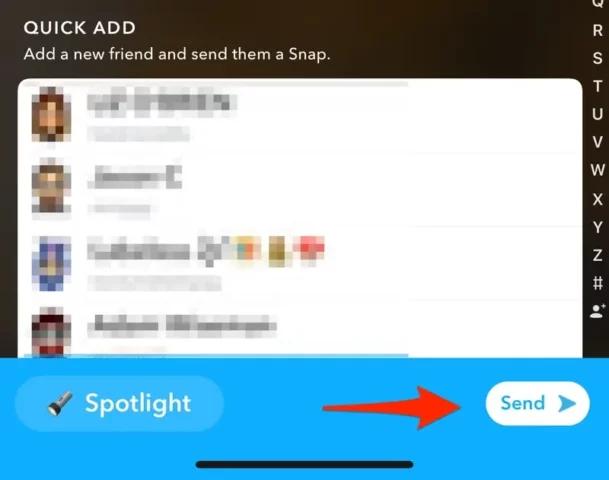
As long as you have a few friends on Snapchat, an active account, and a creative way to post content, you can make the most out of Spotlight. People need to be hooked to the content you’re posting. After all, Snapchat is one big algorithm-powered organism that only promotes content that it deems worthy. Anyway, here are the steps you need to follow.
- Open the Snapchat app on your iPhone or your Android phone. The steps are the same in both operating systems.
- Log in with your credentials if you already haven’t. You should be on the home screen of your app with the camera screen.
- Tap on the shutter button to record a video of whatever you want to post to Spotlight. It can be a selfie video as well. Do remember that the video needs to be 60 seconds long at the most.
- Tap on Next when you’re done recording and then edit the video as you want the end product to look. You can also add emojis, filters, and other stuff here.
- Once you’re satisfied with the end product you need to tap on the ‘Send To’ button.
- Here, instead of sending the video to a friend or to your Snapchat story, send the video to ‘Spotlight’.
- In the next screen, you need to tap on the ‘’#Add Topic” option to add relevant hashtags and topics so that your video is discoverable.
- Choose from the options that appear on the screen or you can add topics of your own. Note that adding topics is essential if you want your Spotlight to be discoverable after being approved.
- Scroll down to the end of your screen and tap on the arrow option to send the video to the spotlight.
That’s it, you’re done! The video will now be reviewed by Snapchat and if it fits the video content guidelines then you’re good to go!
How To Know The Status Of The Snapchat Spotlight Video?

Now we know how to share your Snaps on Spotlight, but the real struggle starts with getting the video accepted. So how can you know what the status of your Snapchat spotlight video is? Well to help you navigate that issue, Snapchat has a neat little feature.
- Open the Snapchat app on your phone that you used to upload and post the Spotlight video.
- Go to your profile by tapping on your bitmoji in the top left corner of your Snapchat homescreen.
- In the profile menu, go to the ‘Spotlight and Snap Map’ tab and tap on it.
- All the videos you submitted to Spotlight will be available here.
- If your video has been accepted, the thumbnail of the video will show the option ‘Live’ on top of it.
- If your video has not been accepted, the thumbnail of the video will show no such option.
That’s it! There isn’t much you can do but wait for your video to be accepted by Snapchat Spotlight. Sure you can approach customer care service for a concrete answer but overall there are limited things for you to do. It’s better to adhere to the Snapchat Spotlight guidelines if you really want a solid shot at getting your video published on Spotlight.
Things To Keep In Mind When You Share A Video On The Snapchat Spotlight
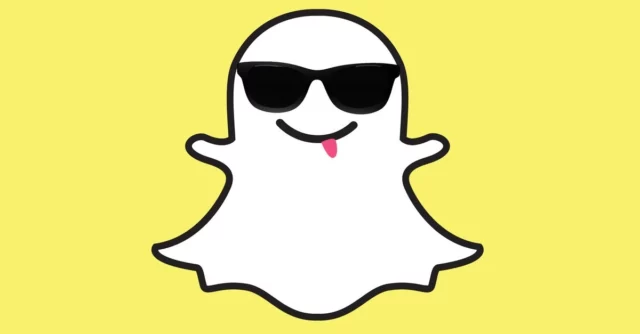
As with most content you post online you need to keep some guidelines in mind before you let it out. Similarly, there are a set of rules you need to keep in mind for your Snapchat Spotlight to get easily approved. We have listed them out below –
- Make sure your video doesn’t have any explicit content and follows Snapchat Community Guidelines.
- The video should have audio in it and it should be shot in a vertical orientation. That means the right way you hold your phone up.
- The maximum length a video can be is 60 seconds and the screen resolution at which the video can be is 640px.
- Copyright infringement of other Snapchat creators is strictly not allowed and you might be suspended for it.
- Do not post promotional videos or ads on Spotlights.
- Also, as a rule of thumb try to incorporate related hashtags and topics to stand the maximum chance to get your video featured.
Final Words
So, there you have it, folks! We hope now you know how to share your Snaps on Spotlight. If you’re looking to increase your reach online then jumping on the Spotlight bandwagon is a great option. If there is anything else Snapchat-related then please drop a comment down below. We will try to help you out the best we can!
Is Snapchat still paying for content on Spotlight?
Yes, Snapchat is still going to pay you a specific percentage if your video ends on the Spotlight page. But according to recent reports, Snapchat has cut the percentage and the money they allocated to their creators. This means your content is constantly going to fetch fewer dollars.
Can you post pictures on Snapchat spotlight?
No, according to Snapchat creator guidelines, you cannot post pictures on Snapchat Spotlight. You need to post vertical videos of max 60 sec in length in order to be considered for the Spotlight posts.
Who can see my Spotlight on Snapchat?
Everyone who is following you as well as people not following you will be able to see your Snapchat Spotlight if it goes live. The people who view your Spotlight will also be able to view your Snapchat profile and will be able to follow you.


