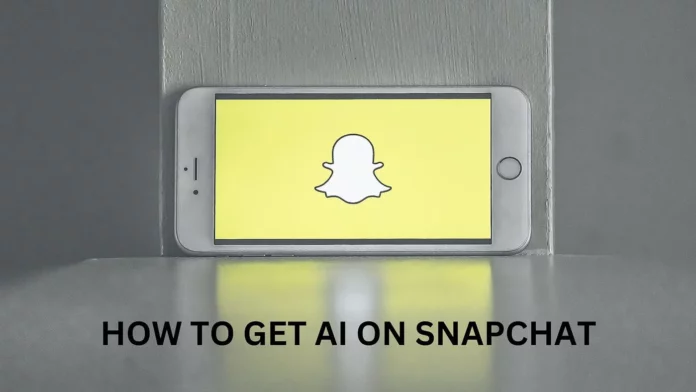Have you imagined getting bored of sending the same snapchat streak to all your friends repeatedly? So, don’t you wish to try something exciting and different on Snapchat? For that, let’s try talking with my AI on Snapchat. But do you know how to get AI on Snapchat? If not, then worry no more. This article will help you through the step-by-step process.
To maximize ChatGPT’s potential on Snapchat and improve user experience and engagement, the platform introduced My AI. You’ve come to the right place if you want to learn more about the countless AI applications on your Snapchat account! I’ll walk you through the hassle-free process of getting My AI on Snapchat in this article.
With the help of AI-driven filters, effects, and features, you can use Snapchat’s My AI to turn your photos into artistic masterpieces. My AI makes it possible for your Snapchat content to be even more exciting and personalized. Now that we have cleared things out let’s go further and discover My AI’s potential.
You can use my AI on Snapchat in the Snapchat screen window from where you talk to the rest of your friends. By opening that chat window, you can ask anything, and my AI will respond to you. For further details, keep scrolling through the article.
Table of Contents
How To Get AI On Snapchat?
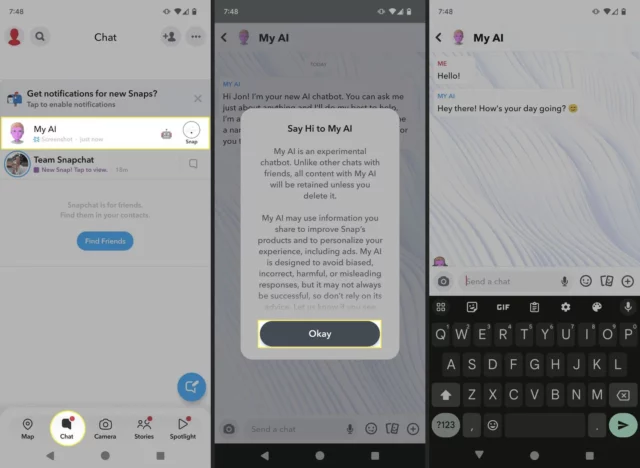
Perched at the top of Snapchat’s chat tab, the My AI chatbot offers users an interactive text messaging or voice note experience. It is built on OpenAI’s ChatGPT. The bot is very good at advising, planning trips, suggesting exciting places to visit from the app’s map page, and answering inquiries. Furthermore, you can use My AI to respond to questions in a group chat or conversation with a friend so that everyone can see and engage with it. Nevertheless, it’s crucial to remember that automated responses might not always be precise or appropriate in all circumstances.
How To Get My AI Chatbot On Your Device?
Everyone can use Snapchat My AI, regardless of whether they are a premium or free user. The AI is turned on on your account by default; you can verify this by visiting the Chats area.
If it’s not there, you may not have updated the Snapchat app or turned off automatic app updates. To upgrade any Android or iOS app, simply follow our instructions. After updating the Snapchat app, take the actions listed below.
Step 1: Open the Snapchat app on your iOS or Android smartphone, then use the bottom navigation bar to find the Chats section.
Step 2: My AI is at the top of the Chats list. To access the Snapchat chat AI, tap on it.
Step 3: A “Say Hi to My AI” pop-up will appear; review the information and press the Okay button to initiate the chat.
That is all. Snapchat AI has now been activated on your device. From this point on, it functions similarly to ChatGPT in that you can use it to ask and get answers to various queries.
How do you force Enable my AI on Snapchat?
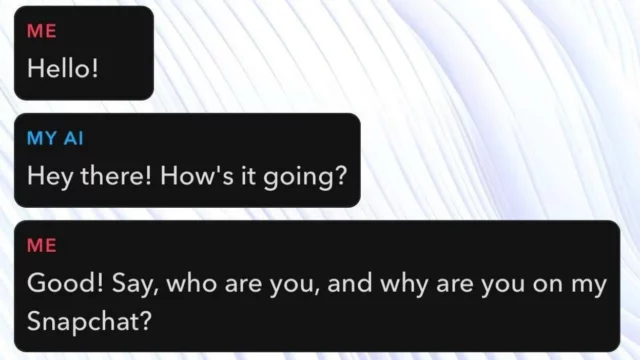
To access all of Snapchat’s additional and experimental features, we will use the Snapchat+ membership for this strategy. Proceed with the steps listed below.
Step 1: Turn on your Android or iOS device, open Snapchat, and then tap the (Bitmoji) profile symbol in the upper left corner of the camera screen.
Your Snapchat profile will be displayed to you.
Step 2: Give the Snapchat+ membership card a tap. You can quickly peruse the features included with the Plus subscription on the screen that appears after that. Click Next.
Step 3: Select “Start Free Trial” after selecting your preferred subscription plan.
Note: Depending on where you live, if this is your first time using Snapchat+, you might be able to take advantage of a 7-day free trial. This will let you download your Snapchat AI, test it out for a few days, and then remove it without incurring any fees if you decide you don’t like it.
Step 4: Use the bottom navigation bar to find the Chats section when the subscription has been enabled. You can tap My AI chat to open and begin a conversation once you see it.
That’s it for you. You have enabled Snapchat AI on your account by using your Snapchat+ subscription to subscribe to the experimental features. You now have a personal assistant after adding My AI to your Snapchat account. If you would like to give My AI another name and make it more personalized, you can read on.
How To Change The Name Of My AI On Snapchat?

The next step to customizing your Snapchat experience is to rename My AI. Moreover, renaming Snapchat’s My AI is not too difficult. Take the actions listed below.
Step 1: Open the Snapchat app on your iOS or Android smartphone, then use the bottom navigation bar to find the Chats section.
Step 2: My AI is at the top of the Chats list. To access My AI’s Snapchat chat, tap on it.
Step 3: Tap on the Bitmoji profile image of My AI located in the upper left area of the Chat section.
Step 4: Tap on My AI name on the My AI profile page. Enter the desired name in the “Edit name for my ai” pop-up and choose Save.
That’s it for you. The name of your Snapchat account is now My AI. Having said that, keep reading if you’re still having trouble adding my AI to Snapchat.
Final Words
So, friends, I hope you understand how to get AI on Snapchat and the potential benefits of using it. Moreover, using AI on Snapchat can sometimes be overwhelming, so you can hide AI on Snapchat by disabling it. If you found this post useful then don’t forget to share it with your friends and family. For more new updates on Snapchat, keep following Viebly’s website.
Is Snapchat safe for my AI?
Indeed. User privacy and safety are the top priorities for my AI bot on Snapchat. Snapchat has put in place safeguards to preserve user data and guarantee a secure experience because it takes user privacy seriously. Generally, my AI bot encrypts its interactions and talks to protect user privacy.
Is My AI on Snapchat a genuine individual?
No, it is a chatbot with artificial intelligence (AI) that mimics user interactions and discussions. It is important to keep in mind that My AI is not a human, even though it is capable of responding to messages and having conversations.